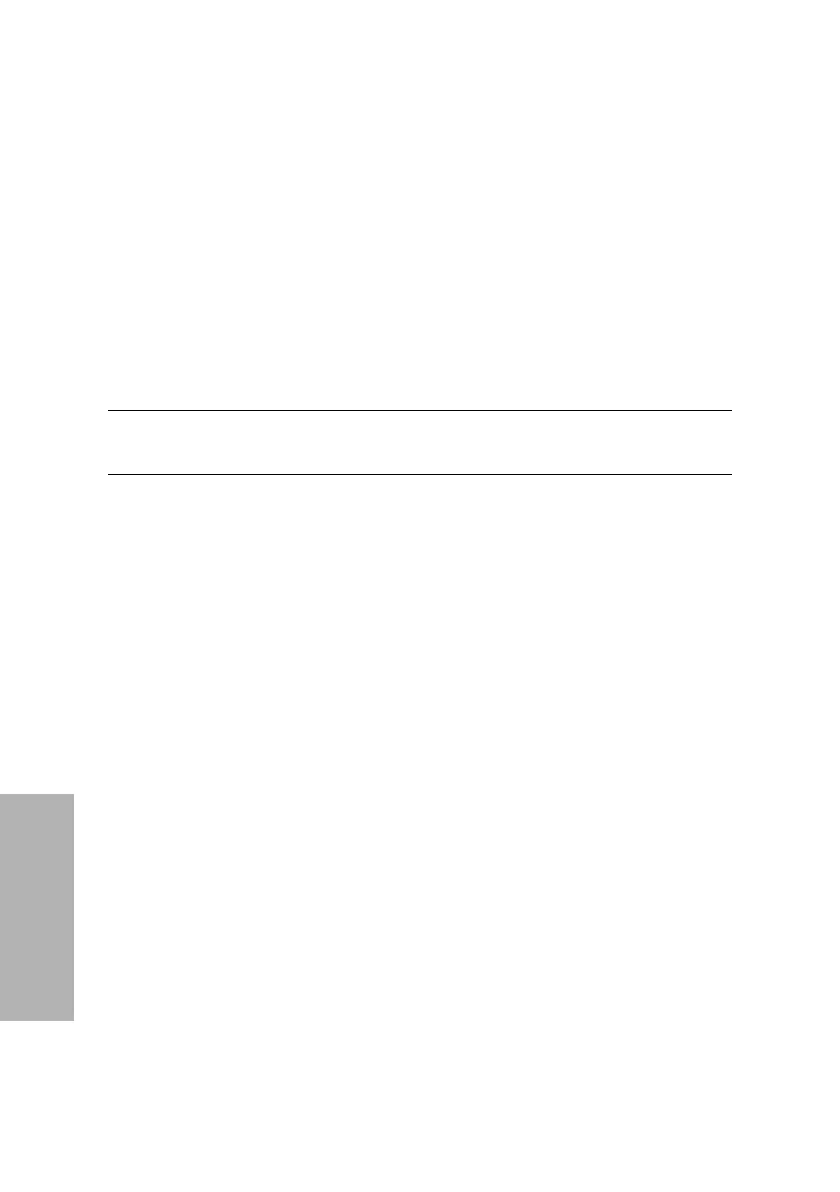94 Clinitek Advantus Operator’s Guide
System Configuration
NOTE: If you are using a MULTISTIX PRO Reagent Strip, the analyzer
calculates a protein-to-creatinine (PC) ratio. The PC ratio is always reported
and always displays in the last position of the reported results. You cannot
change its order and, therefore, this test is not displayed.
NOTE: Only 1 protein result is reported from the protein-low and protein-high
tests when using MULTISTIX PRO Reagent Strips.
Mark Positives
The analyzer can mark all positive results with an asterisk (*) in the displayed
and printed report, and in the data transferred to a computer.
Use the
Mark Positives cycle key to set this option.
NOTE: If Mark Positives is Off, you are unable to set several other options.
Positive Levels for Tests
You can select this option only if Mark positives is On.
Use this procedure to set the lowest positive result for each chemistry test. The
analyzer also uses these levels to determine which specimens meet the
criteria for the confirmatory and microscopic reports.
If Mark positives is On, the analyzer marks positive results with an asterisk (*)
in the displayed and printed report and in the data transferred to a host
computer.
1. Select
Positive levels for tests.
The display shows the lowest level considered positive for the tests
selected in Tests to report.
If Protein is selected as a reported test, the first screen displays 2 different
options for Protein. Option 1 is for traditional Siemens Diagnostics Reagent
Strips. Option 2 is for all selectable MULTISTIX PRO strips. The reported
results for protein vary slightly, depending upon which group of reagent
strips is used.
Select the first positive level for each group to change your test strip
without changing the first positive level of the protein test.
Nitrite is not listed, because it has only 1 positive level. Also, the PC ratio is
not listed, because these results already include a description of Normal or
Abnormal.
2. Use the cycle key to set the level for each test.
To... Select...
mark positives,
On
leave positives unmarked,
Off
