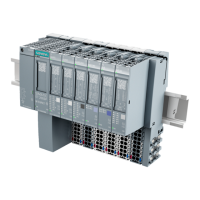ET 200S
Manual, Edition 10/2005, A5E00514527-01
6-1
RESERVE modules
6
Properties
The RESERVE module has the following characteristic features:
• Suitable for all TM-E terminal modules (installation widths 15 mm and 30 mm).
• reserved for a slot on any electronic module.
Insert the RESERVE module in the reserved slot of the ET 200S configuration.
Note
Pay attention to the following with the IM151 (6ES7151-1AA01-0AB0,
6ES7151-1AA02-0AB0), IM 151 FO (6ES7151-1AB00-0AB0, 6ES7151-1AB01-0AB0)
and IM151/CPU (6ES7151-7AA00-0AB0):
• If you remove an electronic module during operation of the ET 200S and replace it
with a RESERVE module, you must then cycle the supply voltage (power OFF/power
ON) on the interface module.
Pay attention to the following with the IM151 (6ES7151-1AA00-0AB0):
• The RESERVE module cannot be used in the ET 200S.
Parameter assignment (without option handling)
• In
STEP 7
or
COM PROFIBUS
, assign parameters to the electronic module you want to
use for future applications, such as 4DI 24 VDC High Feature, on the slot of the
RESERVE module.
– Drag the module to the configuration table
– Assign the parameters
• Parameterize the interface module as follows:
Parameters Setting
Operation at Preset <> Actual
Configuration
Enable
• If you have assigned parameters to an electronic module with inputs for the RESERVE
module, the following substitute values are reported:
– Digital input modules:0
– Analog input modules: 7FFF
H
– Function module:0

