
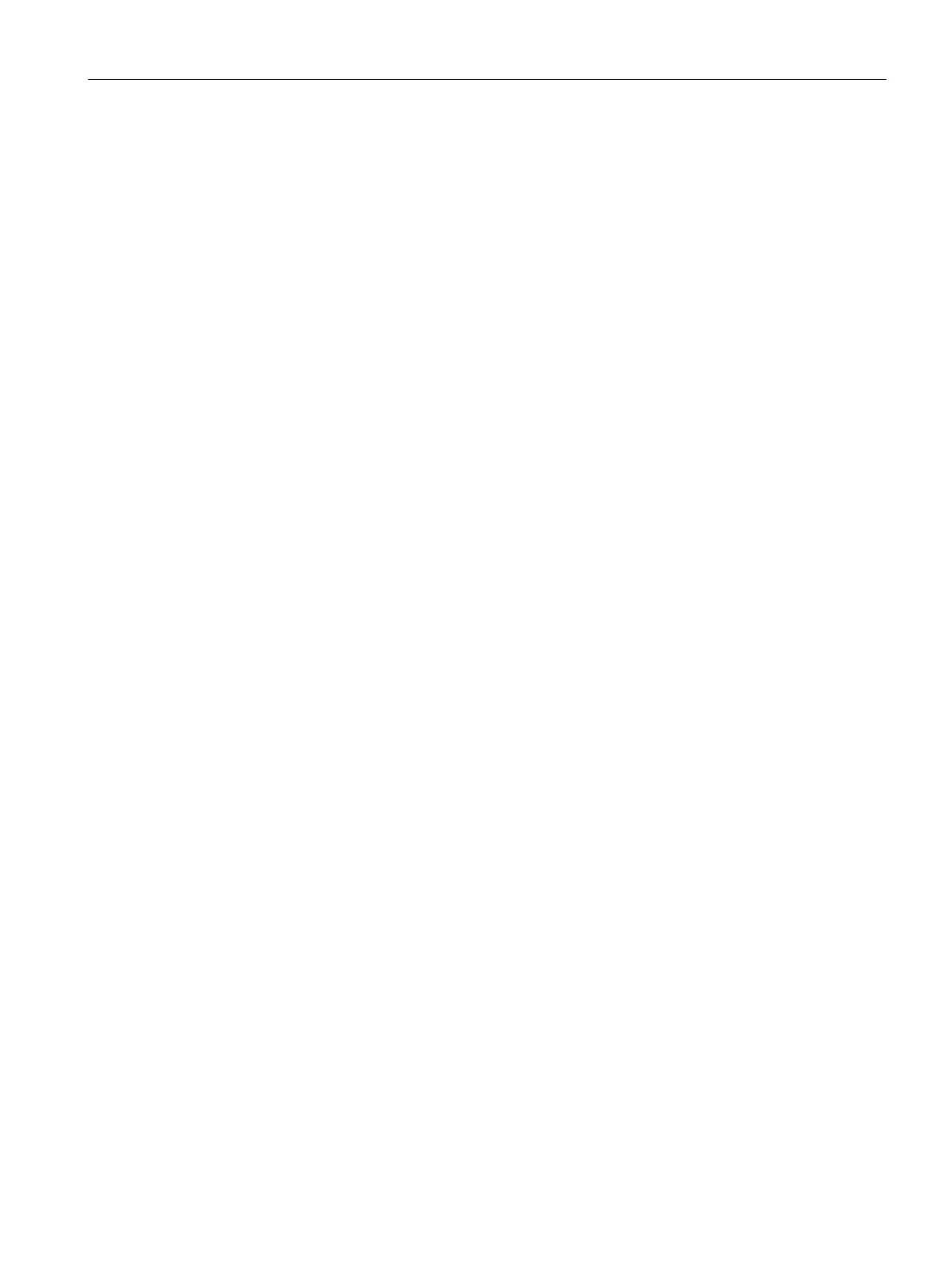 Loading...
Loading...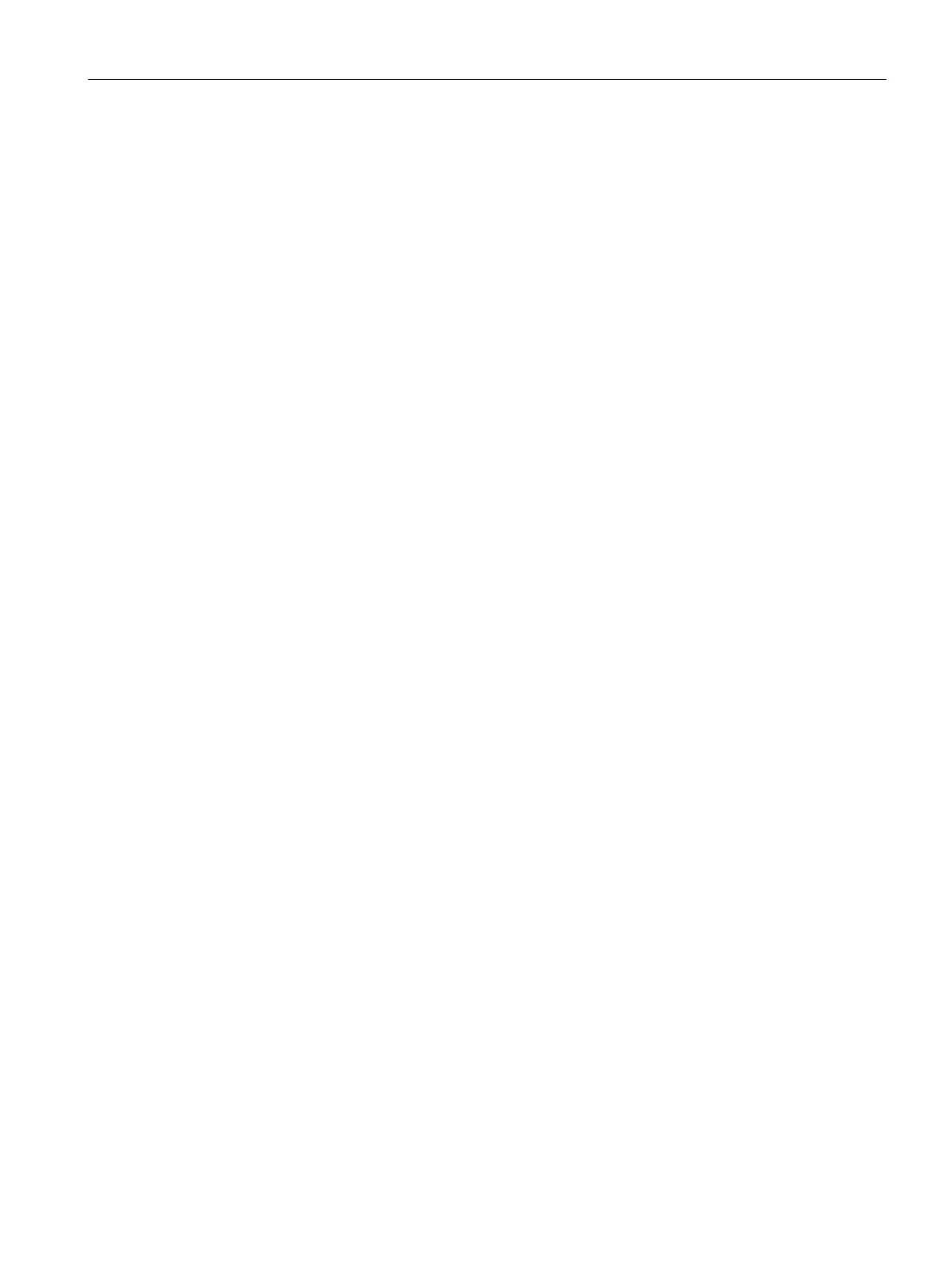










Do you have a question about the Siemens SIMATIC ET 200SP and is the answer not in the manual?
| System Type | Distributed I/O System |
|---|---|
| Mounting | DIN Rail |
| Communication Protocol | PROFINET, PROFIBUS |
| IP Rating | IP20 |
| Category | I/O Systems |
| Supply Voltage | 24 V DC |
| Modularity | Yes |
| Hot Swapping | Yes |
| Storage Temperature | -40°C to +70°C |
| Digital Inputs | Yes |
| Digital Outputs | Yes |
| Analog Inputs | Yes |
| Analog Outputs | Yes |
| Communication Interface | PROFINET, PROFIBUS |
| Number of Modules | Up to 64 |
| Relative Humidity | 5 to 95% (non-condensing) |
| Operating Temperature | -25°C to +60°C |











