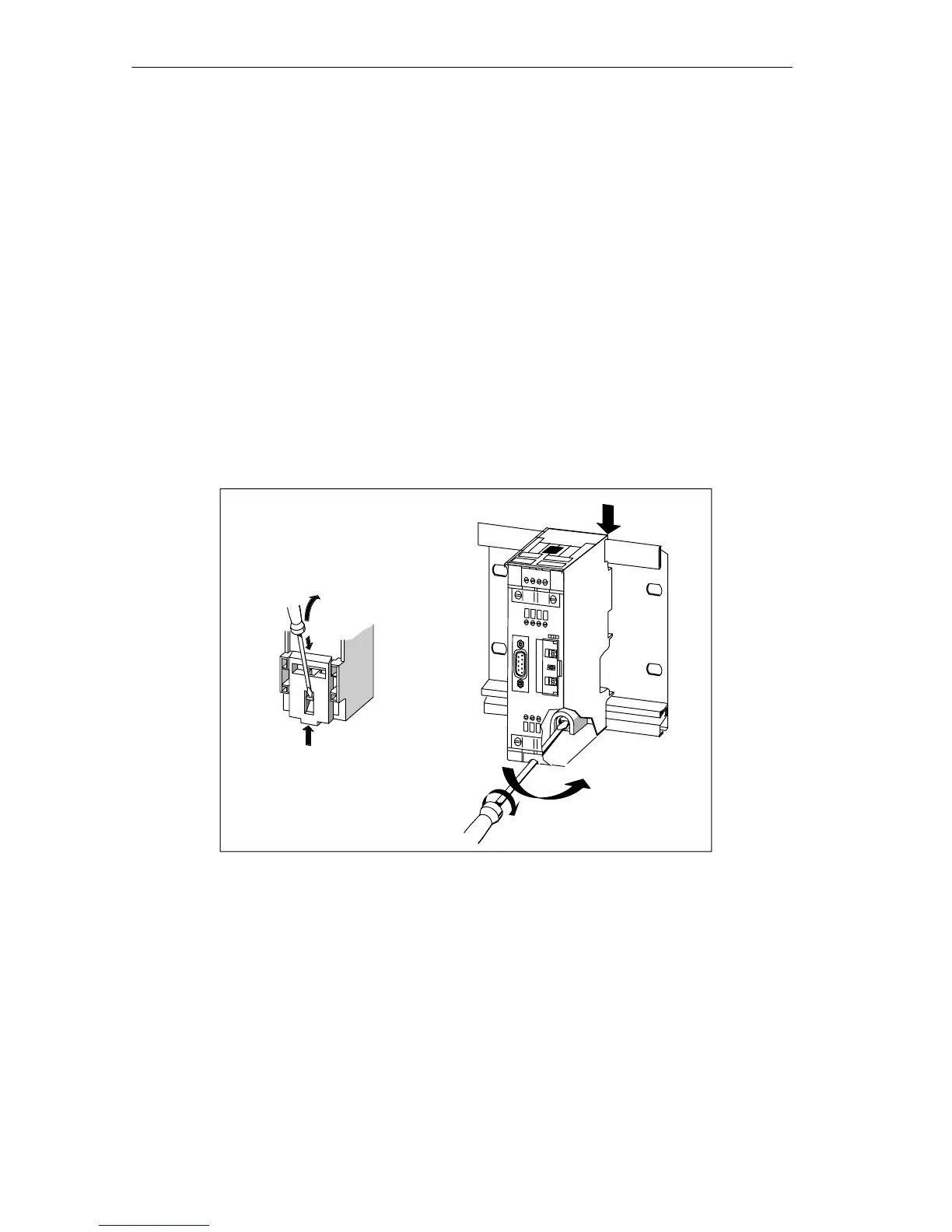Active Components for RS-485 Networks
5-10
PROFIBUS Networks SIMATIC NET
6GK1970-5CA20-0AA1 Release 2 05/2000
Installation on an S7-300 Rail
To install the RS-485 repeater on an S7-300 rail, the catch on the rear of the
RS-485 repeater must first be removed (see Figure 5-6):
1. Insert a screwdriver below the tongue of the catch (1) and
2. Push the screwdriver towards the rear of the module (2). Hold the screwdriver
in this position!
Result: The catch is released from the RS- 485 repeater.
3. With your free hand lift the catch up as far as it will go and then remove the
catch (3).
Result: The catch is removed from the RS-485 repeater.
4. Fit the RS-485 repeater onto the rail for an S7-300 (4).
5. Push it towards the back as far as it will go (5).
6. Tighten the securing screw with a torque of 80 to 110 Ncm (6).
4
5
6
3
1
2
Rear view: Front view:
80 to 110 Ncm
Figure 5-6 Installing the RS-485 Repeater on an S7-300 Rail