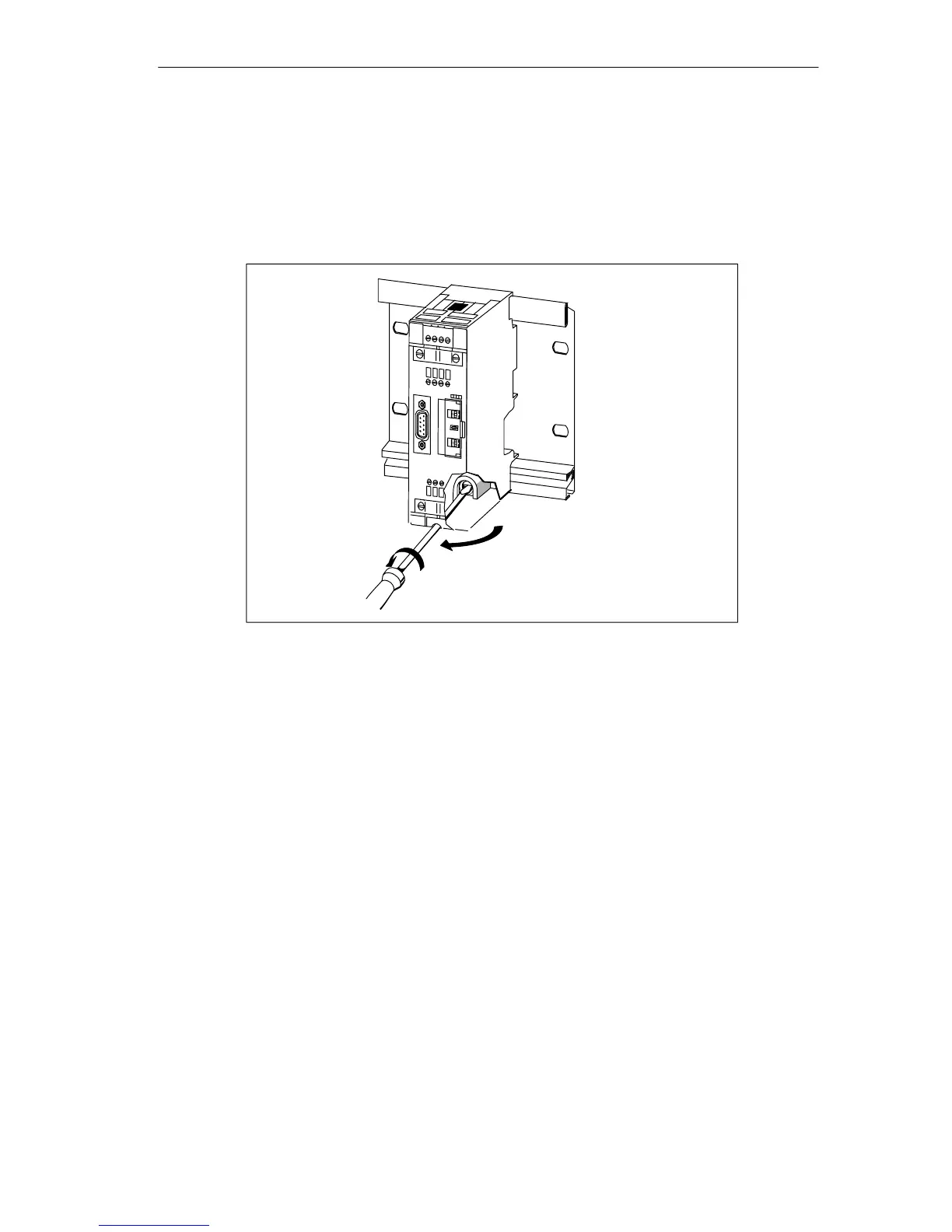Active Components for RS-485 Networks
5-11
PROFIBUS Networks SIMATIC NET
6GK1970-5CA20-0AA1 Release 2 05/2000
Removing the Repeater from an S7-300 Rail
To remove the RS-485 repeater from the S7-300 rail:
1. Undo the screw securing the RS-485 repeater (1) and
2. Pull the RS-485 repeater out and up (2).
2
1
Figure 5-7 Removing the RS-485 Repeater from the S7-300 Rail
Installation on a Standard Rail
To be able to install the repeater on a standard rail, the catch must be present on
the back of the RS-485 repeater:
1. Fit the RS-485 repeater on to the standard rail from above and
2. Push it towards the back until the catch locks it in place.
Removing the RS-485 from the Standard Rail
To remove the RS-485 repeater from the standard rail:
1. Press down the catch on the bottom of the RS-485 repeater using a screwdriver
and
2. Pull the RS-485 repeater out and upwards to remove it from the standard rail.