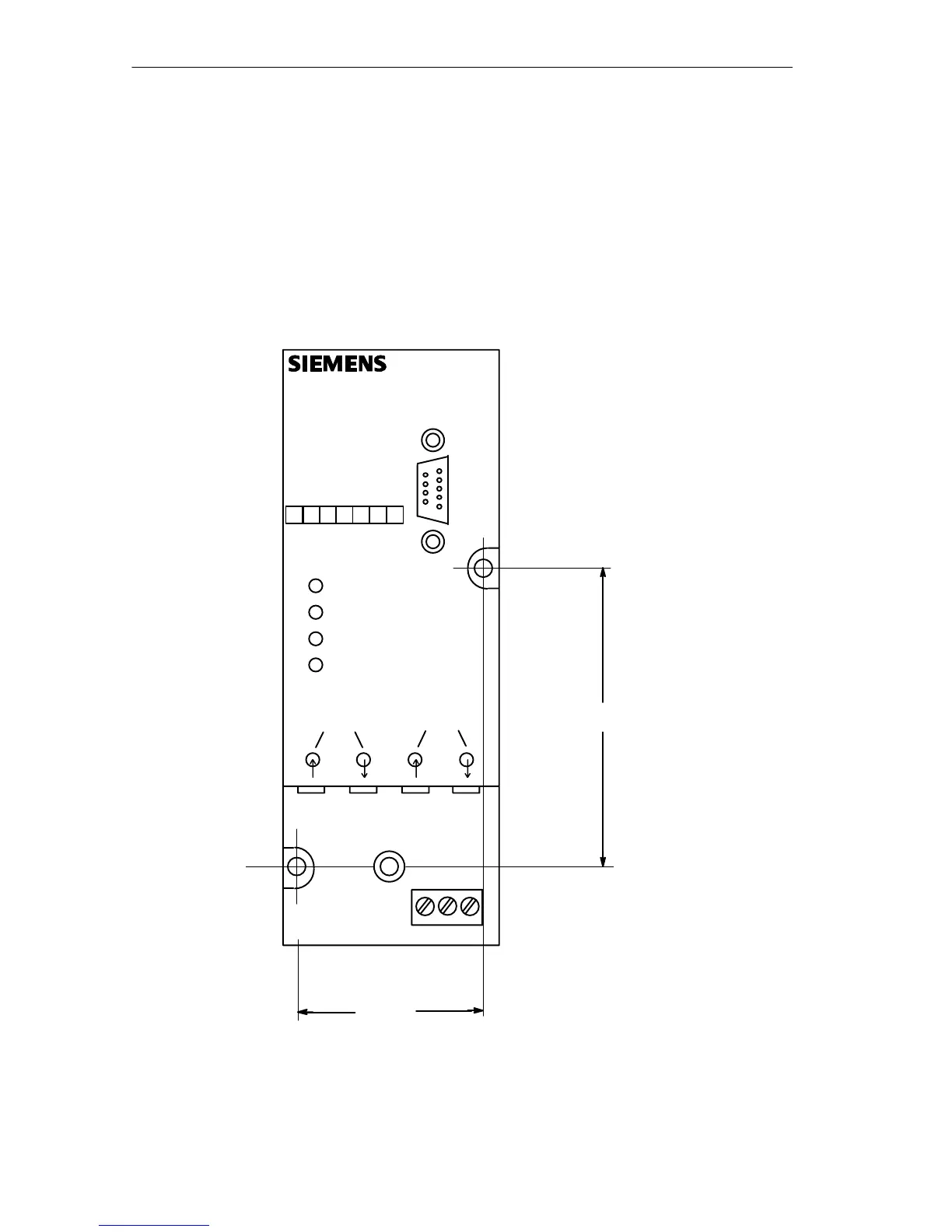Installation and Startup
5-4
PROFIBUS Optical Bus Terminal (OBT)
C79000-G8976-C122-02
Installation on a Mounting Plate
PROFIBUS OBTs have two holes drilled in them. This allows them to be installed
on any flat surface, for example on the mounting plate of a cubicle.
S Drill two holes in the mounting plate as shown in the drill template in Figure 5-2.
S Secure the modules with machine screws (for example M3 x 75 and M3 x 55).
S Use a grounding conductor with at least 2.5 mm
2
to establish a reliable
electrical connection between the PE terminal of the module casing and the
grounded mounting plate.
CH1
SIMATIC NET
PROFIBUS
Optical
Bus Terminal
6GK1500–3AA00
1 2 3 4 5 6 7
L + 24V
CH1
CH2
CH3
CH2 CH3
PE
M
L+
NEC CLASS2
24VDC, 200 mA
42.5
67.3
Figure 5-2 Installing a Module on a Mounting Plate