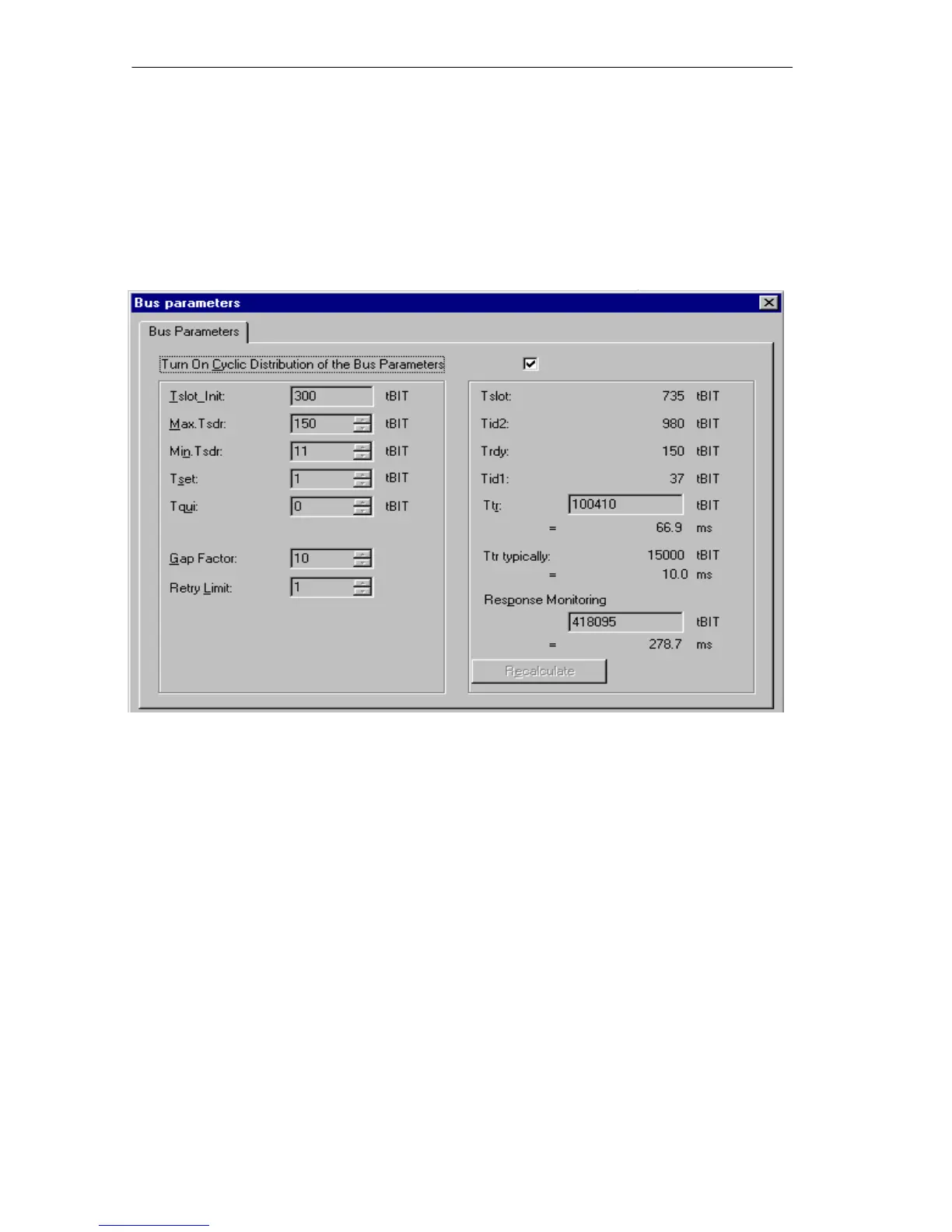Configuring Networks
3-26
PROFIBUS Networks SIMATIC NET
6GK1970-5CA20-0AA1 Release 2 05/2000
Checking the Bus Parameters
Based on the entries made, the configuration tool can check whether the slot time
is feasible in the selected communication profile. If the system would exceed the
value, due to the additional delays of OLM and FO cables, the parameters are
adapted. The newly calculated bus parameters are displayed in the “Bus
Parameters” dialog.
Figure 3-6 Bus Parameters Adapted to the System