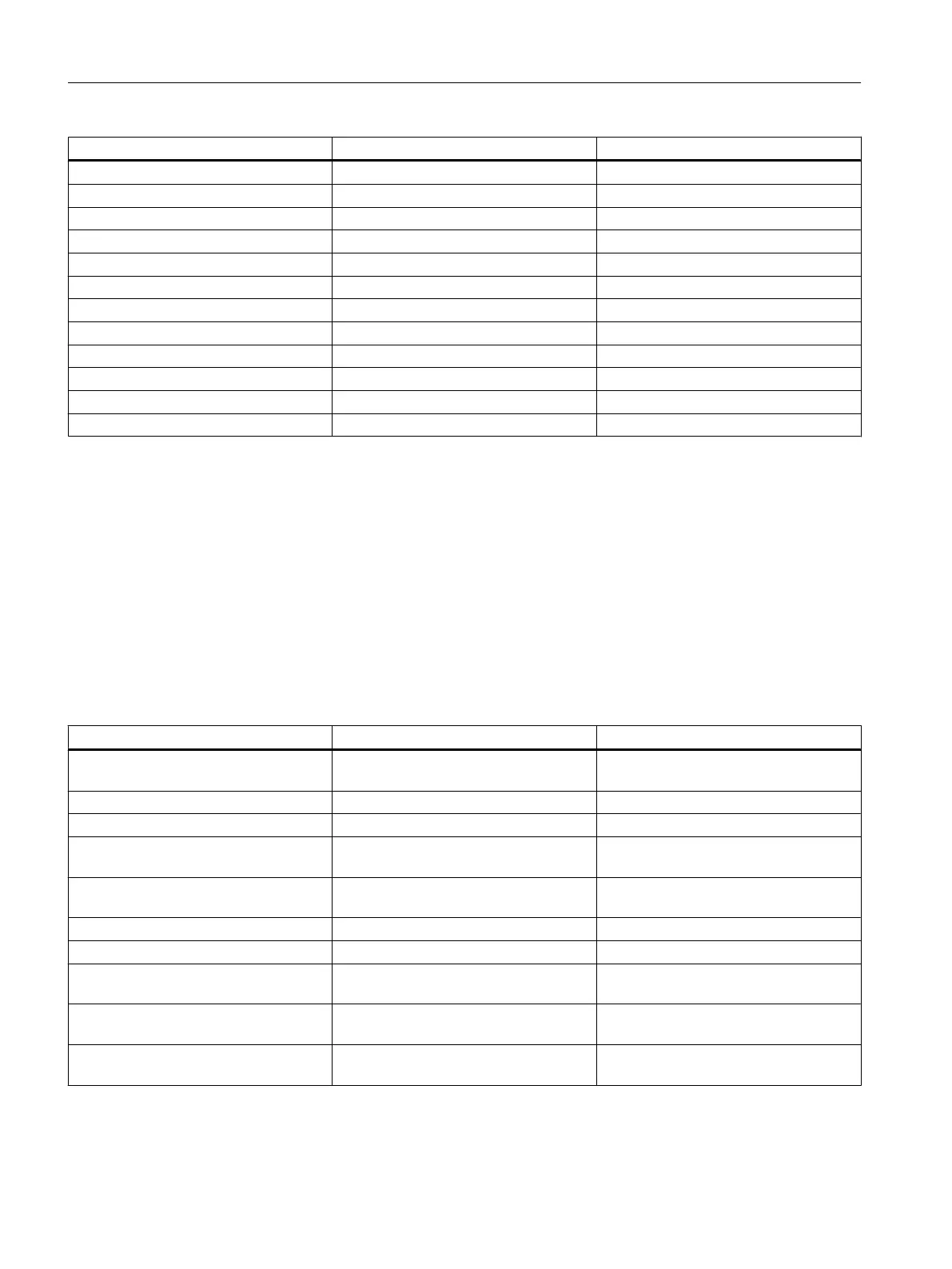Name Data type Description
ROOTOTID (Page 60) Int Type ID of the root object
OGUID Uniqueidentifier GUID of the log entry
POBJID Int ID of the container object
POTID (Page 60) Int Type ID of the container object
OBJID Int ID of the change
OTID (Page 60) Int Type ID of the change
Description nvarchar(max) Description of the change
Action Int ID of the action
UserLogin nvarchar(255) Login
UserLoginLong nvarchar(255) Processor
ComputerName nvarchar(255) Computer name
ModificationTimeStamp datetimeoffset(3) Revision date
3.25 vOfflineEsigs
Configured electronic signatures
This is a simplified view of the configured electronic signatures. Columns POBJID and
P2OBJID correspond to the address of the object, where the signature is entered.
OfflineEsigs → Recipe element (P) → Parent object of the recipe element (P2)
Definition
Name Data type Description
ROOTGUID Uniqueidentifier GUID of the root object (batch, master
recipe, library, formula)
ROOTOBJID Int ID of the root object
ROOTOTID (Page 60) Int Type ID of the root object
P2OBJID Int ID of the higher-level object of the con‐
tainer object
P2OTID int ID of the higher-level object of the con‐
tainer object
POBJID Int ID of the object
POTID (Page 60) Int Type ID of the object
OBJID Int ID of the higher-level object of the con‐
tainer object
EsigEnabled Bit ID of the higher-level object of the con‐
tainer object
OperationType (Page 53) Int ID of the higher-level object of the con‐
tainer object
Description of the views
3.25 vOfflineEsigs
SIMATIC BATCH - Views of the report data V9.0
28 Programming Manual, 05/2017, A5E38208785-AA
