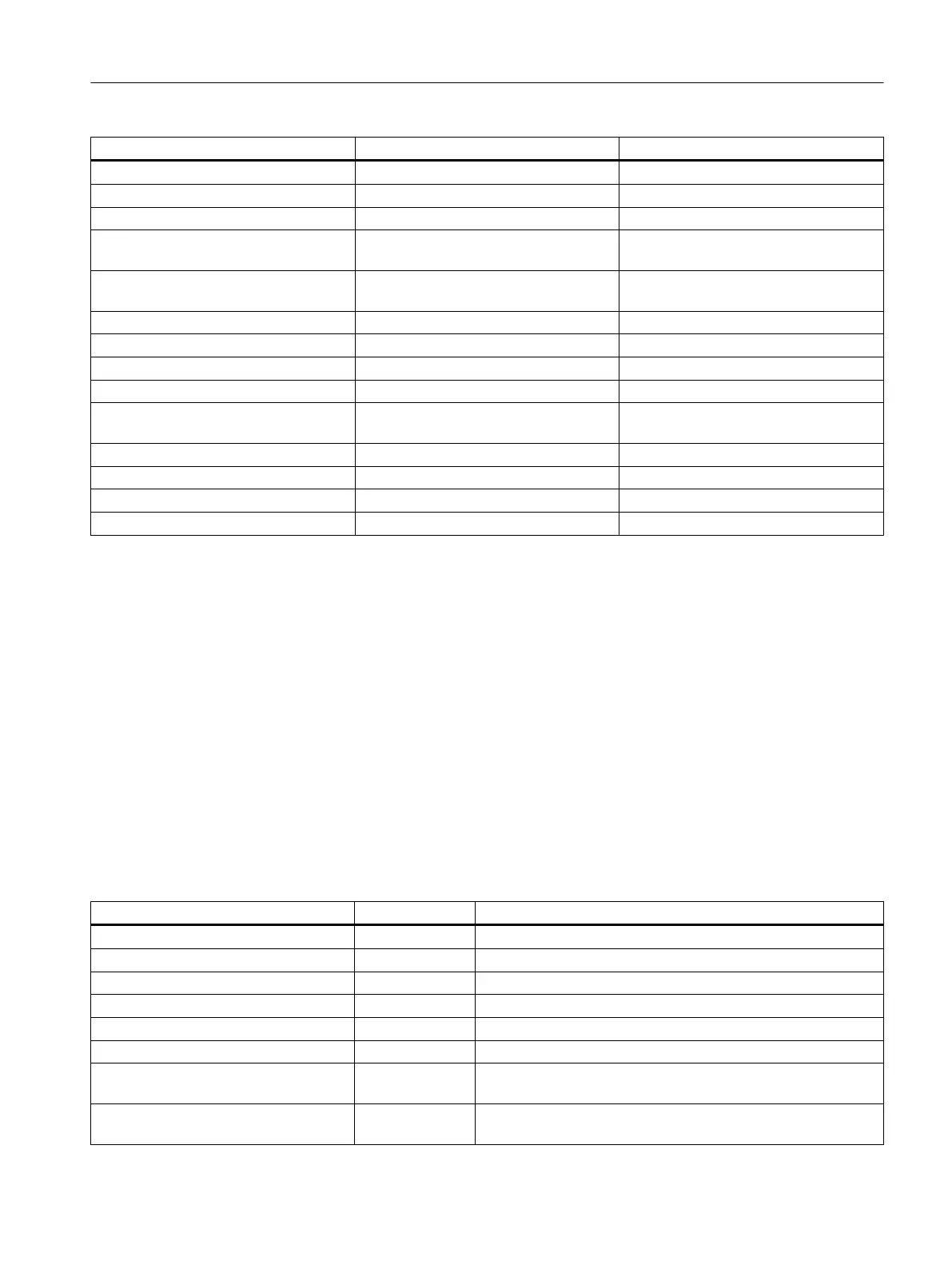Name Data type Description
ScaleFunc (Page 64) Int Modification of the duration
StartMode (Page 64) Int Start mode of the batch
AutomaticVersioning Bit System-aided versioning
MajorVersion Int Major version, with system supported
versioning
MinorVersion Int Minor version, with system supported
versioning
ModificationDateTime datetimeoffset(3) Last change
QuantityMin Float Minimum quantity of a batch
QuantityRef Float Standard set for quantity adjustment
QuantityMax Float Maximum quantity of a batch
ProductGUID Uniqueidentifier GUID of the product. From the vMaterial
view
ProductName nvarchar(255) Name of the product
UOMId ID of the physical unit
GraphicType tinyint Type of stored graphic (1:png)
Graphic varbinary(max) Graphic in BLOB format (offline only)
3.41 vStateChange
Status change
Returns an entry with the following data at each status change of an element:
● Status + extended status
● Time stamp
A status change only takes place when the status or extended status changes. After a batch
is created, all elements have the status "Inactive" and the view does not return any result as
no status has yet been changed.
Definition
Name Data type Description
ROOTGUID Uniqueidentifier GUID of the batch
POBJID Int ID of the higher-level object
POTID Int Type ID of the higher-level object
ParentActivationCounter Int Run number of the higher-level object
OBJID Int ID of the object
OTID Int Type ID of the object
ActivationCounter Int Run number. Shows the relevant run, rather than the total num‐
ber of activations.
DataID Bigint Unique ID of a status change. This ID is not necessarily se‐
quential.
Description of the views
3.41 vStateChange
SIMATIC BATCH - Views of the report data V9.0
Programming Manual, 05/2017, A5E38208785-AA 43
