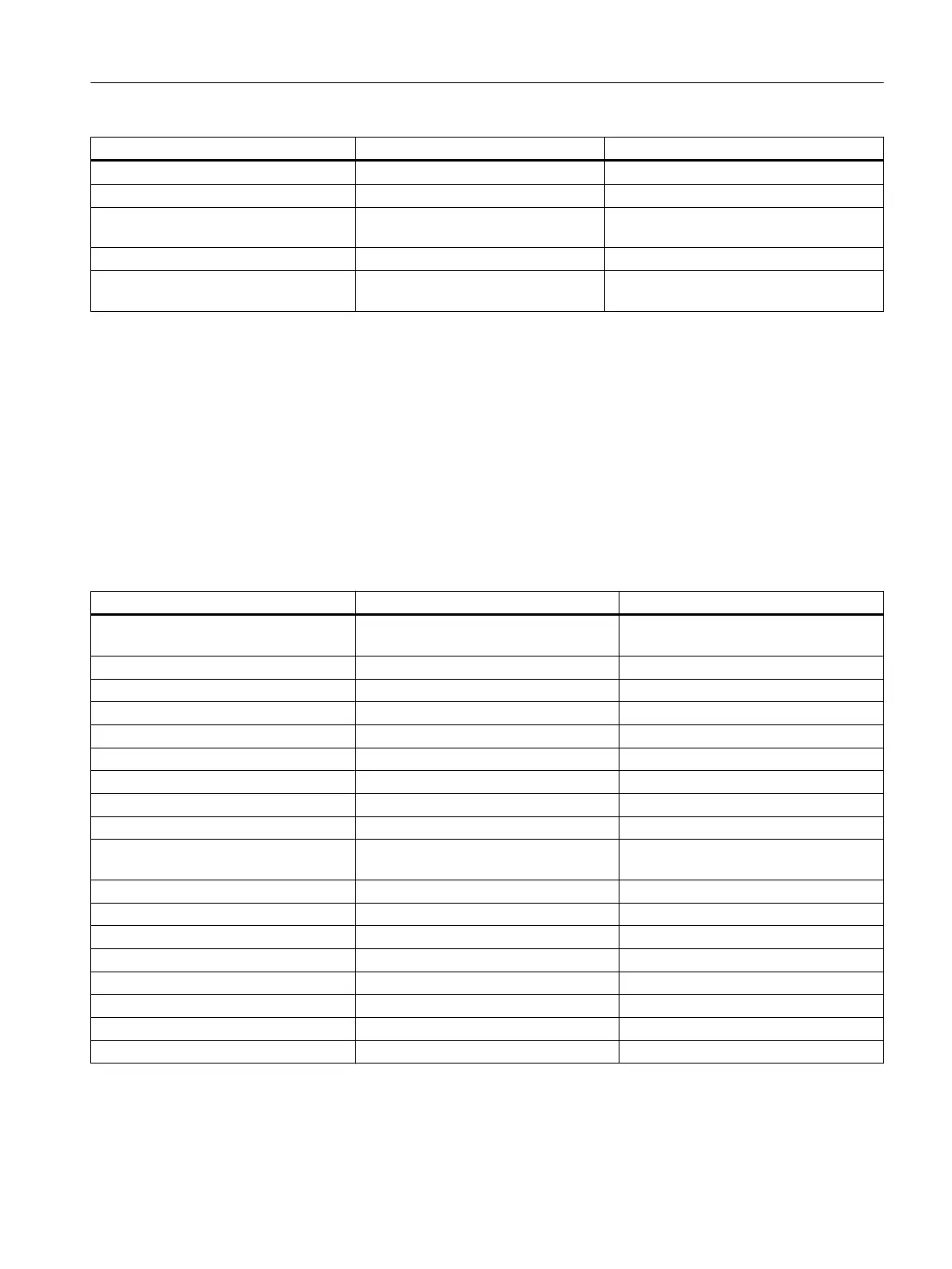Name Data type Description
StepCommand (Page 65) smallInt Command
FilterState smallInt Filter set
AllMonitored smallint All possible target objects within the moni‐
toring are listed.
GateLogic nvarchar(255) Linking logic of the transition conditions
SFCID Int Unique ID for the element Terminal or
Transition
3.45 vTermTransOnline
Online terminals and transitions
This view shows the online terminals (RF=RPH, empty step=NOP, wait step=WAIT, command
step=CMD, EOP, operator dialog=OPD, transition=TRANS, jump step=JUMP). Only objects
which have already been started are viewed.
Definition
Name Data type Description
ROOTGUID Uniqueidentifier GUID of the root object (batch, master
recipe or library)
POBJID Int ID of the higher-level object
POTID (Page 60) Int Type ID of the higher-level object
ParentActivationCounter Int Run of the parent of the object
OBJID Int ID of the object
OTID (Page 60) Int Type ID of the object
ActivationCounter Int Run of the object
Name nvarchar(255) Name of the object
Description nvarchar(max) Description of the object
StepNbr Int Number of the object (contid*10000+ter‐
mid)
State (Page 62) Int Status of the container
ExState (Page 63) Int Expanded status of the container
Start datetimeoffset(3) Start time of the container
Stop datetimeoffset(3) End time of the container
DurationActual Int Actual duration in seconds
AllocId Int ID of the allocation
UnitId Int ID of unit
GateLogic nvarchar(255) Linking logic of the transition conditions
Description of the views
3.45 vTermTransOnline
SIMATIC BATCH - Views of the report data V9.0
Programming Manual, 05/2017, A5E38208785-AA 47
