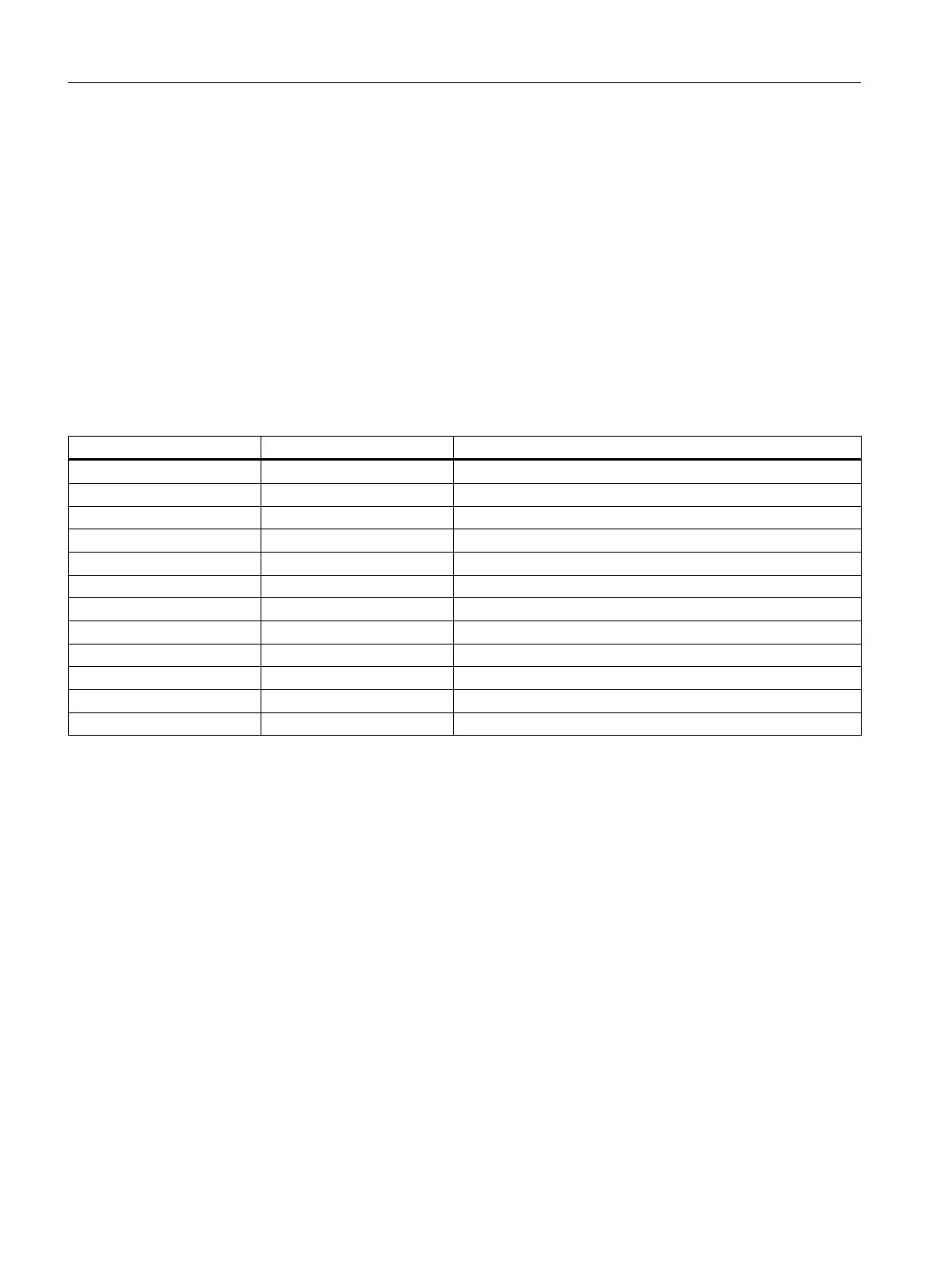4.3 batch_GetConditionRows
Transition parameter:
1. @xmlParam (nvarchar(max)): Conditions in XML format
2. @batchguid (Uniqueidentifier): GUID of the batch
3. @pcellguid (Uniqueidentifier): GUID of the process cell
The passed XML format of the conditions of a transition are represented in tabular form.
Definition
Name Data type Description
OBJID Int ID of the condition
gate_result Int Result of the transition
cond_result Int Result of the condition
operator nvarchar(8) Operator of the condition
left_operand nvarchar(255) Left operand
left_datatype nvarchar(255) Data type ID of the left operand
left_UoMName nvarchar(255) Unit of the left operand
left_value nvarchar(255) Value of the left operand
right_operand nvarchar(255) Right operand
right _datatype nvarchar(255) Data type ID of the right operand
right _UoMName nvarchar(255) Unit of the right operand
right _value nvarchar(255) Value of the right operand
Description of the table value functions
4.3 batch_GetConditionRows
SIMATIC BATCH - Views of the report data V9.0
52 Programming Manual, 05/2017, A5E38208785-AA
