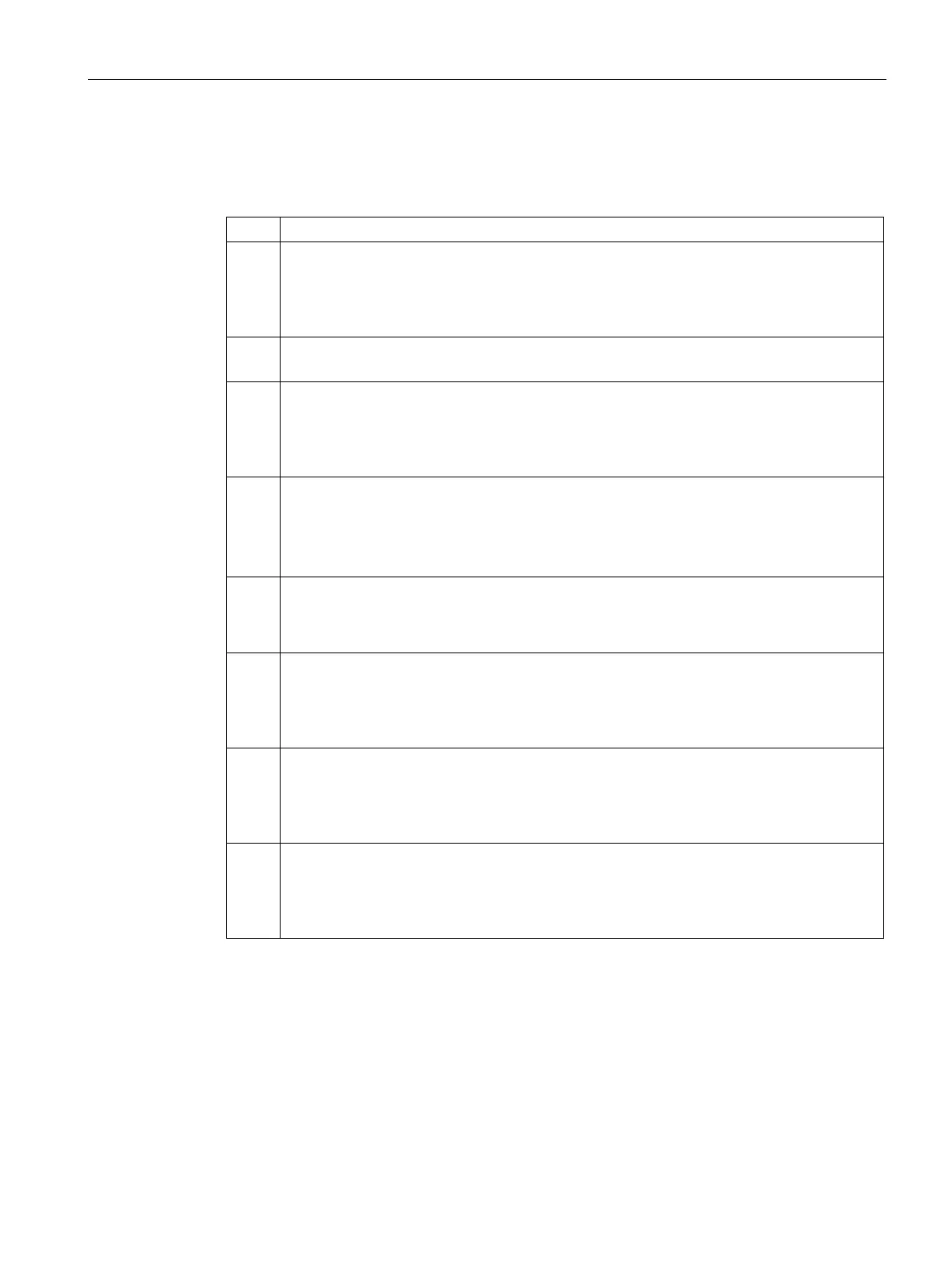Description of the blocks
4.7 MMRevDhl motor block
SIMOCODE pro PCS 7 Library V9.0
Programming and Operating Manual, 06/2017, A5E40899442002A/RS-AA/001
199
Conditions for changing the mode
Table 4- 93 Conditions for changing the mode
①
MANUAL (ON) → Out of service (Oos)
• Via faceplate (OosOp = 1) if ModLiOp = 0 or
• on an edge transition
0 → 1 from OosLi, if Feature.Bit1 = 1 (response for Out of
service mode)
Out of service (Oos) → MANUAL (ON)
Via faceplate
③
Local → MANUAL
• Via faceplate (ManModOp = 1) if ModLiOp = 0 and LocalSetting = 3 or LocalSetting
= 4
or
• via
, if
LocalSetting = 1, LocalSetting = 2
AUTOMATIC → MANUAL
• Via faceplate (ManModOp = 1) if ModLiOp = 0 or
• via
ManModLi = 1 if ModLiOp = 1 and Feature.Bit4 = 0 (pushbutton mode) or
• via
if
and
1 (switch mode)
⑤
MANUAL → AUTOMATIC
• Via faceplate (AutModOp = 1) if ModLiOp = 0 or
• via
if
⑥
Manual → Local
• Via faceplate (LocalOp = 1) if ModLiOp = 0 and LocalSetting = 3 or
4 or
• via
, if
⑦
AUTOMATIC → Local
• Via faceplate (LocalOp = 1) if ModLiOp = 0 and LocalSetting = 3 or
4 or
• via
, if
LocalSetting = 1, LocalSetting = 2
⑧
Local → AUTOMATIC
• Via faceplate (AutModOp = 1) if ModLiOp = 0 and LocalSetting = 3 or LocalSetting
= 4
or
• via
, if
LocalSetting = 1, LocalSetting = 2
If ModLiOp = 1, the enabled operations for all mode changes will be deactivated.
If the block is in local mode, no other mode can be activated for it.