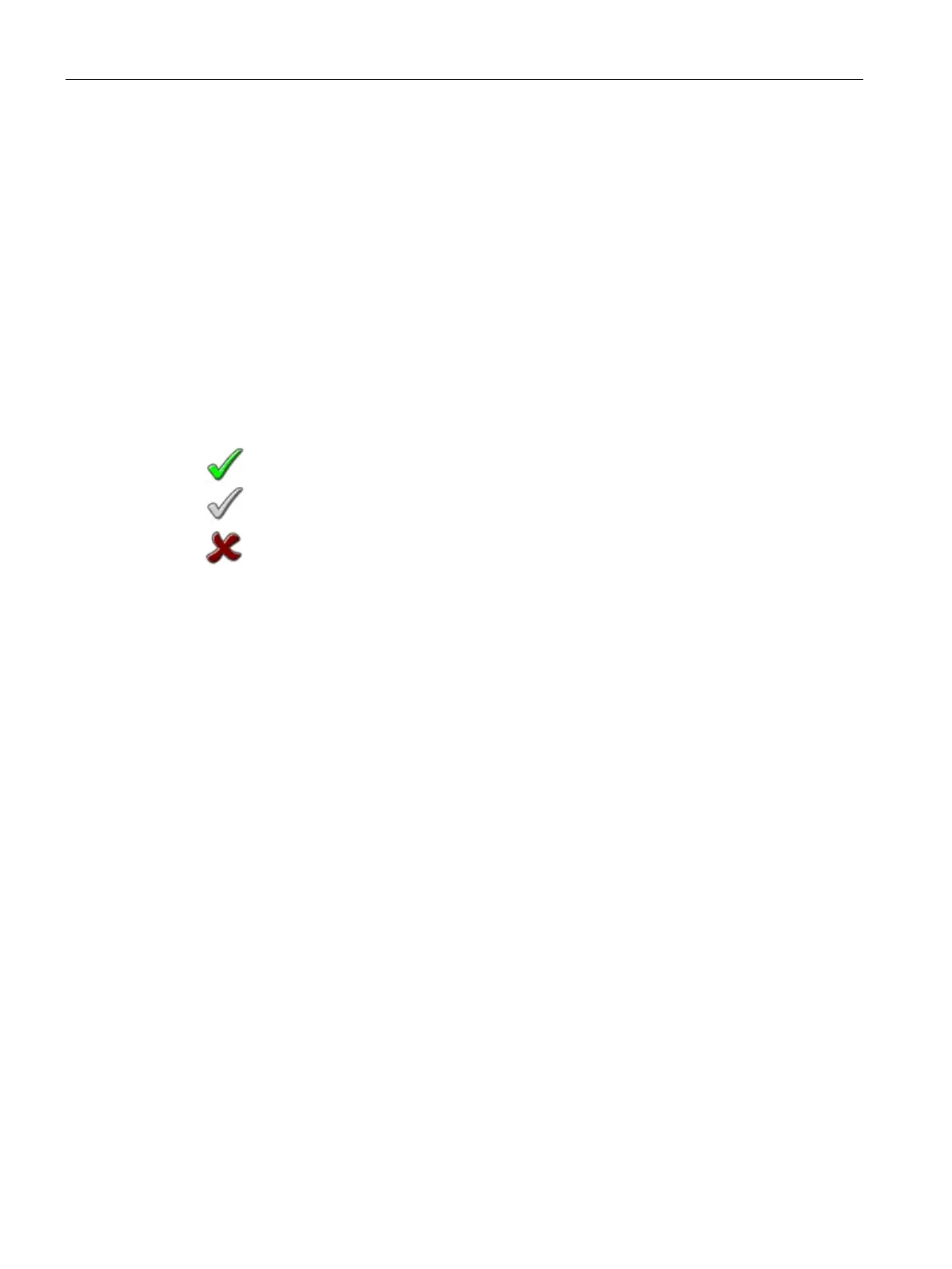Description of the blocks
4.7 MMRevDhl motor block
SIMOCODE pro PCS 7 Library V9.0
226 Programming and Operating Manual, 06/2017, A5E40899442002A/RS-AA/001
Control and runtime in seconds, monitoring time (MonTiDynamic, MonTiStatic)
Activation of monitoring (Monitor)
opens the expanded command area; authorization level 6 and higher
Activation of simulation (SimOn)
Maintenance enable (MS_RelOp)
The buttons open the expanded command area;
authorization level 7 and higher
Button on faceplate MMMeas; visible if the input parameter SelMeas is logically combined
with an output parameter of MMMeas
Button on faceplate MMStat; visible if the input parameter SelStat is logically combined with
an output parameter of MMStat
• The operator may execute the command.
• The operator cannot execute the command because the command is currently blocked
by a process.
• The operator is not permitted to execute the command (
OS_Perm).
The displays are dependent on the bit values in the OS_PermOut and OS_PermLog parame-
Monitoring functions (Page 207)