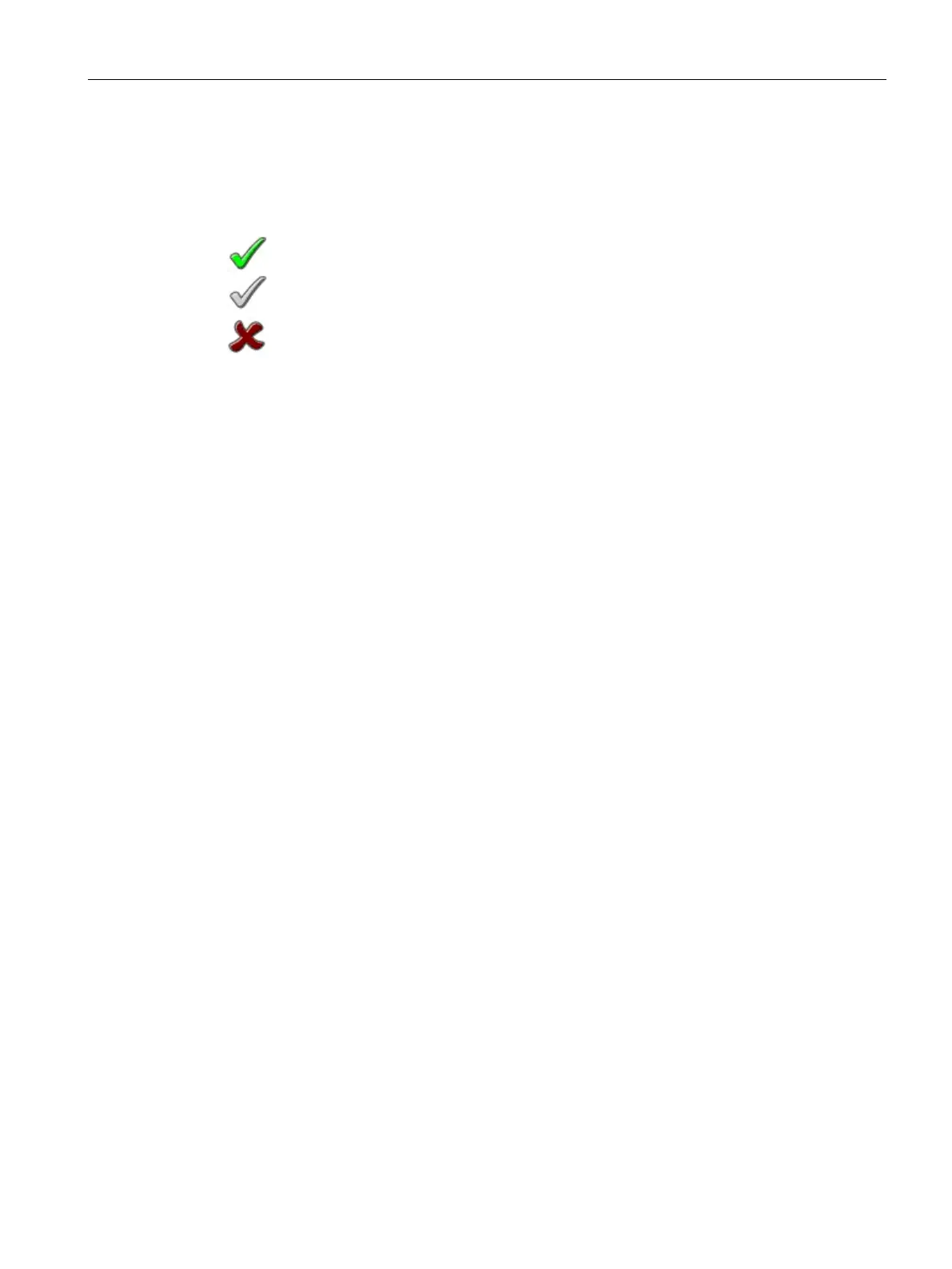Description of the blocks
4.7 MMRevDhl motor block
SIMOCODE pro PCS 7 Library V9.0
Programming and Operating Manual, 06/2017, A5E40899442002A/RS-AA/001
229
If the block is in "Automatic" mode, the current status of the block will be displayed (e.g.
• The operator may execute the command.
• The operator cannot execute the command because the command is currently blocked
by a process.
• The operator is not permitted to execute the command.
The displays are dependent on the bit values in the OS_PermOut and OS_PermLog parame-
Displays the current control signals
*
0 = No OS activation enable for starting the motor
1 = Enable for starting / stopping from neutral position
*
0 = Protection interlock is active; if the interlock condition disappears, you must perform a
reset for the block
1 = Protection interlock is not active
*
0 = Interlocking without reset is active; you may operate the block without reset once the
interlocking condition is cleared
1 = Interlock is not active
: 1 = Block operating in Local mode
: 1 = Motor is in "good" state
0 = Bypassing deactivated
1 = Bypassing of the interlock in Local mode and during simulation
Local stop: 1 = Stop motor in Local mode
Start Local →: 1 = Start motor in Local mode
Start Local →→: 1 = Start motor in fast forward in Local mode
Start Local ←: 1 = Start motor in Local mode
Start Local ←←: 1 = Start motor in fast reverse in Local mode
Feedback →: 1 = Motor has started and is running forward
Feedback →→: 1 = Motor has started and is running fast forward
Feedback ←: 1 = Motor has started and is running in reverse
Feedback ←←: 1 = Motor has started and is running in fast reverse
Stop: 1 = Stop motor
Start →: 1 = Start motor forward
Start →→: 1 = Start motor fast forward
Start ←: 1 = Start motor in reverse
Start ←←: 1 = Start motor in fast reverse
Display is only visible when the corresponding block input is connected.