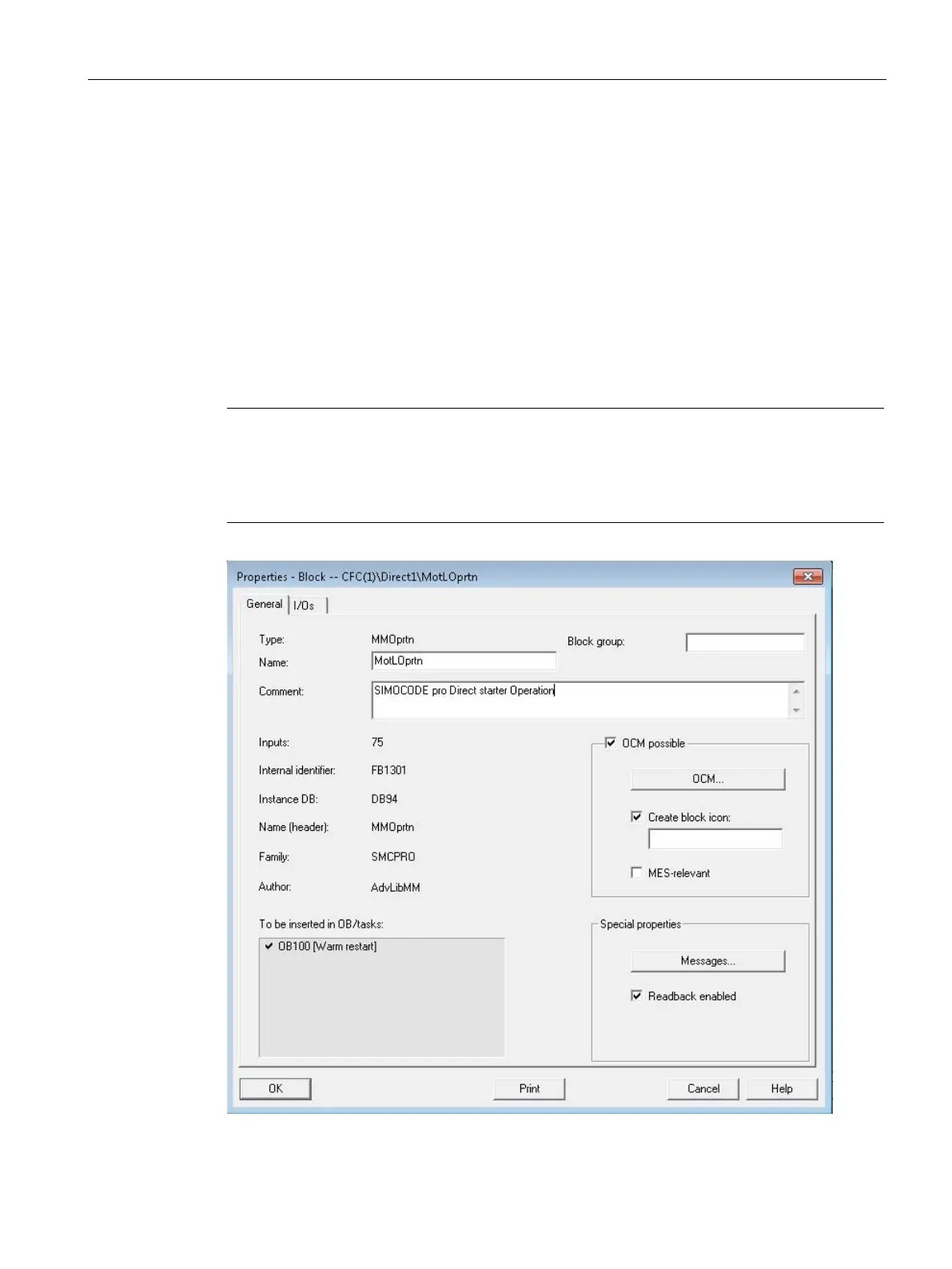Templates
2.2 Using templates
SIMOCODE pro PCS 7 Library V9.0
Programming and Operating Manual, 06/2017, A5E40899442002A/RS-AA/001
41
The following blocks (CFC Sheet 2) are not absolutely necessary for operating SIMOCODE:
● MMMeas
● MMStat
● MMLog
They provide further functions such as measured values (e.g. temperature), statistical data,
and time stamping.
These blocks can be deleted (right mouse key → delete or select block → Del). After renewed
compiling and downloading to the PLC, these functionalities are no longer available for the
user program.
Note
Once the OS compilation is al
so done, there will be only one block icon created for each
template. The block icon will be that of the respective APL block. However, if the user
desires to have a block icon for the MMOprtn block, it can be enabled manually by the user
before OS compila
tion. Refer to the screenshot below.
