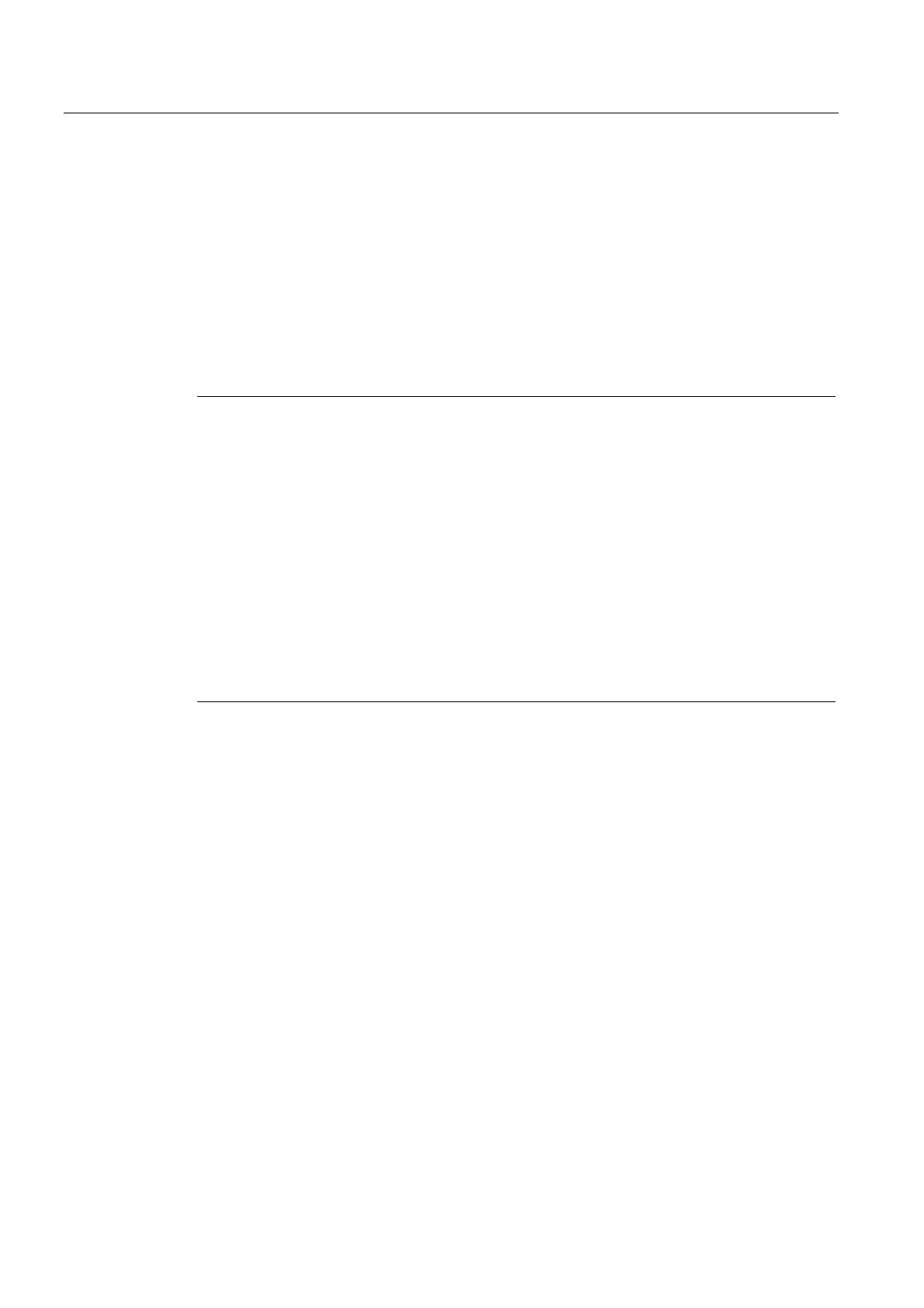Detailed Description
2.1 General functionality
Basic logic functions: Travel to fixed stop (F1)
26 Function Manual, 11/2006, 6FC5397-0BP10-2BA0
Terminal 663
When pulse enabling is canceled by terminal 663, the drive is deenergized and coasts to a
standstill immediately.
In the case of:
MD1012 $MD_FUNC_SWITCH, Bit 2 = 0
this is not signalled to the NC.
The status can be checked in the line "Pulse enable" (terminal 663) in service display service
drive.
Note
Travel to fixed stop can be aborted by blocking the pulse of NST " DB31, ...DBX21.7 ("Pulse
enable") or the terminal 663 only, if:
MD37002 $MA_FIXED_STOP_CONTROL, Bit 0 = 0
and
MD1012 $MD_FUNC_SWITCH, Bit 2 = 1
is met.
If on the one hand FXS should be interrupted, and on the other hand, "Travle to fixed stop",
the following settings are required:
MD37002 $MA_FIXED_STOP_CONTROL, Bit 0 = 0
and
MD1012 $MD_FUNC_SWITCH, Bit 2 = 0.
Programming FXS in synchronized actions
The function is not available for analog axes (PLC acknowledgment cannot be awaited).
Select FXS[ ]=1:
The following signal interfaces are set:
Message to PLC:
NST DB31, ... DBX62.4 ("Activate travel to fixed stop").
The FXS selection command can only be used in systems with digital drives (VSA, HSA,
HLA).
Following condition must be observed:
MD37060 $MA_FIXED_STOP_ACKN_MASK, Bit 0 = 0
Bit 0 = 1 (waiting for PLC acknowledgement) must not be set, otherwise, an interpolator
stop would be required to acknowledge the signal, interrupting the movement.
Deselect FXS[ ]=0:
The following signal interfaces are reset:
Message to PLC:
