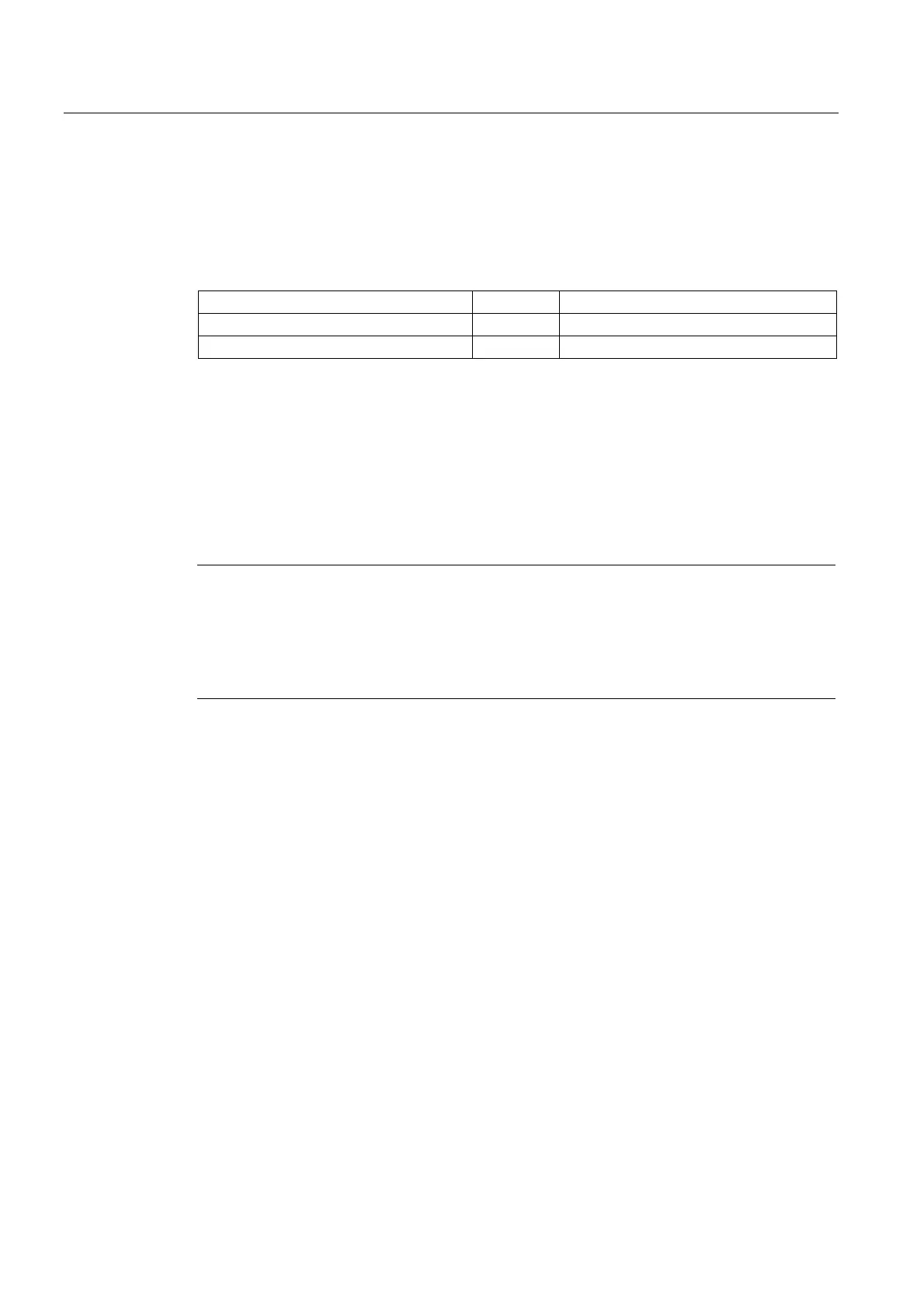Detailed description
2.5 Optimization of the control
Basic logic functions: Velocities, Setpoint/Actual Value Systems, Closed-Loop Control (G2)
80 Function Manual, 11/2006, 6FC5397-0BP10-2BA0
Filter enable with MD32402
Machine data:
MD32402 $MA_AX_JERK_ENABLE
is used to enable the new position setpoint filter,
and is defined as follows:
MD32402 $MA_AX_JERK_MODE = 2 Select new jerk filter mode
MD32410 $MA_AX_JERK_TIME = 0.02 Set filter time in seconds (20 ms)
MD32400 $MA_AX_JERK_ENABLE = 1 Enable filter calculation
If no filter mode was previously activated:
MD32402 $MA_AX_JERK_MODE = 2,
POWER ON has to be triggered once.
Otherwise, "Enable machine data" or RESET on the machine control panel are sufficient.
For reasons of compatibility, the default setting is:
MD32402 $MA_AX_JERK_MODE = 1.
Note
For new machines, the new filter is generally recommended:
MD32402 $MA_AX_JERK_MODE = 2.
Only if very high filter times are needed and contour accuracy plays a minor part (e.g., as
sometimes occurs when positioning axes), can the old filter be more advantageous.
Fine adjustment
The fine adjustment of the position setpoint filter is carried out as follows:
1. Assess the traversing response of the axis
(e.g., based on positioning processes with servo trace).
2. Modify the filter time in MD32410 $MA_AX_JERK_TIME.
3. Activate the modified time via "Enable machine data" or RESET on the machine control
panel.
Disabling
Disabling the position setpoint filter:
1. Disable filter calculation:
MD32410 $MA_AX_JERK_ENABLE = 0.
2. Activate the interlock via "Enable machine data" or RESET on the machine control panel.
