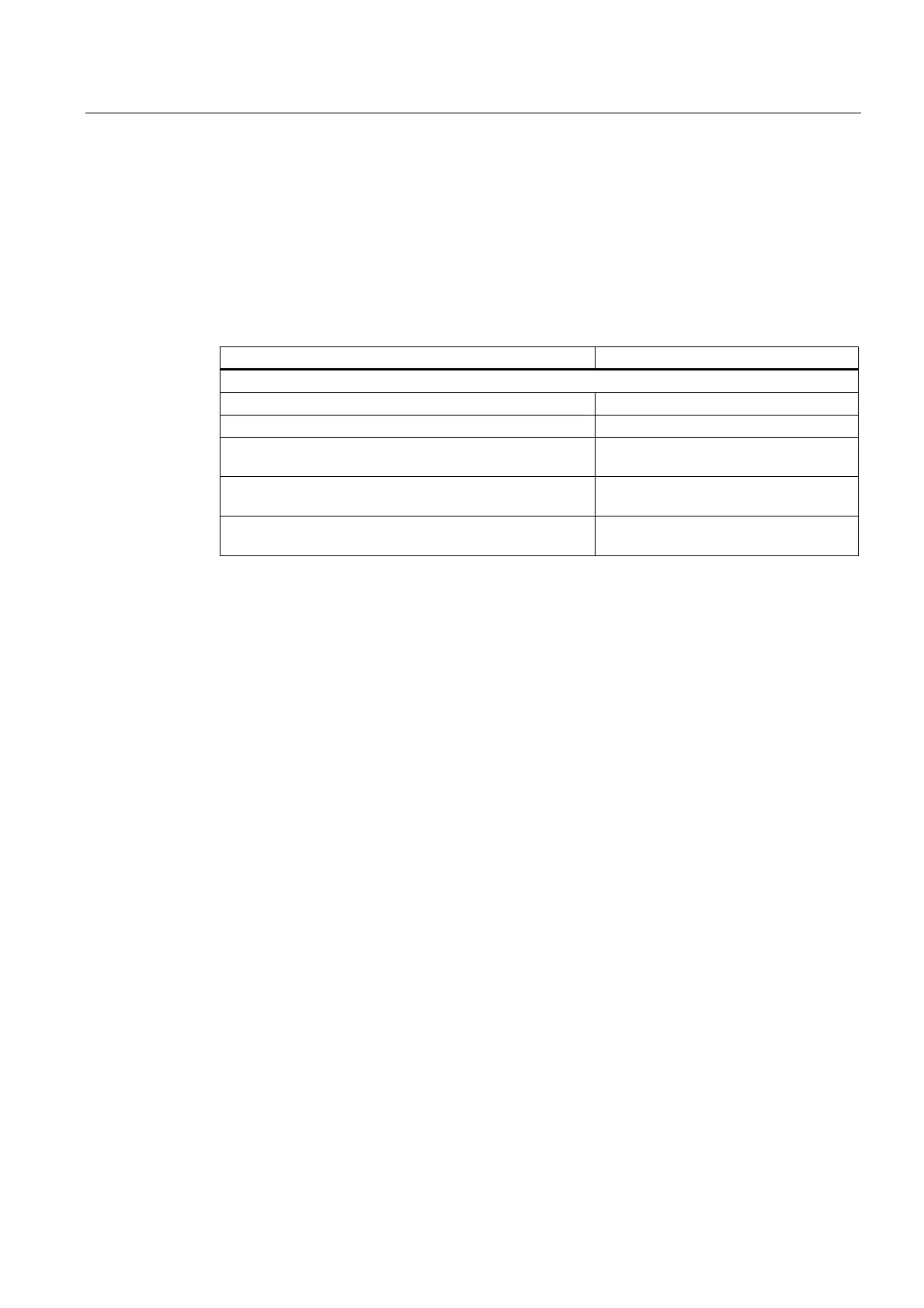Detailed description
2.13 Scan and display of output M-auxiliary functions
Basic logic functions: Auxiliary Function Output to PLC (H2)
Function Manual, 11/2006, 6FC5397-0BP10-2BA0
53
Miscellaneous
Only the group-specific M auxiliary functions are displayed. The block-by-block display is
also available, as before. Up to 15 groups can be displayed, whereby only the last M function
of a group that was either collected or output to the PLC is displayed for each group. The M
functions are presented in various display modes depending on their status:
Statuses and their displays
Status Display mode
The last auxiliary function of the group is displayed.
Auxiliary function is collected Inverted with yellow font
Auxiliary function is output from NCK to PLC Inverted
Auxiliary function has been transferred from NCK to PLC
and transport acknowledgement has taken place
Black font on gray background
Auxiliary function is managed by the PLC and has been
directly applied by the PLC.
Black font on gray background
Auxiliary function is managed by the PLC, and the function
acknowledgement has taken place.
Black font on gray background
Display update
The display is organized in such a way that the collected auxiliary functions are always
displayed first, before those that were managed by the PLC and before those that were
managed by the NC. A collected auxiliary function is marked as collected until it has been
output from the NCK to the PLC. PLC-managed auxiliary functions are retained until they are
displaced by another auxiliary function. In the case of a reset, only the collected auxiliary
functions and the NC-managed auxiliary functions are deleted.
