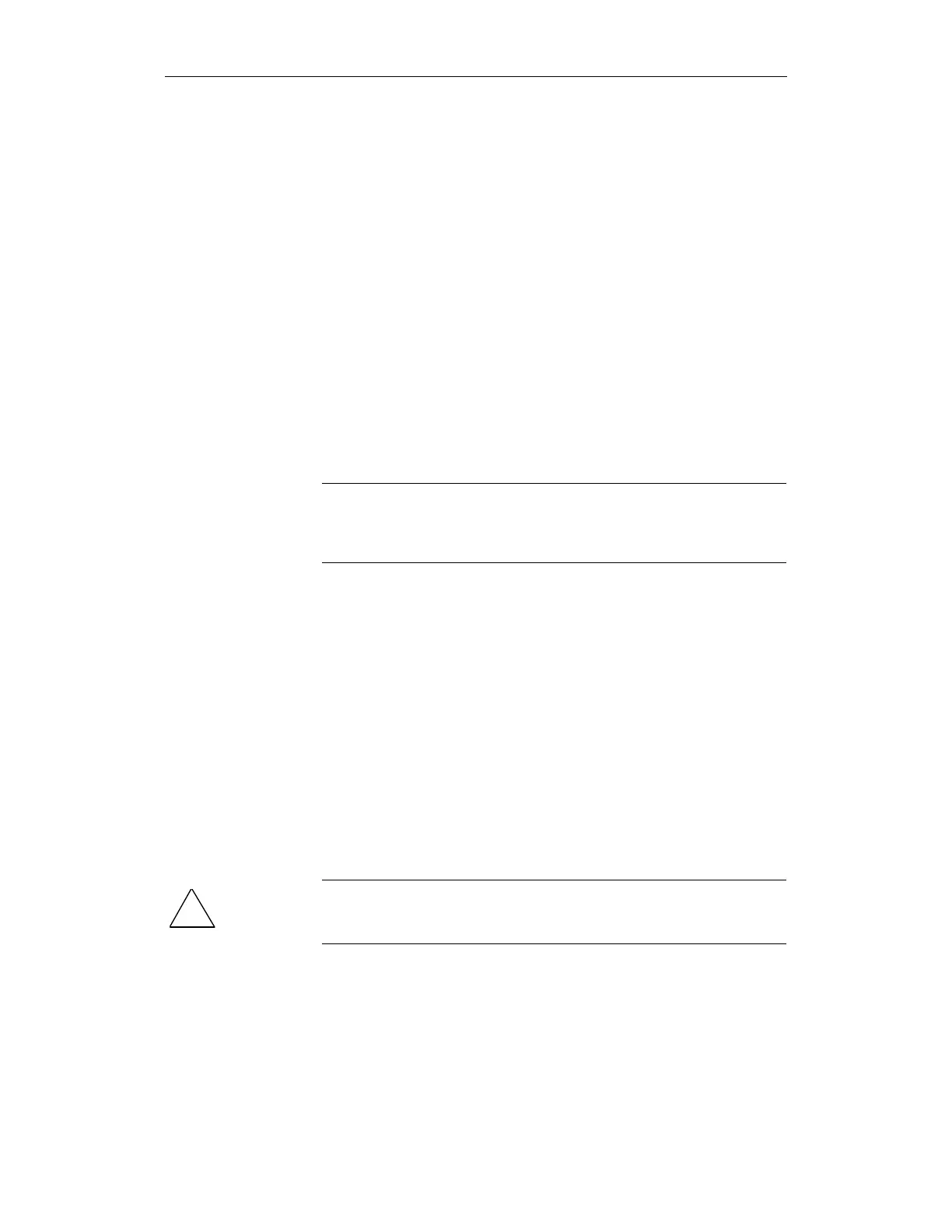11.03 3 Safety-Related Functions
3.6 Safe software limit switches (SE)
© Siemens AG 2003 All Rights Reserved
SINUMERIK 840D/SIMODRIVE 611 digital SINUMERIK Safety Integrated (FBSI) - Edition 11.03
3-111
3.6 Safe software limit switches (SE)
The "safe software limit switch" (SE) can be used to implement protective
functions for operating personnel and machinery or limiting the working
zone/protective zone for specific axes. For example, this function can replace
hardware limit switches.
Two safe software limit switches (SE1 and SE2) are available for each axis.
If the "SE" function is active, limit switch position pair SE1 or SE2 can be
selected as a function of SGE "SE selection".
The position limit values for limit switch position pairs 1 and 2 are defined in the
following machine data:
For 840D MD 36934: $MA_SAFE_POS_LIMIT_PLUS
[n]
MD 36935: $MA_SAFE_POS_LIMIT_MINUS
[n]
For 611 digital MD 1334: $MD_SAFE_POS_LIMIT_PLU
[n]
MD 1335: $MD_SAFE_POS_LIMIT_MINUS
[n]
Note
The upper and lower position limit values must be selected so that when the
axis is traversing in this direction the software limit switches that are used as
standard are first reached.
The most important features include:
Safe definition and evaluation of software limit switches as a software function
Configurable stop response when software limit switches are actuated
The stop response is implemented internally in the software (and is therefore
faster than a hardware limit switch response) when software limit switches are
passed (actuated).
The "safe software limit switch" function is dependent on the following
prerequisites being fulfilled (refer to Chapter 2.8, "System prerequisites"):
• The "safe software limit switch" function must be enabled
• The axis/axes must have been safely referenced (user agreement)
• SGE "SE selection" must be provided (configured) in both channels.
!
Warning
The "safe software limit switches" are only effective if the user agreement has
been given.
Description
Defining upper and
lower limit values
Function features
Prerequisites