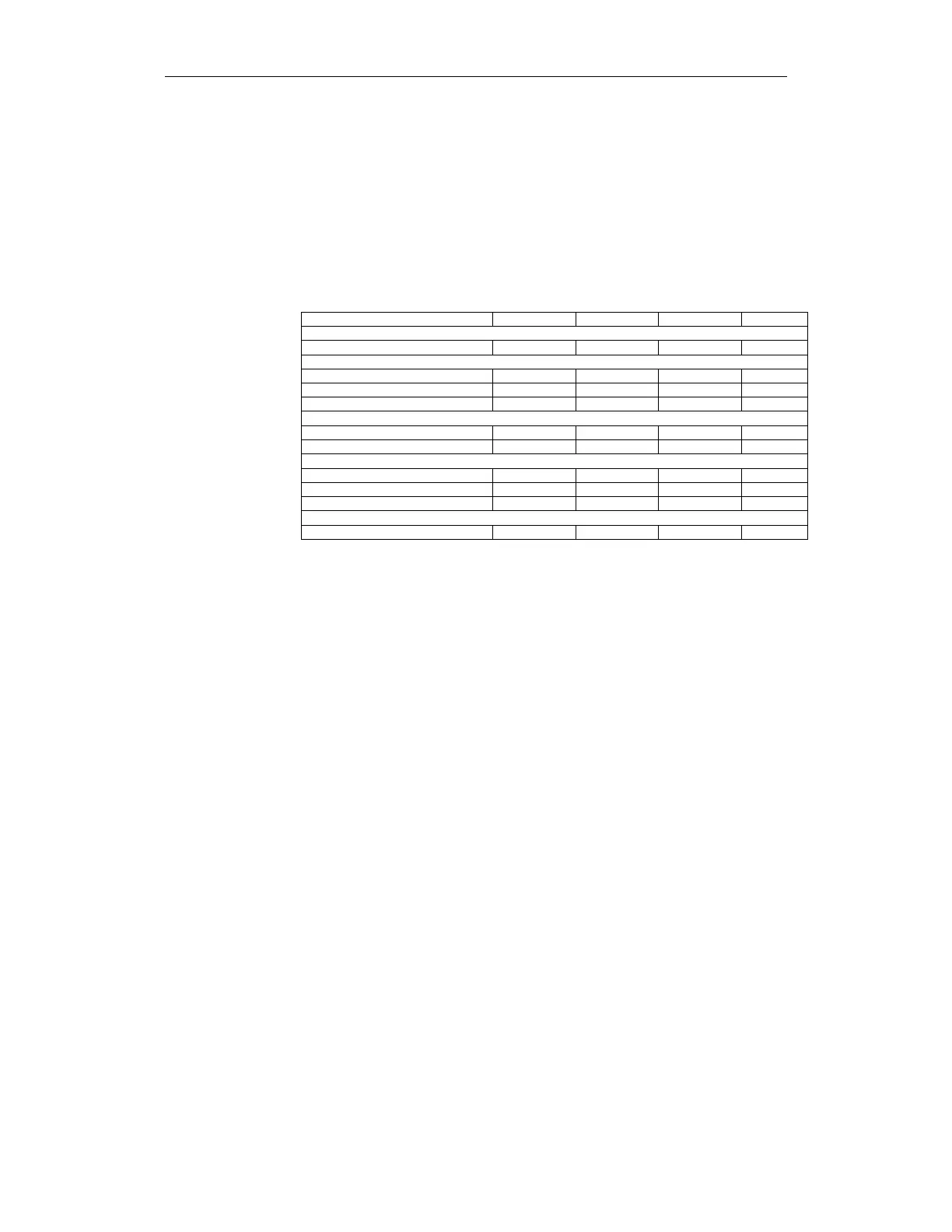11.03 5 Commissioning
5.4 NCK acceptance test support
© Siemens AG 2003 All Rights Reserved
SINUMERIK 840D/SIMODRIVE 611 digital SINUMERIK Safety Integrated (FBSI) - Edition 11.03
5-293
Internal signal trace function with additional automatic determination of
the characteristic quantities
The SinuCom NC internal trace function is started when the data trace is
started and the signals, relevant for the specific test step, recorded. The trace is
automatically terminated after the appropriate (expected) signal changes and
transitions and the appropriate characteristic quantities are automatically
determined and displayed for the test. It is not necessary to manually terminate
the trace.
Designation of the test step TEXT ALARM TRC TRC+
General
Overview
X
Checking the forced-checking procedure measures
Shutdown paths
X X
External stops X X
SPL inputs/outputs
X X
Qualitative function checks
EMERGENCY STOP
X
X
Function inter-relationships
X
Quantitative function checks
SBH (safe operating stop)
X X
X
SG (safely-reduced speed) X X X
SE (safe software limit switch)
X X
X
Termination
Completed
Specific NC machine data must be set in order that the trace function can be
used. This prepares the appropriate resources for the function. The values to
be set should be taken from the SINUMERIK SinuCom NC start-up tool
5.4.4 Basic operating information and instructions
• The operator is prompted, step-by-step when carrying-out a test. The
following secondary conditions must be observed, especially for those
tests that use the internal trace function:
If a traversing direction has been selected, then this must also be taken
into account for the subsequent task. The reason for this is that the
trigger condition for the automatic data acquisition and evaluation is
based on this direction data.
A procedure is initiated to activate the trace function using the button
<start data acquisition>. This can take several seconds. The signal is
only acquired after the appropriate message in a message box.
If the trace has to be manually terminated, then this step should, if at all
possible, be made directly after the last expected signal change that is
relevant for the trace. This ensures that the relevant area is optimally
displayed in the subsequent trace display.
• For each test step, the operator must decide as to whether the test was
successfully carried-out. He should make this decision based on traced
and determined data and test situations that have been carried-out and
documented. This can be confirmed after the test has been carried-out by
selecting the appropriate results.
TRC+
Using the internal
trace function
