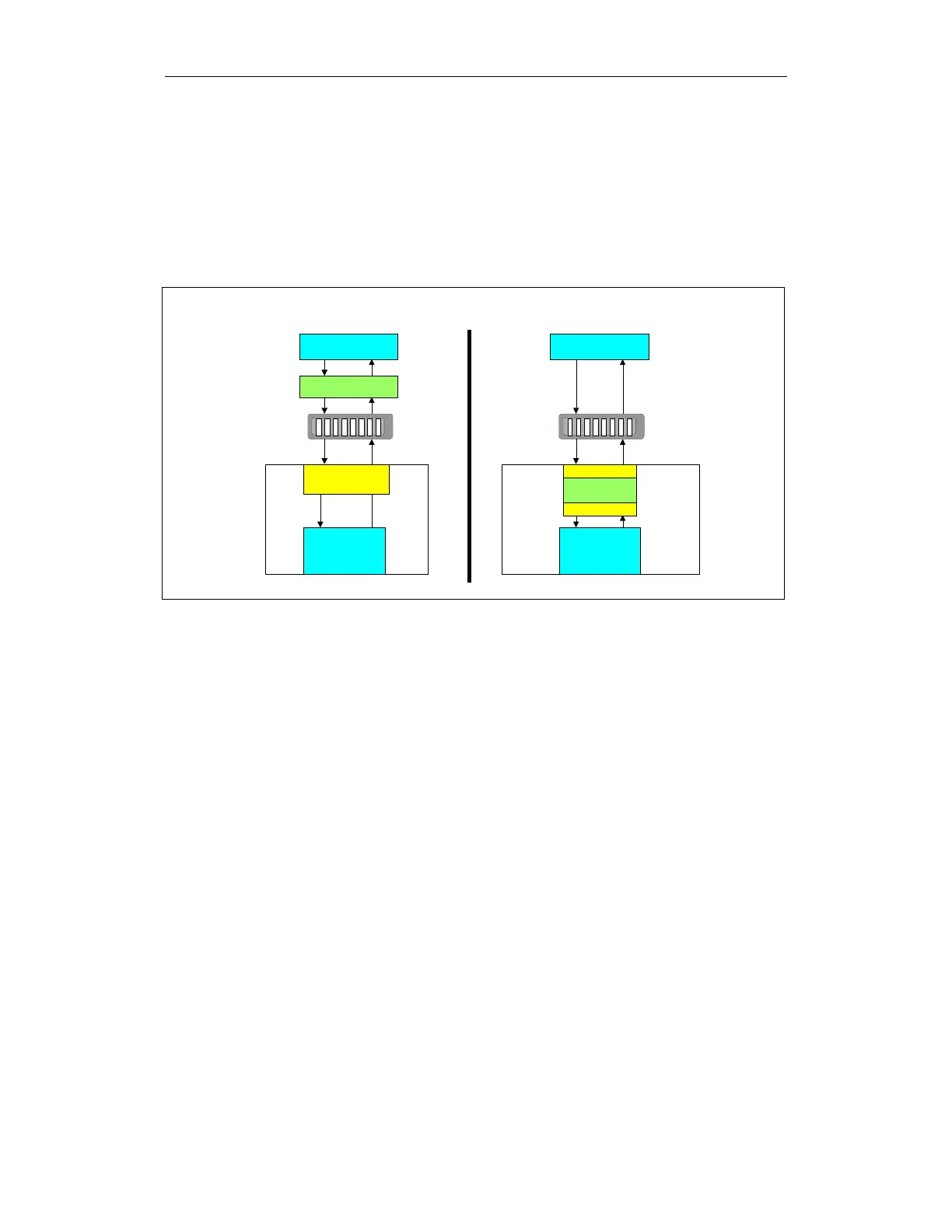11.03 7 Configuring example
7.4 Safety Integrated without SPL
© Siemens AG 2003 All Rights Reserved
SINUMERIK 840D/SIMODRIVE 611 digital SINUMERIK Safety Integrated (FBSI) - Edition 11.03
7-413
7.4 Safety Integrated without SPL
Contrary to Safety Integrated with SPL, here the program (S7 PLC program)
must be emulated for the NCK using switches and contactors. This has an
impact on the costs associated with the cabinet wiring, and, depending on the
complexity of the machine, is complicated. In addition, the EMERGENCY
STOP buttons and the door switches must be evaluated by safety contactors
which themselves influence the drives of the 611 digital group.
Safety Integrated without SPL Safety Integrated with SPL
1234 7658
NCK-SPL
$A_INSE input
variables SPL
$A_OUTSE
input variables SPL
NCK SGA/
SGE signals
$A_INSI
output
variables SPL
$A_OUTSI
input
variables SPL
1234 7658
NCK I/Os
SGE input
signals
NCK SGA/
SGE signals
Machine data
Machine data
Machine data
Combinational logic with
switches and contactors
Switches, light barriers,
indicator lamps, etc.
NCK I/Os
BEI2_02.DSF
Switches, light barriers,
indicator lamps, etc.
SGA output
signals
Fig. 7-21 Function schematic of SI without SPL
7.4.1 Connecting-up the drives
The drives are connected-up exactly in the same way as for the version with
SPL. Pulse enable (terminal 663) and the checkback status of the pulses
(AS1/AS2) are assigned to the NCK-SGE via machine data.
X axis:
36986 SAFE-PULSE_ENABLE_OUTPUT : 01040203H
36976 SAFE_PULSE_STATUS_INPUT : 01040107H
Z axis:
36986 SAFE-PULSE-ENABLE_OUTPUT : 01040203H
36976 SAFE_PULSE_STATUS_INPUT : 01040107H
Spindle C:
36986 SAFE-PULSE-ENABLE_OUTPUT : 01040204H
36976 SAFE_PULSE_STATUS_INPUT : 01040108H
Power can be supplied to terminal AS1 either from terminal 9 or an external
+24 V power supply, depending on the cabinet configuration.
On the PLC side, the pulses must be enabled on the axis-specific drive
interface (DB3x.DBX21.7).
