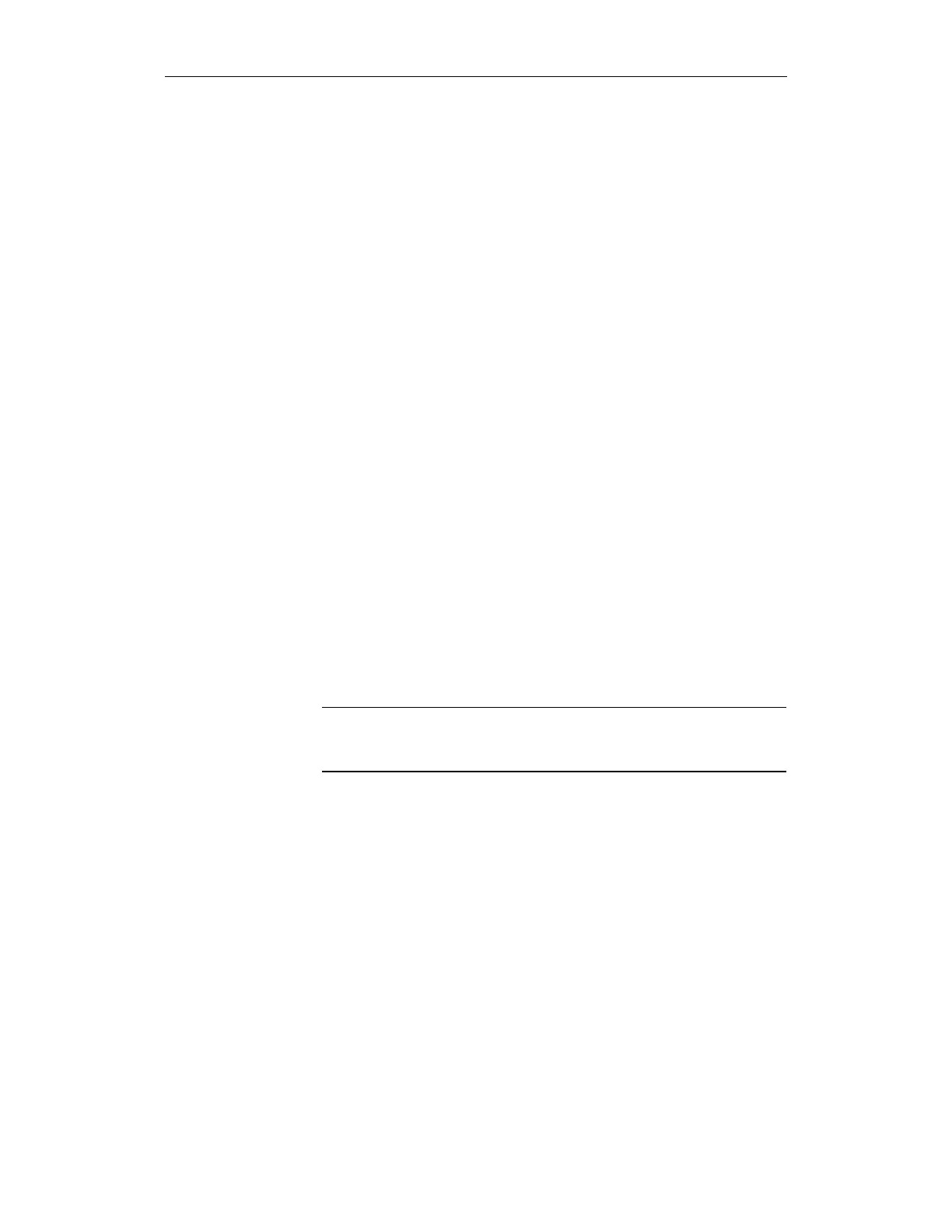5 Commissioning 11.03
5.5 Diagnostics
© Siemens AG 2003 All Rights Reserved
5-294 SINUMERIK 840D/SIMODRIVE 611 digital SINUMERIK Safety Integrated (FBSI) - Edition 11.03
•
The test list, provided and supported via SinuCom NC includes the basic
test steps to be carried-out. Depending on the machine configuration,
several tests may not be necessary for the particular machine. This can be
selected in the basic display of the test step. Further, there are test cases,
that are required for the machine but are not (or still not) included within
the scope of the test list, e.g. measuring the braking travel when a light
barrier is obstructed, or similar. These tests should still be manually
carried-out.
• When generating the acceptance certificate, for documentation purposes,
data is automatically retrieved from some machine data (SI limit values,
checksums, hardware information).
Further, the results for the test that was carried-out are incorporated in the
document. The report is structured the same as the document that was
previously manually created. Some sections, such as for example, the
machine overview, function table of the configured safety functions etc.,
that are not standardized, are still manually incorporated in the document
at a later data.
5.5 Diagnostics
5.5.1 Troubleshooting procedure
• The alarms that have been activated in response to an error are output in
the "DIAGNOSIS - ALARMS" display.
• When the alarm "Defect in a monitoring channel" is output, for the NCK
monitoring channel, the cause of the alarm can be directly read-out from
the diagnostics for STOP F.
• The cause of the alarm in the drive monitoring channel can be found in
MD 1395: MD_SAFE_STOP_F_DIAGNOSIS in the "START-UP -
MACHINE DATA - FDD OR MSD" display.
Note
Different error codes may be displayed for the NCK and drive monitoring
channels.
• When the "Service SI" softkey is actuated, three data blocks are listed in
HMI Advanced (from SW 6.2) for the selected axis via Safety Integrated
- Status SI (selected per default)
- SGE/SGA
- SPL