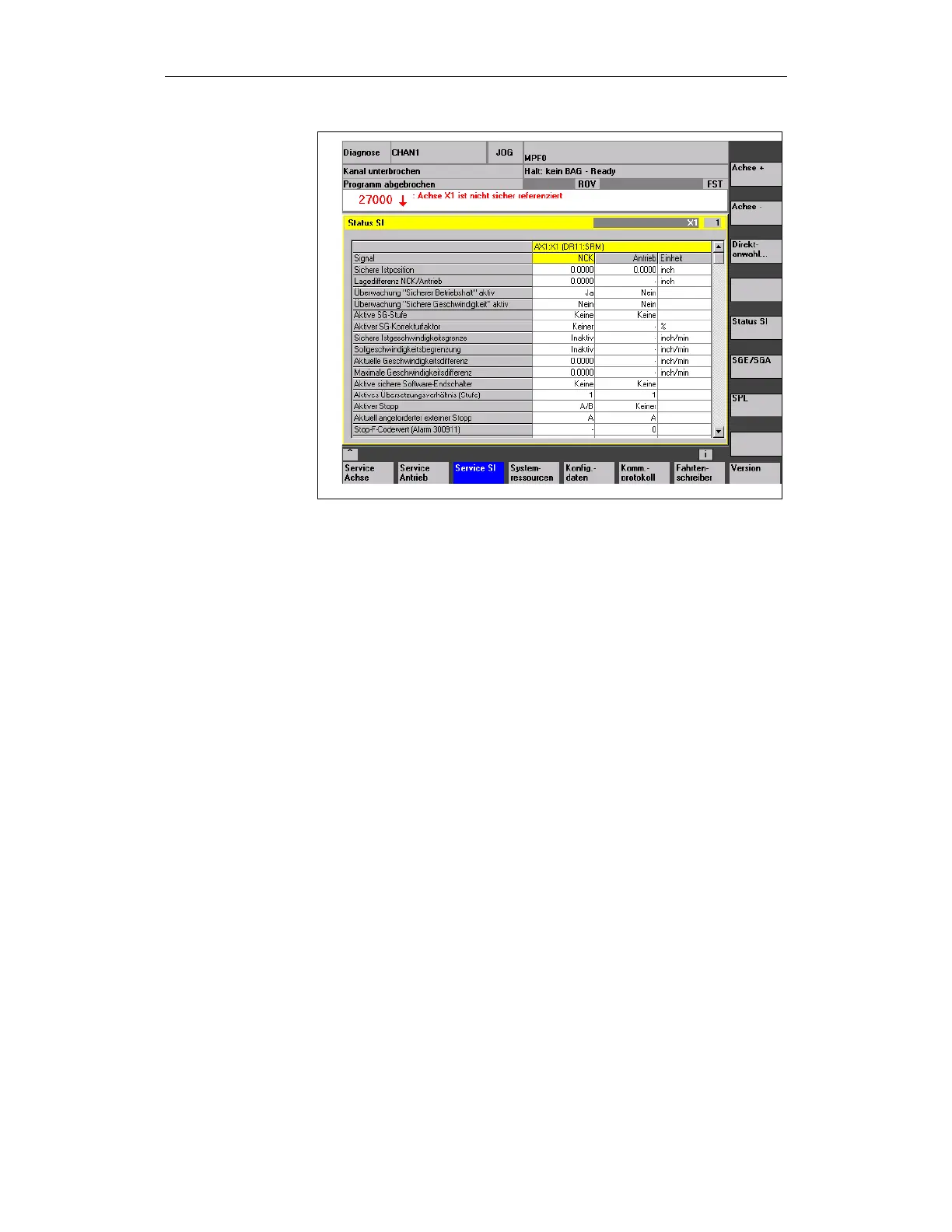11.03 5 Commissioning
5.5 Diagnostics
© Siemens AG 2003 All Rights Reserved
SINUMERIK 840D/SIMODRIVE 611 digital SINUMERIK Safety Integrated (FBSI) - Edition 11.03
5-295
Fig. 5-3 Status SI
The vertical softkeys axis +, axis - or direct selection are used to set the desired
axis. The current axis is displayed at the top righthand side of the table.
Safe actual position
Position deviation NCK/drive
"Safe operating stop" monitoring active
"Safely-reduced speed" monitoring active
Active SG step
Active SG correction factor
Safely-reduced actual speed limit
Setpoint speed limit
Actual speed difference
Maximum speed difference
Active safe software limit switch
Active gear ratio (step)
Active stop
Currently requested external stop
Stop F code value (Alarm 300911)
Pulses enabled
Traversing inhibit due to a stop in other axis
The vertical softkeys "SGE/SGA" and "SPL" can be used to select two
additional screens, which show the situation for the safety-relevant inputs/
outputs and the safe programmable logic.
Available
values/signals