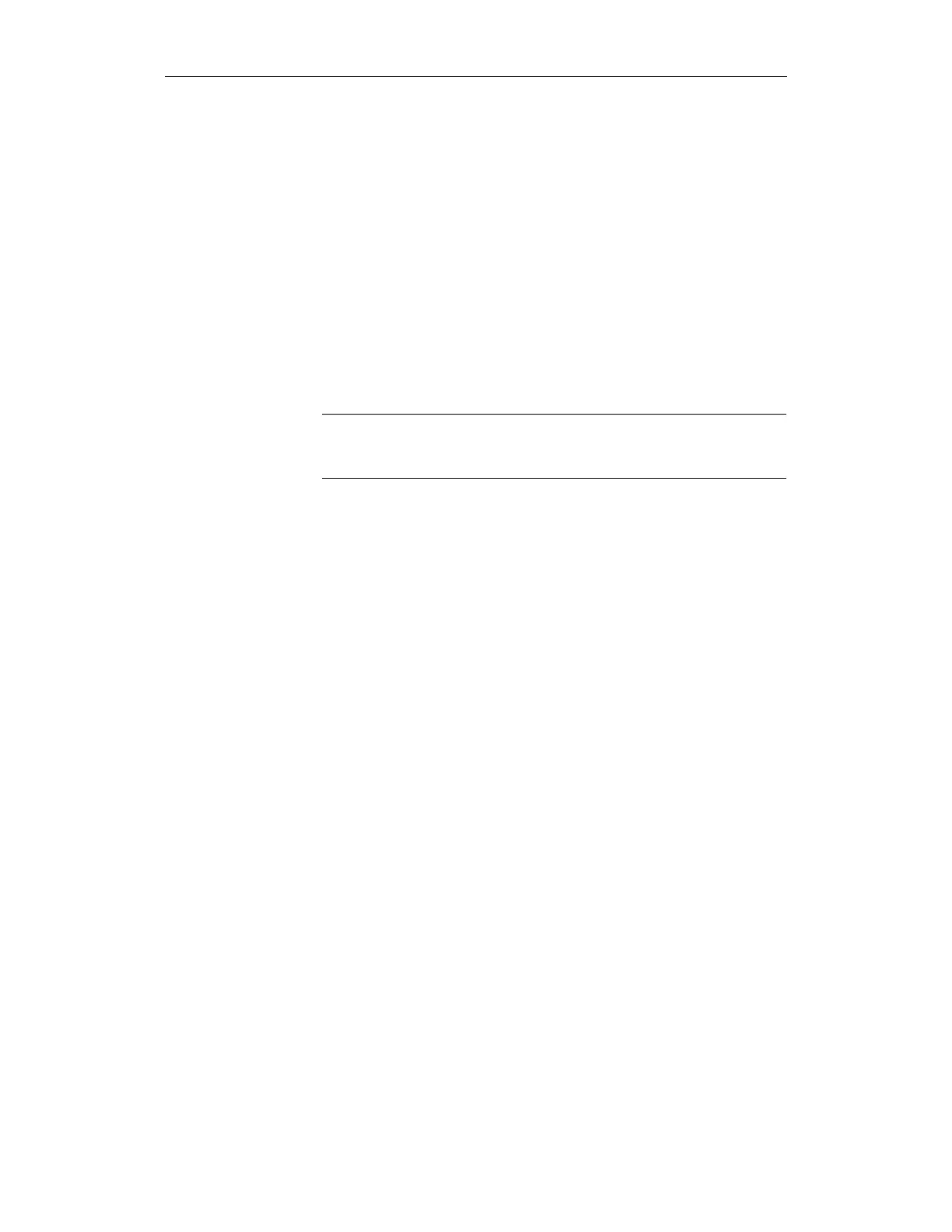3 Safety-Related Functions 11.03
3.7 Safe software cams (SN)
© Siemens AG 2003 All Rights Reserved
3-116 SINUMERIK 840D/SIMODRIVE 611 digital SINUMERIK Safety Integrated (FBSI) - Edition 11.03
The cam positions for SN1+, SN2+, SN3+, SN4+ and
SN1-, SN2-, SN3-, SN4- are specified in the following machine data:
For 840D MD 36936: $MA_SAFE_CAM_POS_PLUS[n]
MD 36937: $MA_SAFE_CAM_POS_MINUS[n]
For 611 digital MD 1336: $MD_SAFE_CAM_POS_PLUS[n]
MD 1337: $MD_SAFE_CAM_POS_MINUS[n]
Owing to variations in clock cycle and signal run times, the cam signals of the
two monitoring channels do not switch simultaneously or not exactly at the
same position. A tolerance bandwidth can therefore be specified for all cams
using the following machine data. Within this bandwidth, the signal states for
the same cam may be different in the two monitoring channels:
For 840D MD 36940: $MA_SAFE_CAM_TOL
For 611 digital MD 1340: $MD_SAFE_CAM_TOL
Note
The lowest possible tolerance bandwidth (less than 5-10 mm) must be
selected for the safe cams.
If the axis is being positioned exactly at the parameterized cam position, the
cam signals may have different states owing to system-related variations in the
actual values between the two monitoring channels.
This must be taken into account in the further processing of the cam signals,
e.g. by filtering the different signal states by means of a logic circuit (refer to
"synchronization of cam signals").
When cam signal synchronization is activated, the cam results calculated by
one monitoring channel are ANDed with the cam results of the other monitoring
channel before they are output.
The cam signals in both channels therefore have the same signal status at
standstill (after a transition period resulting from different run times)
Cam signal synchronization is enabled by means of the following machine data:
For 840D MD 36901: $MA_SAFE_FUNCTION_ENABLE, bit 7
For 611 digital MD 1301: $MD_SAFE_FUNCTION_ENABLE, bit 7
When cam synchronization is activated, cam signals are output with a
hysteresis that takes into account the direction of travel (refer to Fig. 3-20
"hysteresis of cam SGAs"). This helps to prevent the SGAs from "flickering" if
the axis is positioned exactly on the cam.
The magnitude of the hysteresis is determined by the following data:
For 840D MD 36940: $MA_SAFE_CAM_TOL (tolerance for safe
software cams)
For 611 digital MD 1340: $MA_SAFE_CAM_TOL (tolerance for safe
software cams)
Specifying cam
positions
Tolerance for SN
Special case of SN
Synchronization of
cam signals (840D,
SW 4.2 and higher)
Hysteresis of cam
SGAs