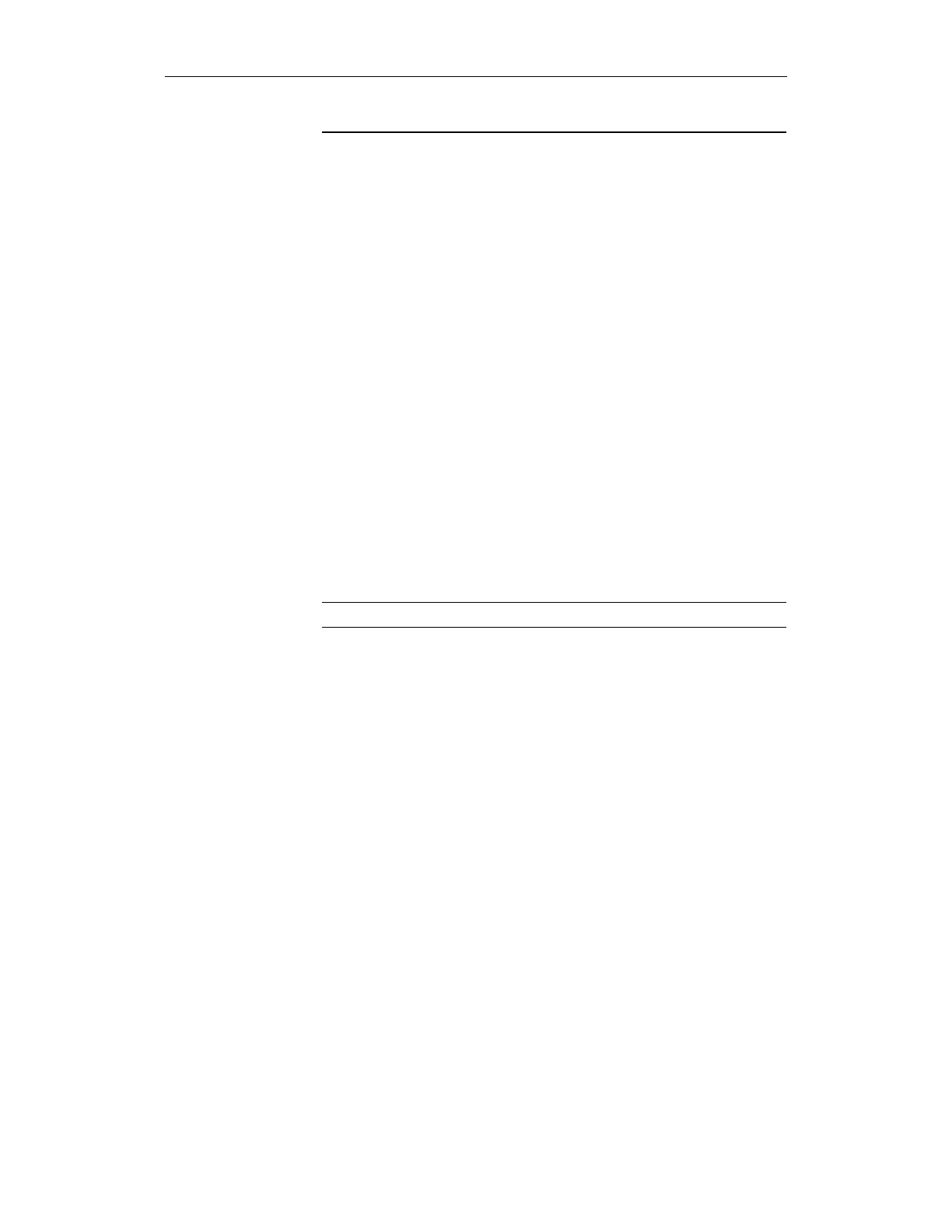3 Safety-Related Functions 11.03
3.7 Safe software cams (SN)
© Siemens AG 2003 All Rights Reserved
3-118 SINUMERIK 840D/SIMODRIVE 611 digital SINUMERIK Safety Integrated (FBSI) - Edition 11.03
Note
Restriction relating to cam positions
When cam positions are parameterized, the following conditions must be
observed in the vicinity of modulo limits:
• When cam synchronization is not active:
lower modulo value +POS_TOL ≤ cam position
upper modulo value –POS_TOL > cam position
• When cam synchronization is active:
lower modulo value +POS_TOL ≤ cam position
upper modulo value –POS_TOL–CAM_TOL >cam position
Meanings:
POS_TOL:
Actual value tolerance (for 840D: MD 36942: $MA_/$MD_SAFE_POS_TOL
for 611digital: MD 1342: $MA_/$MD_SAFE_POS_TOL)
CAM_TOL:
Cam tolerance (for 840D: MD 36940: $MA_/$MD_SAFE_CAM_TOL
for 611digital: MD 1340: $MA_/$MD_SAFE_CAM_TOL)
Lower/upper modulo value:
MD 36905/1305: $MA_/$MD_SAFE_MODULO_RANGE
Cam position:
MD 36936/1336: $MA_/$MD_SAFE_CAM_POS_PLUS[n]
MD 36937/1337: $MA_/$MD_SAFE_CAM_POS_MINUS[n]
The parameter settings are checked in each monitoring channel at run-up. In
the case of parameterization errors (condition is not fulfilled), a corresponding
alarm is output after the control has run-up.
