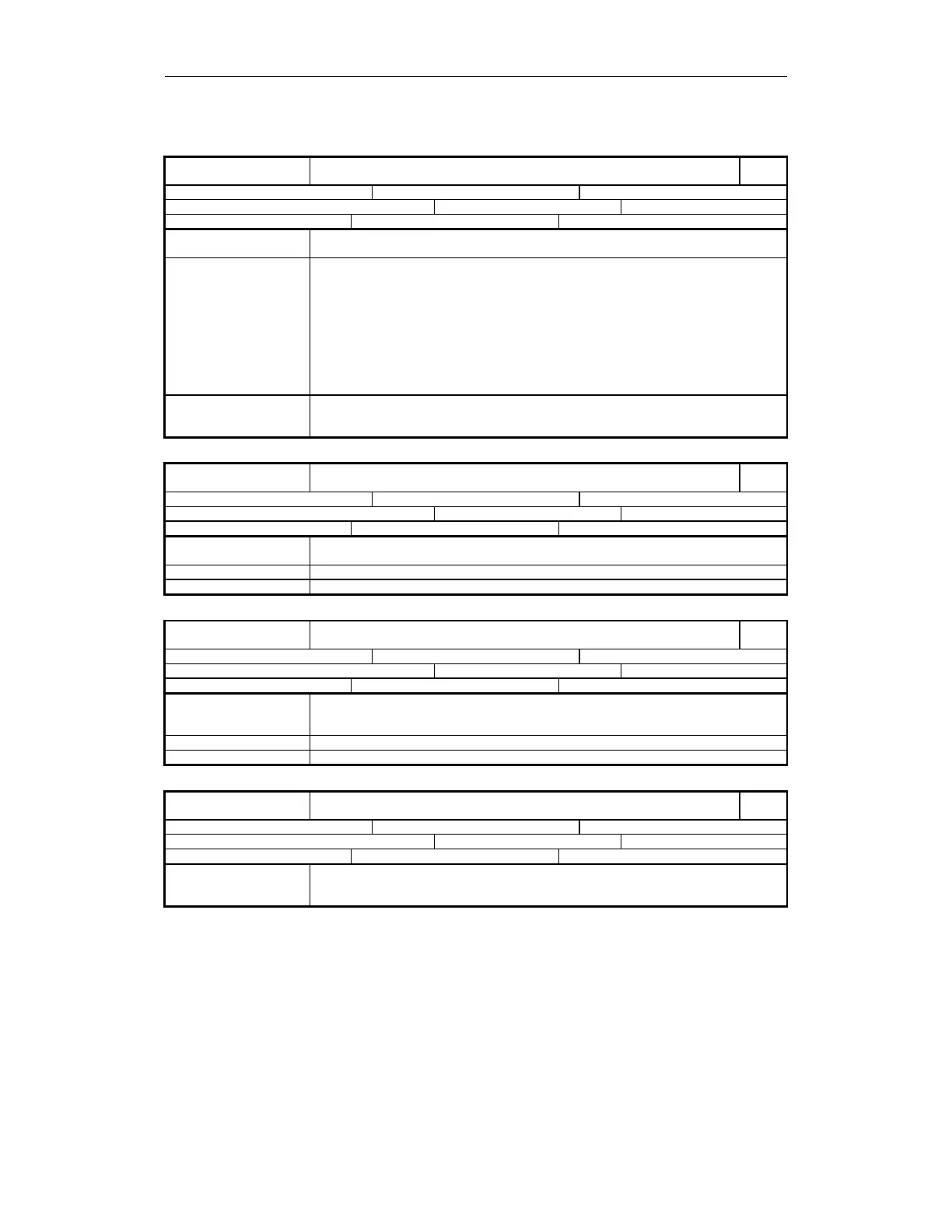11.03 4 Data Descriptions
4.1 Machine data
© Siemens AG 2003 All Rights Reserved
SINUMERIK 840D/SIMODRIVE 611 digital SINUMERIK Safety Integrated (FBSI) - Edition 11.03
4-209
10090
MD number
$MN_SAFETY_SYSCLOCK_TIME_RATIO
Factor for monitoring cycle
840D
Default: 3 Min. input value: 1 Max. input value: 50
Change becomes effective after POWER ON: Protection level (R/W) 7/2 Unit: -
Data type: DWORD Applies from SW 3.4
Meaning Ratio between the monitoring and basic system clock cycle. The monitoring clock cycle is
the product of this data and $MN_SYSCLOCK_CYCLE_TIME.
Special cases, errors The monitoring clock cycle is checked during power-up:
• It must be an integral multiple of the position control clock cycle
• It must be ≤ 25 ms
If these conditions are not fulfilled, the factor is rounded to the next possible value. The
monitoring cycle that is actually set is displayed via $MN_INFO_SAFETY_CYCLE_TIME.
The value for the crosswise data comparison clock cycle that is displayed via
$MN_INFO_CROSSCHECK_CYCLE_TIME also changes.
Note:
The monitoring cycle defines the response time of the monitoring functions. It should be
noted that a short monitoring cycle time increases the load on the CPU.
Corresponds with … MD 10050: $MN_SYSCLOCK_CYCLE_TIME
MD 10091: $MN_INFO_SAFETY_CYCLE_TIME
MD 10092: $MN_INFO_CROSSCHECK_CYCLE_TIME
10091
MD number
$MN_INFO_SAFETY_CYCLE_TIME
Displays the monitoring cycle
840D
Default: - Min. input value: - Max. input value: -
Change becomes effective after POWER ON: Protection level (R/W) 7/- Unit: ms
Data type: DOUBLE Applies from SW 3.4
Meaning This data displays the monitoring clock cycle time that is actually effective. For display
purposes only – cannot be written into.
Corresponds with … MD 10090: $MN_SAFETY_SYSCLOCK_TIME_RATIO
References Refer to Chapter 2, "Safety monitoring clock cycle and crosswise comparison clock cycle"
10092
MD number
$MN_INFO_CROSSCHECK_CYCLE_TIME
Displays the crosswise comparison clock cycle
840D
Default: - Min. input value: - Max. input value: -
Change becomes effective after POWER ON: Protection level (R/W) 7/- Unit: ms
Data type: DOUBLE Applies from SW 3.4
Meaning This data displays the effective time for one full execution of the crosswise data
comparison clock cycle. For display purposes only – cannot be written into.
SW 6.3.21 and higher: Maximum crosswise data comparison clock cycle in seconds.
Corresponds with … MD 10090: $MN_SAFETY_SYSCLOCK_TIME_RATIO
References Refer to Chapter 2, "Safety monitoring cycle and crosswise data comparison clock cycle"
10093
MD number
$MN_INFO_NUM_SAFE_FILE_ACCESS
Number of SPL file accesses
840D
Default: 0 Min. input value: - Max. input value: -
Change becomes effective after POWER ON: Protection level (R/W) 2/- Unit: -
Data type: DWORD Applies from SW 4.4.18
Meaning Display data: NCK-SPL file /_N_CST_DIR/_N_SAFE_SPF has been accessed n-times in
the protected state. This MD is only used for service purposes. The value of the MD can
only be 0 or 1.