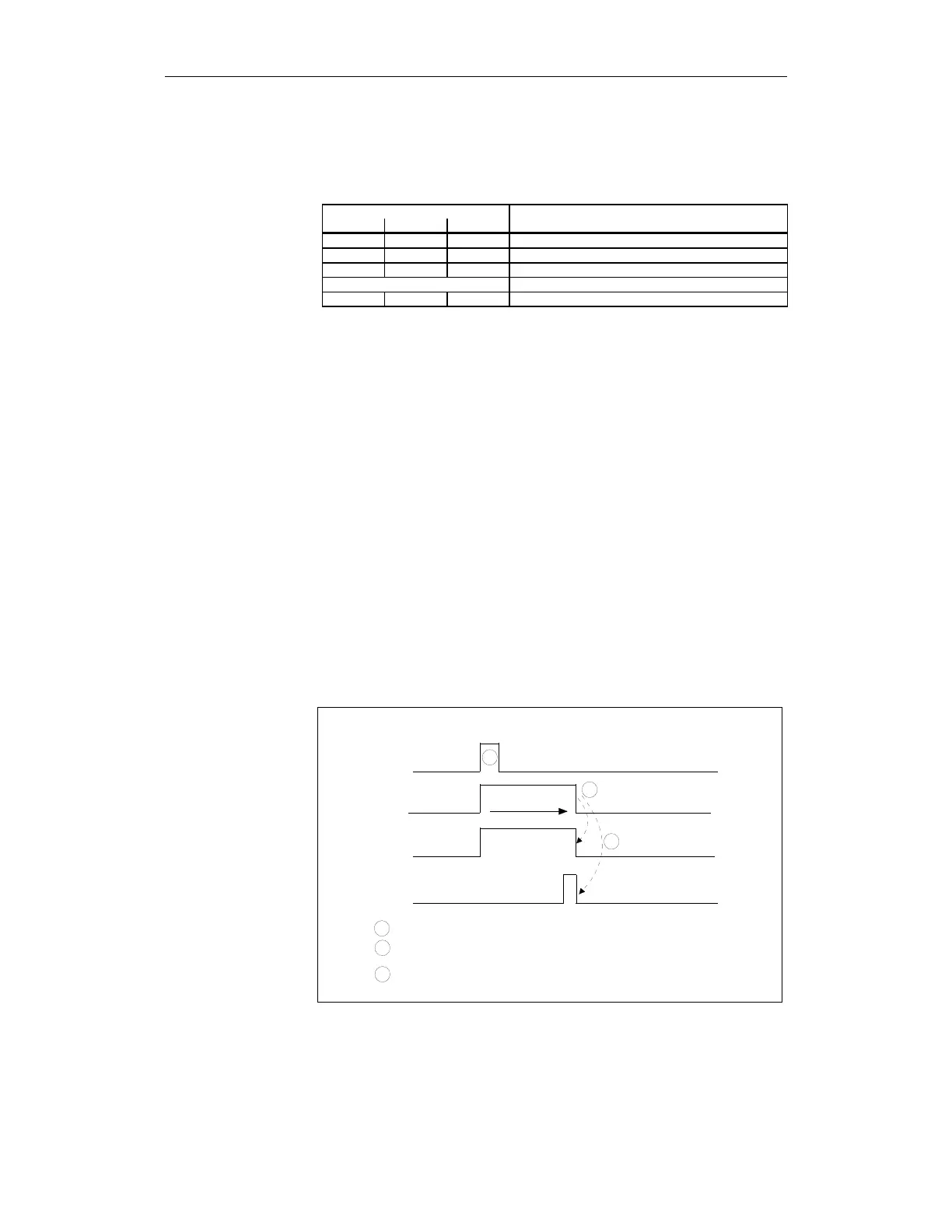11.03 4 Data Descriptions
4.3 Interface signals
© Siemens AG 2003 All Rights Reserved
SINUMERIK 840D/SIMODRIVE 611 digital SINUMERIK Safety Integrated (FBSI) - Edition 11.03
4-257
The combination of these signals determines the selected gear ratio 1, 2, ... ,8.
Table 4-6 Gear ratio selection
SGE gear ratio selection
Bit 2 Bit 1 Bit 0 Meaning
0 0 0 Gear stage 1 is selected
0 0 1 Gear stage 2 is selected
0 1 0 Gear stage 3 is selected
... ...
1 1 1 Gear stage 8 is selected
SE1 or SE2 is selected when this SGE is activated and the SE function is
active.
0 signal: SE1 is selected
1 signal: SE2 is selected
16 overrides for the limit value of safely-reduced speeds 2 and 4 can be defined
using the SGEs. This means that the limit values for SG2 and SG4 can be
more finely graduated.
An override factor of between 1 and 100% can be assigned to the selected
override via the following machine data:
For 840D MD 36932: $MA_SAFE_VELO_OVR_FACTOR[n]
(override factor safely-reduced speed)
For 611 digital MD 1332: $MD_SAFE_VELO_OVR_FACTOR[n]
This signal is used to initiate the shutdown path test for the drive monitoring
channel.
SGE
Teststop-Anwahl
Vorgang
"Impulse löschen"
SGA
"Status Impulse sind gelöscht"
1
NST_01.DSF
1 Mit Setzen des Signals (1 PLC-Zyklus) wird das Löschen der Impulse gestartet.
2
Nach dem Starten des Teststops läuft ein Timer. Am Ende wird über den SGA
"Status Impulse sind gelöscht" die Ausführung des Teststops geprüft.
3
Die Signale werden vom System zurückgesetzt.
Vorgang
"Teststop läuft"
2
Timer und Prüfung
3
Fig. 4-1 Signal timing for SGE test stop selection
SGE gear ratio
selection,
bits 2, 1, 0
SGE
SE selection
SGE GE override
bits 3, 2, 1, 0
(840D, from SW 4.2)
SGE
test stop selection
