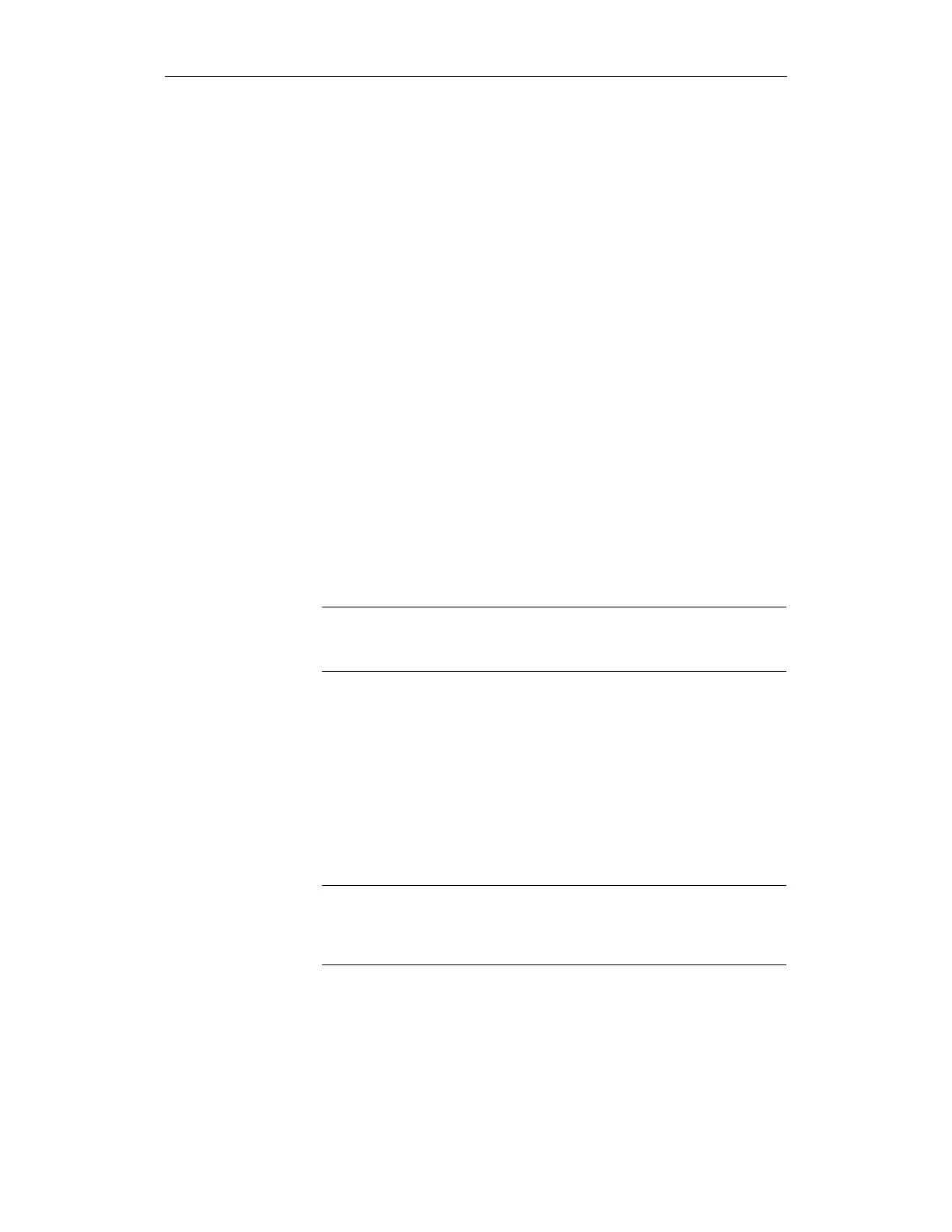11.03 4 Data Descriptions
4.3 Interface signals
© Siemens AG 2003 All Rights Reserved
SINUMERIK 840D/SIMODRIVE 611 digital SINUMERIK Safety Integrated (FBSI) - Edition 11.03
4-259
SGE
De-select ext. STOP A
"Pulse cancellation" can be requested and executed via this SGE from both
monitoring channels.
The safe functions currently active (SG/SBH/SN/SE) are not influenced by this
SGE.
If one of the limits currently active is violated an alarm is triggered. The
associated switch-off response cannot be activated because the pulses have
already been cancelled. As soon as the stop request is cancelled via the SGE
"de-select ext. STOP A" any queued shutdown responses become active.
If a stop request is active, SGA "STOP A/B is active" is set in the same way as
it would be for an internally triggered STOP A.
0 signal: "Pulse cancellation" is requested
1 signal: "Pulse cancellation" is not requested
This SGE requests "braking with n
set
= 0" (braking at the current limit).
When this stopping type is initiated, the safe braking ramp (SBR) is activated.
In addition, the time set in MD36952/1352:
$MA_/$MD_SAFE_STOP_SWITCH_TIME_C (transition time, STOP C to safe
operating stop) is started.
When this time has elapsed the system automatically changes over to SBH.
If a stop request is active, SGA "STOP C is active" is set in the same way as it
would be for an internally triggered STOP C.
0 signal: "Braking with n
set
= 0" is requested
1 signal: No request for "braking with n
set
= 0"
Note
Stopping with an external STOP A (pulse cancellation) has a higher priority
and can interrupt an external STOP C (braking at the current limit).
"Braking along a path" can be requested via this SGE.
When ext. STOP D is triggered, the time set via MD 36953/1353 $MA_/
$MD_SAFE_STOP_SWITCH_TIME_D (transition time, STOP D to safe
operating stop) is started.
When this time has elapsed the system automatically changes over to SBH.
If a stop request is active, SGA "STOP D is active" is set in the same way as it
would be for an internally triggered STOP D.
0 signal: "Braking along a path" is requested
1 signal: "Braking along a path" is not requested
Note
Stopping with an external STOP A (pulse cancellation) and external STOP C
(braking at the current limit) have a higher priority and can interrupt an
external STOP D (braking along a path).
STOP E only produces a different response than STOP D if the user has
configured the ESR function (extended stop and retract) and the initiation of the
ESR is programmed depending on $VA_STOPSI or $A_STOPESI. If no ESR is
active, the STOP E behaves like a STOP D. However, if the ESR was
SGE
De-select ext. STOP C
SGE
De-select ext. STOP D
SGE
De-select ext. STOP E
(SW 6.4.15 and higher)