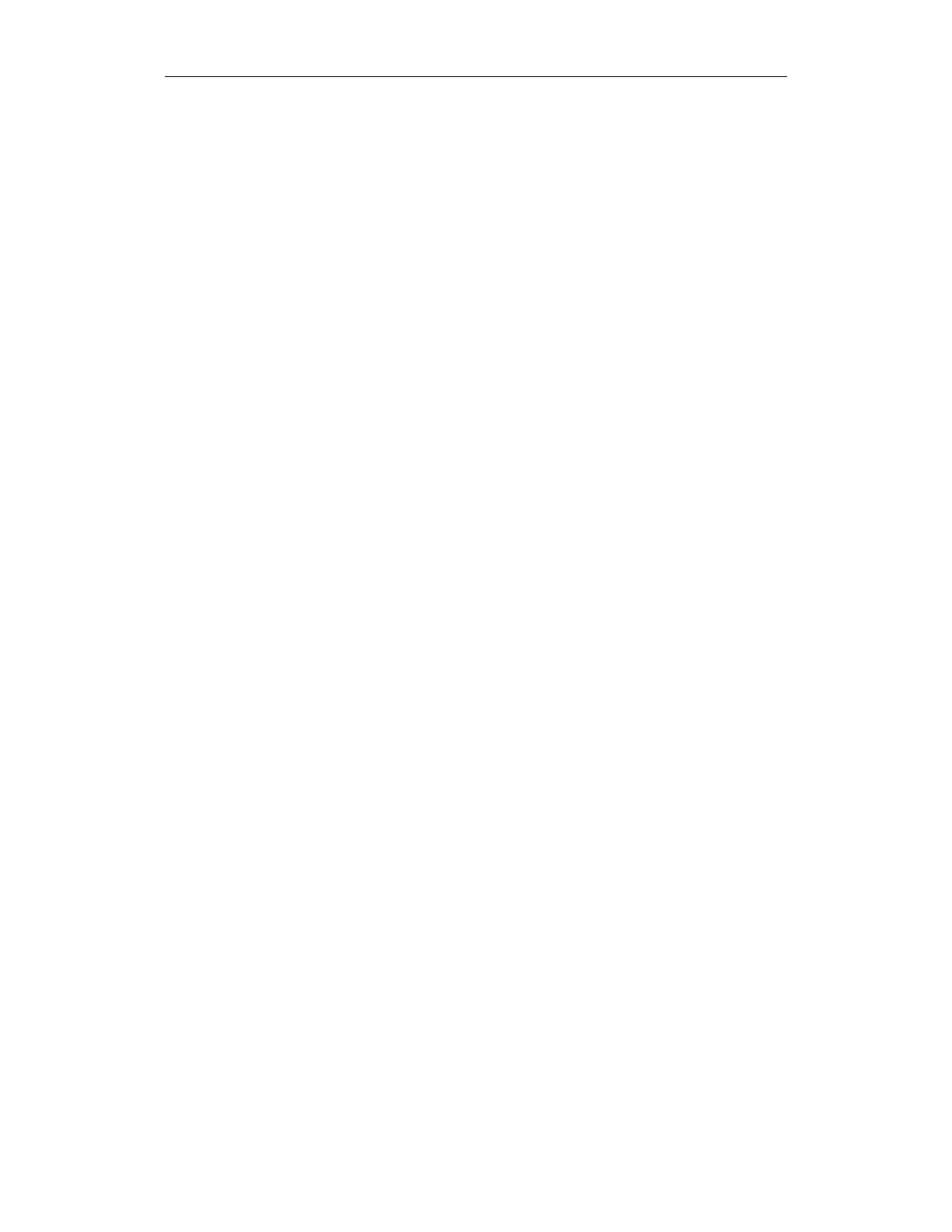7 Configuring example 11.03
7.2 Circuit examples
© Siemens AG 2003 All Rights Reserved
7-364 SINUMERIK 840D/SIMODRIVE 611 digital SINUMERIK Safety Integrated (FBSI) - Edition 11.03
Setting-up with the protective door open
•
Safely-reduced speed (SG1) spindle axes
(example values) 2m/min 50 rpm
• The axes and spindles must stop when the door is opened, or the speed of
axis/spindle must be < SG1 (this must be ensured by the PLC user
program).
• The PLC program interlocks the NC modes MDA and AUTO.
Setting-up with the protective door closed
• Safely-reduced speed (SG2) spindle axes
(example values) 10 m/min 2000 rpm
(drives are monitored for maximum speed).
• When the door is closed, Safety Integrated automatically changes over to
the SG2 limit
• All NC operating modes are permitted when the protective door is closed.
Production with the protective door open:
• The NC operating modes MDA and AUTO are disabled by the PLC
program – automatic mode is not permitted when the protective door is
open.
The safety function safe operating stop (SBH) is activated with the key-
operated switch position "Production" when the protective door is open.
This means that the drive is monitored for zero speed.
• The axes and the spindle must stop when the protective door is opened
(this must be controlled by the PLC user program)
Production with the protective door closed:
• Safely-reduced speed (SG2) ) axes spindle
(example values) 10 m/min 2000 rpm
• When the door is closed, Safety Integrated automatically changes-over to
the SG2 limit
• All operating modes are permitted when the protective door is closed.
Once the safety functions have been defined function charts are drawn up for
the individual functions to which the
• SPL program
• PLC program
• Circuit diagram and
• Machine data configuration
refer.
Function charts
