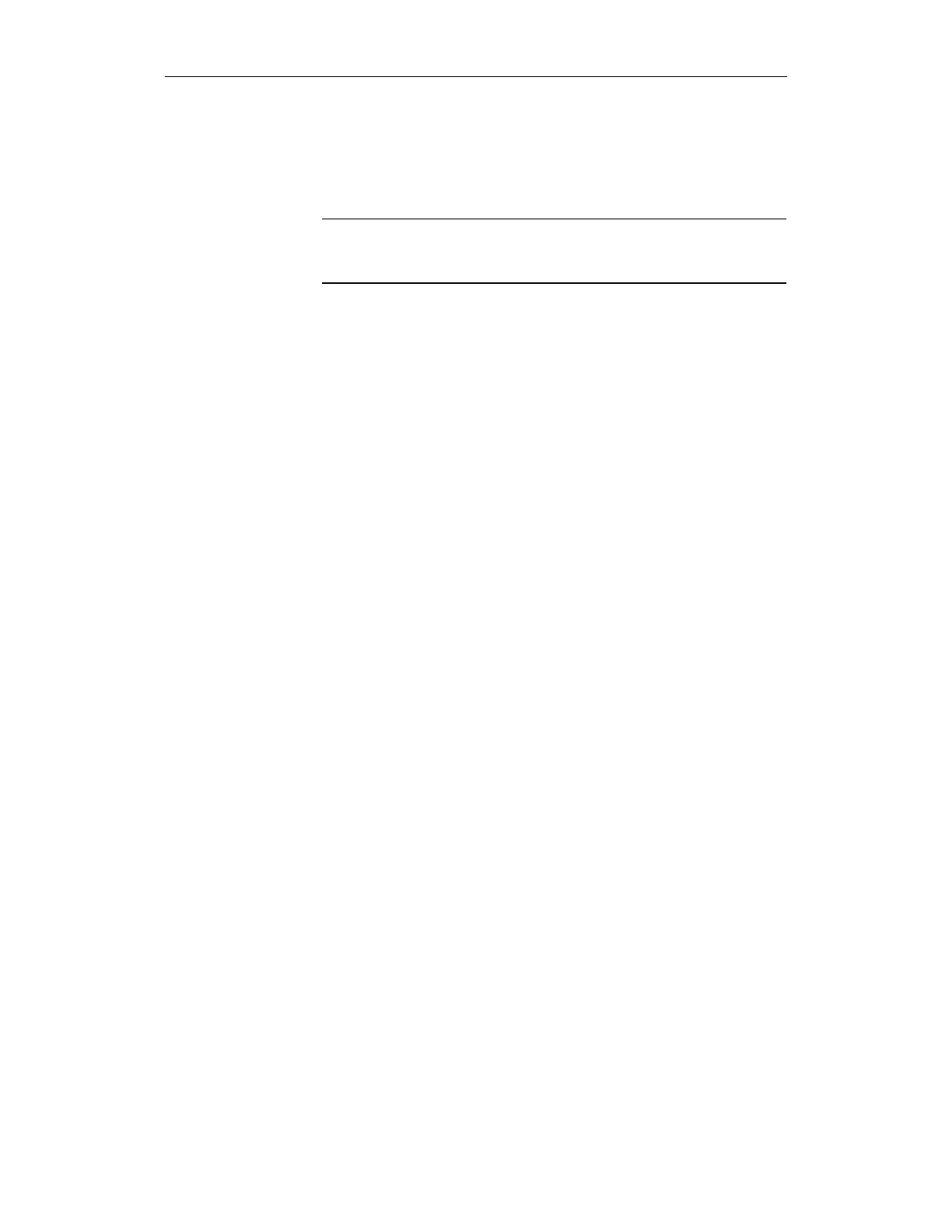8 Application examples 11.03
8.3 Testing the function of the brake mechanical system
© Siemens AG 2003 All Rights Reserved
8-454 SINUMERIK 840D/SIMODRIVE 611 digital SINUMERIK Safety Integrated (FBSI) - Edition 11.03
Alarm number 411101
Meaning: Parameter, axis not in the permissible range
Remedy: Use the permissible axis number
Note
The user program must call the block. The user must provide an instance DB
with any number for this purpose. The call is multi-instance-capable.
UN M 111.1; //Request close Z axis brake from FB
= A 85.0; //Control Z axis brake
AUF "Axis3"; //Test, Z axis brake
O E 73.0; //Initiates the brake test, Z axis
O M (GND) 110.7; //Brake test running
FP M (GND) 110.0;
UN M (GND) 111.4; //Fault/error occurred
S M (GND) 110.7; //Brake test running
S M (GND) 110.6; //Next step
S DBX 8.4; //Request neutral axis
U DBX 68.6; //Checkback signal, axis is neutral
U M (GND) 110.6;
FP M (GND) 110.1;
R M (GND) 110.6;
S M (GND) 110.5; //Next step
R DBX 8.4;
S DBX 28.7; //Request PLC monitored axis
U DBX 63.1; //Checkback signal, the PLC is monitoring the axis M (GND)
110.5;
FP M (GND) 110.2;
R M (GND) 110.5;
S M (GND) 111.0; //Start the brake test for FB
CALL FB 11 , DB 211 (//Brake test block
Start := M 111.0, //Start brake test
Quit := E 3.7, //Acknowledge error with Reset key
Bclosed := E 54.0, //Checkback signal, close brake,
controlled
Axis := 3,//Axis number of axis to be tested, Z axis
TimerNo := T 110, //Timer number
TV_Btactiv := S5T#200MS,//Monitoring time value: Brake test
active DBX71.0
TV_Bclose := S5T#1S,//Monitoring time value: Brake closed
TV_FeedCommand := S5T#1S,//Monitoring time value: Traversing
command output
TV_FXSreached := S5T#1S,//Monitoring time value: Fixed endstop
reached
FB11 call
