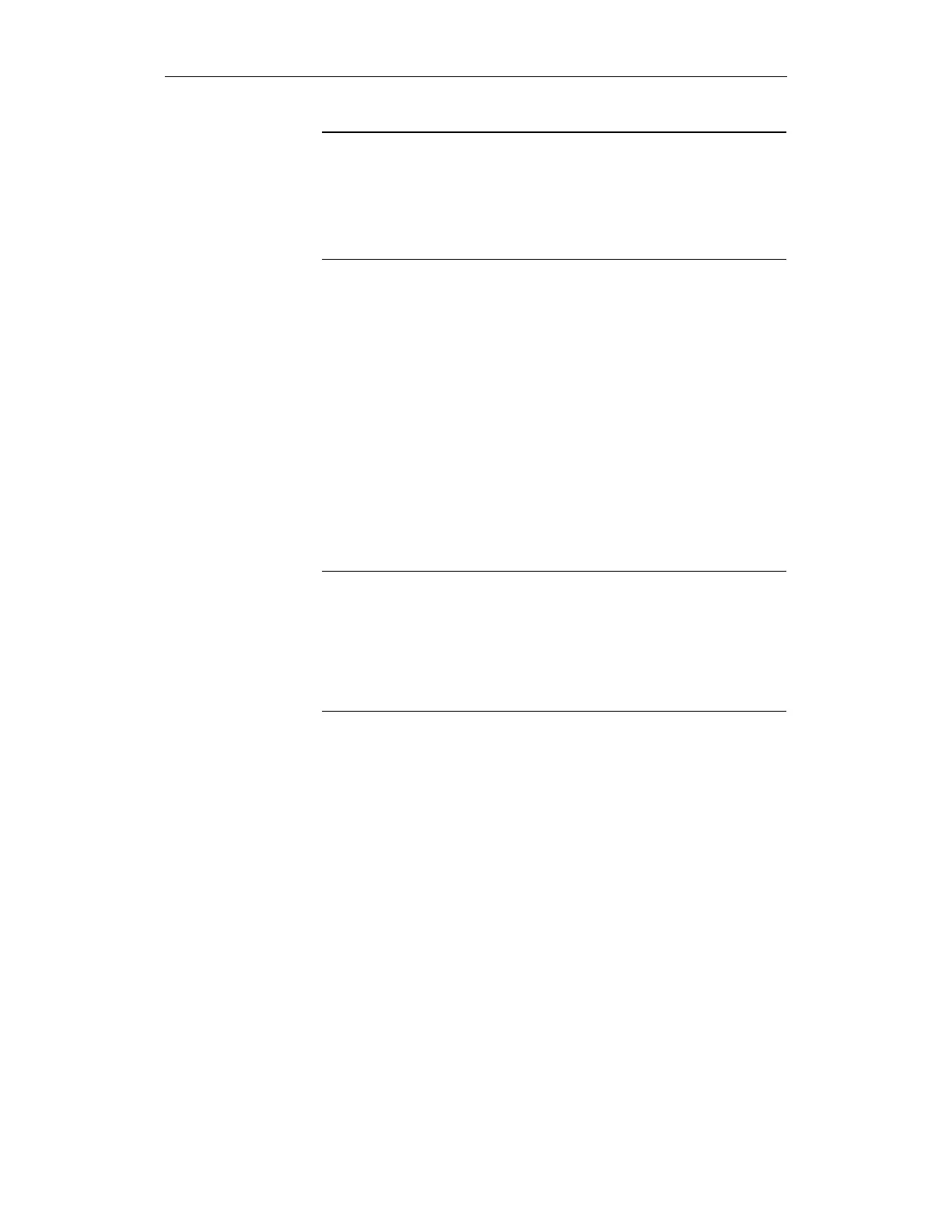3 Safety-Related Functions 11.03
3.4 Safe operating stop (SBH)
© Siemens AG 2003 All Rights Reserved
3-88 SINUMERIK 840D/SIMODRIVE 611 digital SINUMERIK Safety Integrated (FBSI) - Edition 11.03
Note
If a "safely-reduced speed" was not active prior to the selection of SBH, any
moving axis/spindle is stopped with STOP B/A.
The actual status of the function is displayed via the SGA "SBH active".
The SGEs and SGAs are described in Chapter 3.9, "Safety-relevant
input/output signals (SGE/SGA)".
When the SG or SE responds (STOP C or D), the drive is switched to the safe
operating stop state internally in the control. In such cases, the external circuit
state of the SGEs (SBH/SG de-selection and SBH de-selection) is ignored and
both are internally set to "0".
The changeover from safely-reduced speed to the safe operating stop is
initiated via the SGE "SBH de-selection". A delay time that is parameterized in
the following machine data is simultaneously started with the changeover to
SBH (signal "SBH de-selection"=0):
For 840D MD 36951: $MA_SAFE_VELO_SWITCH_DELAY
For 611 digital MD 1351: $MD_ SAFE_VELO_SWITCH_DELAY
SBH is activated as soon as the delay time expires.
Note
If the SBH function is selected while an axis/spindle is moving, the machine
manufacturer must initiate the braking process such that the axis/spindle is in
position, i.e. stationary, after the delay time has expired. This can be
performed automatically via the function "setpoint velocity limiting". If the axis
moves out of the standstill tolerance window after the delay has expired, an
alarm is generated (for 840D: 27010, for 611 digital: 300907) and STOP B/A
initiated!
Internal control
request for SBH
Selecting SBH
from SG
