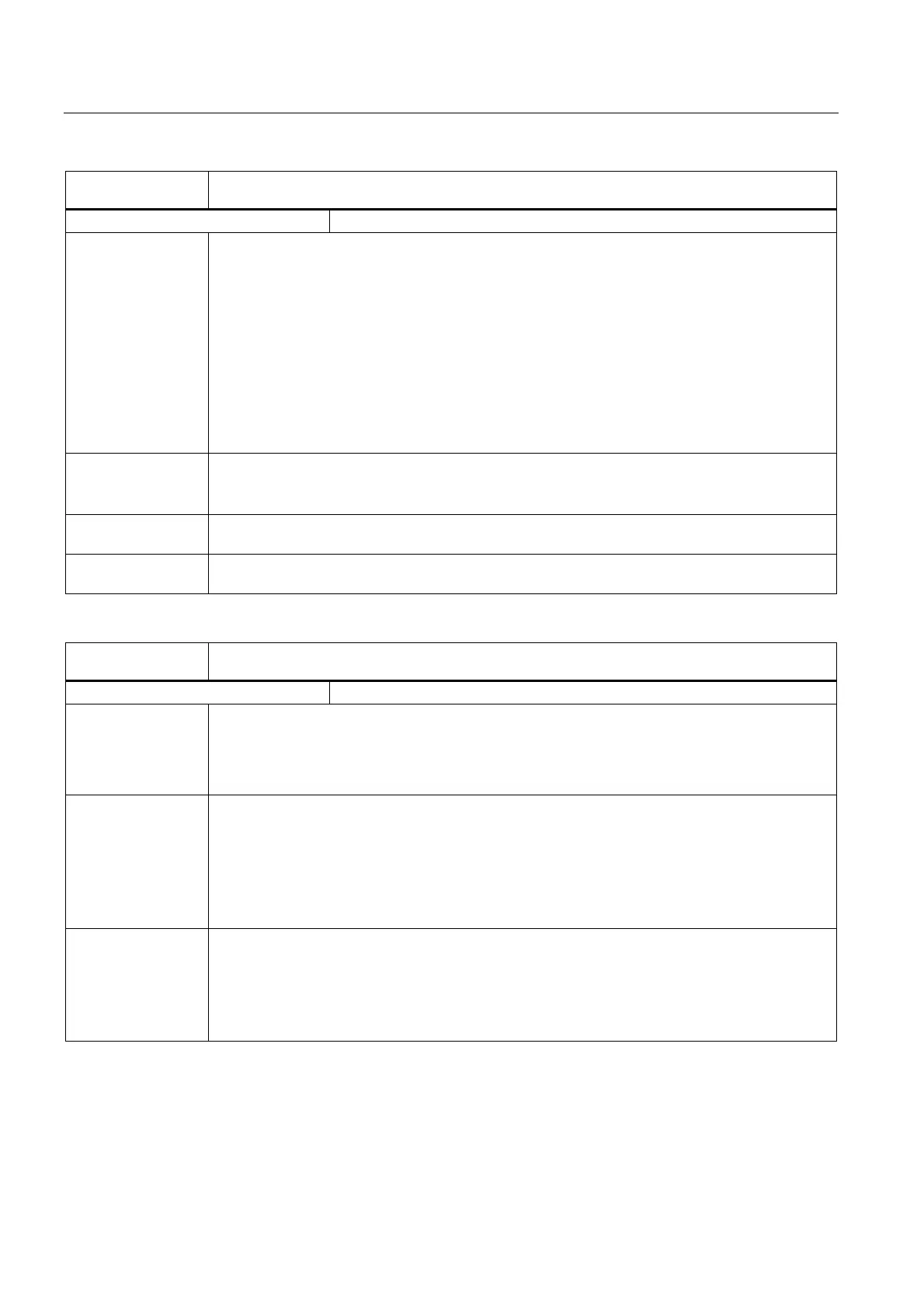Detailed Description
2.16 Feeds (V1)
NC/PLC Interface Signals (Z1)
2-138 Function Manual, 08/2005 Edition, 6FC5397-0BP10-0BA0
DB21, ...
DBX6.0
Feed disable
Edge evaluation: no Signal(s) updated: cyclic
Signal state 1 or
edge change
0 → 1
The signal is active in one channel in all operating modes.
The signal disables the feed for all of the axes (geometry and synchronized) that interpolate relative
to one another as long as G33 (thread) is not active.
All axes are brought to a standstill but still maintaining the path contour. When the feed disable is
canceled (0 signal), the interrupted part program is continued.
The signal triggers a feed disable for all positioning axes. This signal brings all traversing axes to a
standstill with controlled braking (ramp stop). No alarm is output.
The position control is retained, i.e. the following error is eliminated.
If a travel request is issued for an axis with an active "Feed disable", then this is kept. The queued
travel request is executed immediately when the "Feed disable" is canceled.
If the axis is interpolating in relation to others, this also applies to these axes.
Signal state 0 or
edge change
1 → 0
The feed rate is enabled for all axes of the channel.
If a travel request ("Travel command") exists for an axis or group of axes when the "Feed disable" is
canceled, then this is executed immediately.
Application
example(s)
Stopping machining by selecting FEED OFF on the machine control panel.
Special cases,
errors, ......
The feed disable is inactive when G33 is active.
DB21, ...
DBX6.6
Rapid traverse override active
Edge evaluation: no Signal(s) updated: cyclic
Signal state 1 or
edge change
0 → 1
The rapid traverse override between 0 and a maximum of 100% entered in the PLC interface is
channel-specific. The override factor is defined using the machine data:
MD12040 $MN_OVR_RAPID_IS_GRAY_CODE (rapid traverse override switch gray coded)
and
MD12050 $MN_OVR_FACTOR_RAPID_TRA [n] (evaluation of the rapid traverse override switch).
Signal state 0 or
edge change
1 → 0
The rapid traverse override entered at the PLC interface is ignored.
When the rapid traverse override is inactive, the NC always uses 100% as the internal override
factor.
Exceptions are the zero setting for a binary interface and the 1st switch setting for a Gray-coded
interface. In these cases, the override factors entered at the PLC interface are used. With a binary
interface, the override factor = 0. With a Gray-coded interface, the value entered in the machine
data for the 1st switch setting is output as the override value.
Application
example(s)
The override value is generally selected using the rapid traverse override switch on the machine
control panel.
Using the interface signal:
DB21, ... DBX6.6 (rapid traverse override active),
the rapid traverse override switch can be enabled from the PLC user program while commissioning
a new NC program, e.g. using the key-operated switch.
