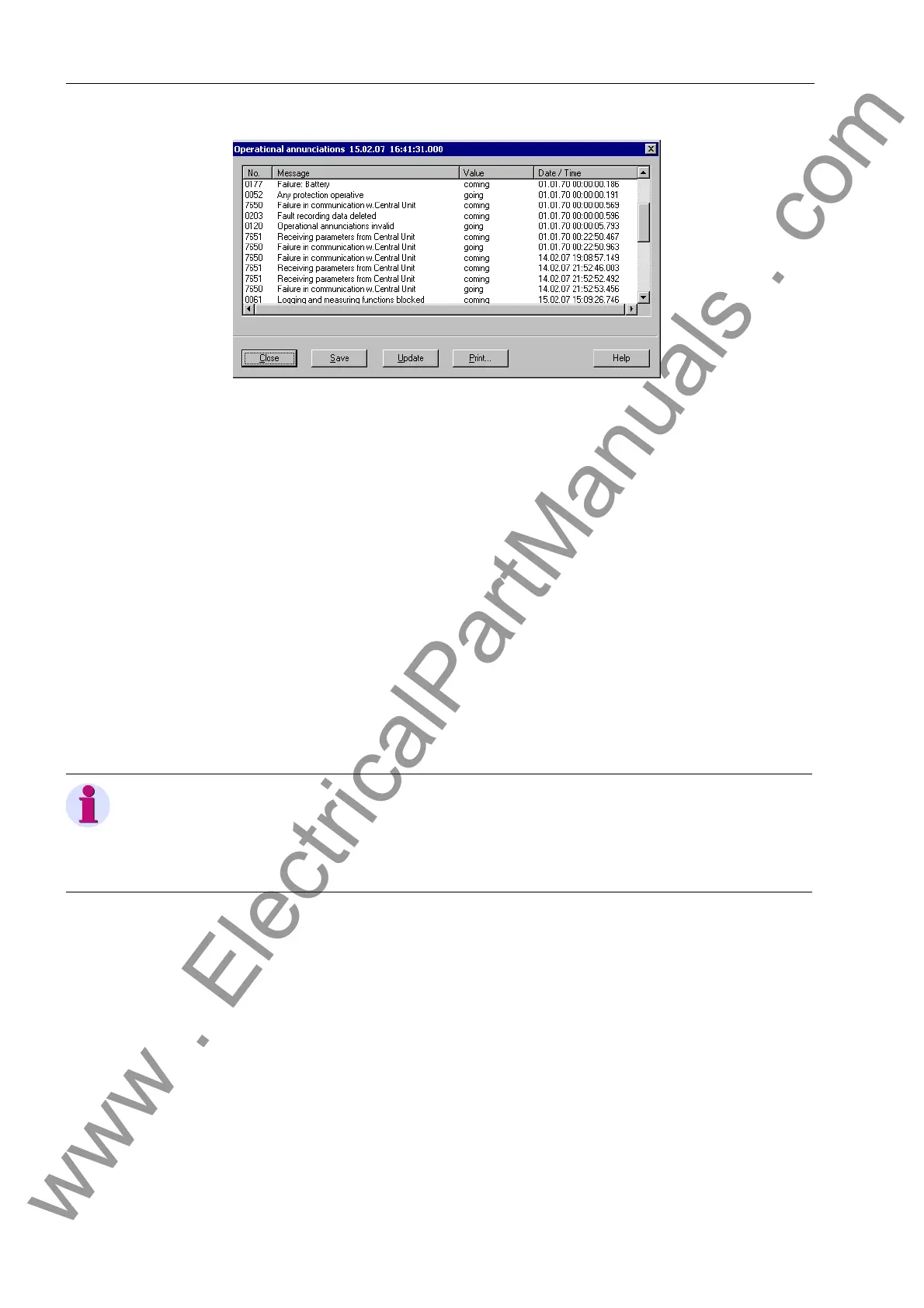Control During Operation
234
7SS52 V4 Manual
C53000-G1176-C182-3
Figure 6-19 Saving annunciations − Example
Click Save. The annunciations are saved. Proceed analogously to save further en-
tries. You cannot save entire annunciations groups for the bay units as is possible
for the central unit.
6.3.3.2 Deleting Annunciations
from the PC
with DIGSI
To delete annunciations of the central unit (PC linked to central unit) proceed as fol-
lows:
Click Annunciations in the navigation window.(see e.g. Chapter 6.2.1.1, page
214). The annunciation groups are shown in the function selection.
Right-click the desired annunciation group in the navigation window. Click Delete
in the context menu. Next a security prompt takes place.
Click Yes to delete the data.
To delete annunciations of a single bay unit (PC linked to central unit or bay unit) pro-
ceed as follows:
Open the corresponding bay unit in the DIGSI Manager.
Click Control in the navigation window and select the entry General Device Set-
tings in the function selection. The OTHER OPTIONS window opens.
Note
When deleting fault events the corresponding fault records are also erased. And the
counters for the network fault number and the fault record number are reset to zero.
If, however, you delete fault records, the fault record numbers and both counters
remain unaffected.
www . ElectricalPartManuals . com
