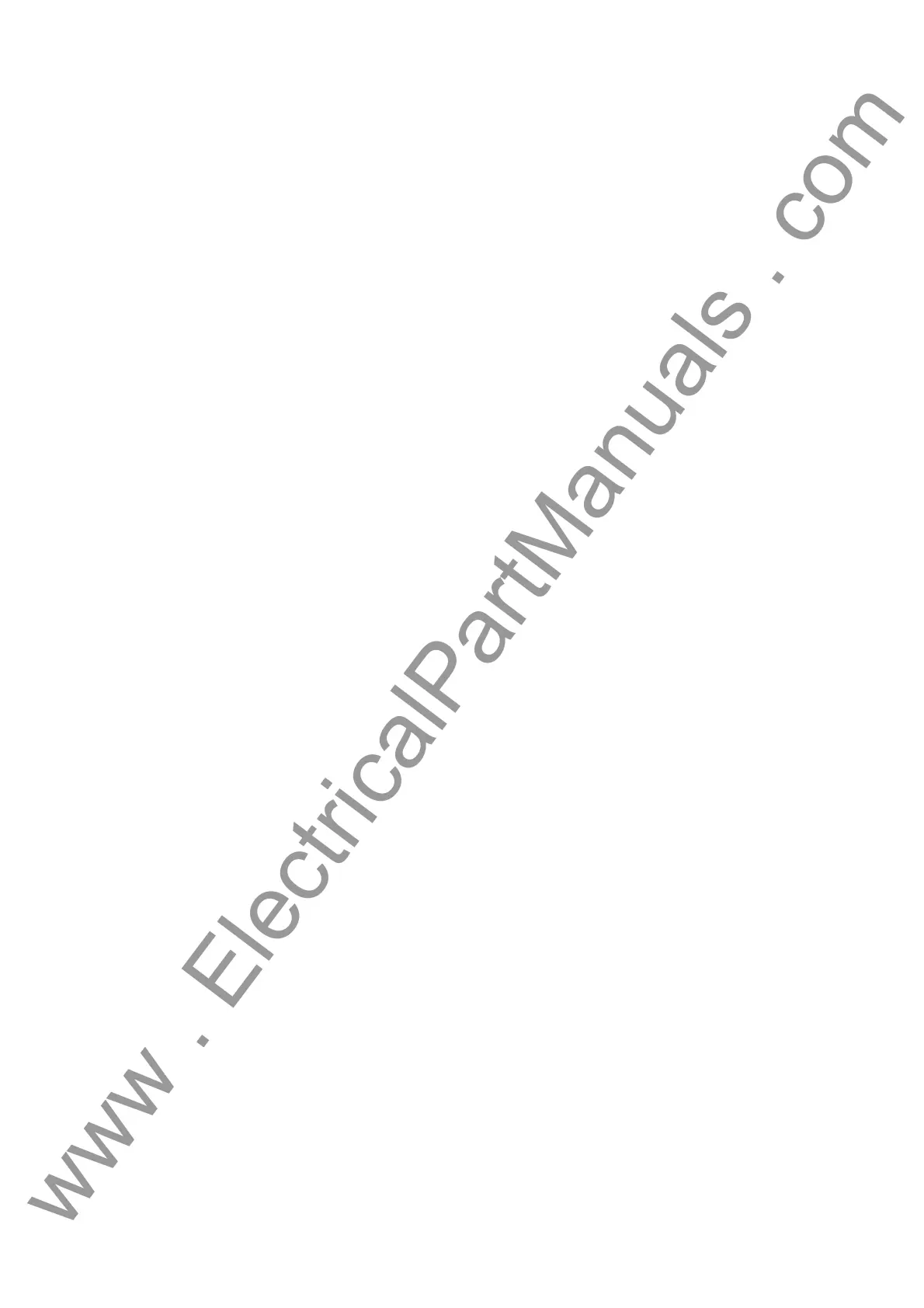vii7SS52 V4 Manual
C53000-G1176-C182-3
Table of Contents
1 Introduction.......................................................................................................................................... 1
1.1 Overall Operation ................................................................................................................... 2
1.2 Applications ............................................................................................................................ 4
1.3 Features ................................................................................................................................. 5
2 Design and Connection System....................................................................................................... 13
2.0 General................................................................................................................................. 14
2.1 Central Unit .......................................................................................................................... 15
2.1.1 Front View ............................................................................................................................ 15
2.1.2 Modules and Submodules.................................................................................................... 16
2.1.3 Design .................................................................................................................................. 17
2.2 Bay Unit................................................................................................................................ 18
2.2.1 Front View ............................................................................................................................ 18
2.2.2 Modules and Submodules.................................................................................................... 19
2.2.3 Design .................................................................................................................................. 21
2.2.3.1 Panel Surface Mounting ....................................................................................................... 21
2.2.3.2 Panel Flush Mounting or Cubicle Mounting.......................................................................... 21
2.3 Connection Method .............................................................................................................. 22
2.3.1 Location of Device Connections........................................................................................... 22
2.3.2 Device Connections.............................................................................................................. 25
2.3.2.1 Screw-Type Terminals.......................................................................................................... 26
2.3.2.2 Double Leaf-Spring-Crimp Contacts..................................................................................... 26
2.3.2.3 D-SUB Female Connectors..................................................................................................27
2.3.2.4 Fiber-Optic Cable Connections ............................................................................................27
2.3.2.5 EN100 module Ethernet (IEC 61850)................................................................................... 28
3 Getting Started................................................................................................................................... 29
3.1 Unpacking and Repacking.................................................................................................... 30
3.2 Checking the Rated Data ..................................................................................................... 30
3.3 Matching the Control Voltage for the Binary Inputs and
Inserting the Buffer Battery................................................................................................... 31
3.4 Electrical Checks.................................................................................................................. 38
3.5 Setting up the Communication between the Central Unit
www . ElectricalPartManuals . com
