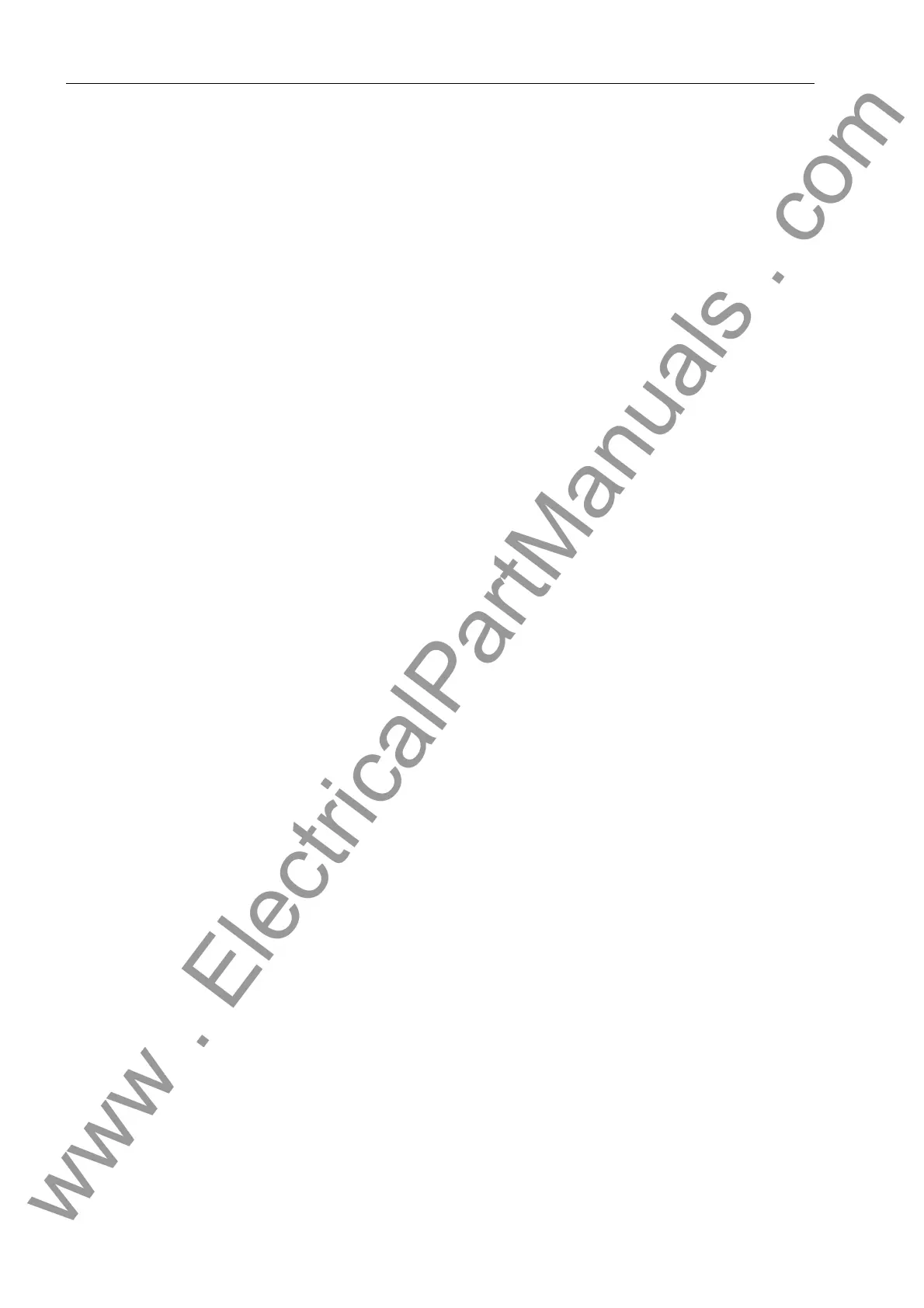Configuration
80
7SS52 V4 Manual
C53000-G1176-C182-3
4.7 Settings
After you have used the Configuration Matrix to assign sources and destinations to the
information items, you can configure the settings.
For detailed information on how to parameterize SIPROTEC 4 devices, please read
the SIPROTEC System Description, /1/.
The settings of certain functions (see Chapter 5.10, page 177 and following sections)
can only be configured for the bay units (PC linked to central unit or bay unit). The pro-
cedure is almost identical to the method for SIPROTEC 4 device described below. For
further information on how to parameterize SIPROTEC 3 devices, please refer to the
HTML on-line help of the DIGSIDevice Configuration for SIPROTEC 3 devices.
Changing setting
values
To change a setting value you must:
Double-click the object Setting Group. The dialog box Setting Group is displayed.
It gives an overview of protection functions. The individual function designations are
displayed with a function number.
Select for example the entry Power System Data and click Settings. The dialog
box Power System Data opens. It enables you to set all parameters of this func-
tion.
Change the value of a text parameter. For this purpose click in the corresponding
box in the column Value. A drop-down list box opens from which you select the new
setting.
Subsequently, change the value of a decimal parameter. For this purpose click in
the corresponding box in the column Value. The mouse cursors changes into an in-
put cursor. Now you can enter the new numerical value. The unit of a value is as-
signed automatically.
Click OK. The dialog box Power System Data is closed. Afterwards close the dia-
log box Setting Group by clicking OK.
Apply settings
To apply the changes to the setting values click Apply. This command button is ac-
tive when at least one setting value has been changed. The dialog box remains
opened.
If, however, you click OK, the values are applied and the dialog box closes. In both
cases the values are stored in the memory of the computer. The setting values are
not yet saved to the setting group. If you want to know how to save your settings,
please refer to the device manual DIGSI Device Configuration, Chapter 5.2, page
112.
Transmitting set-
ting values to the
device
When you are working Online, the command button DIGSI → Device is active if you
have at least changed one setting value.
Click DIGSI → Device, to transfer the changed settings to 7SS52 V4. The detailed
procedure of transmitting setting values are described in the device manual DIGSI
Device Configuration, Chapter 5.2, page 112.
www . ElectricalPartManuals . com
