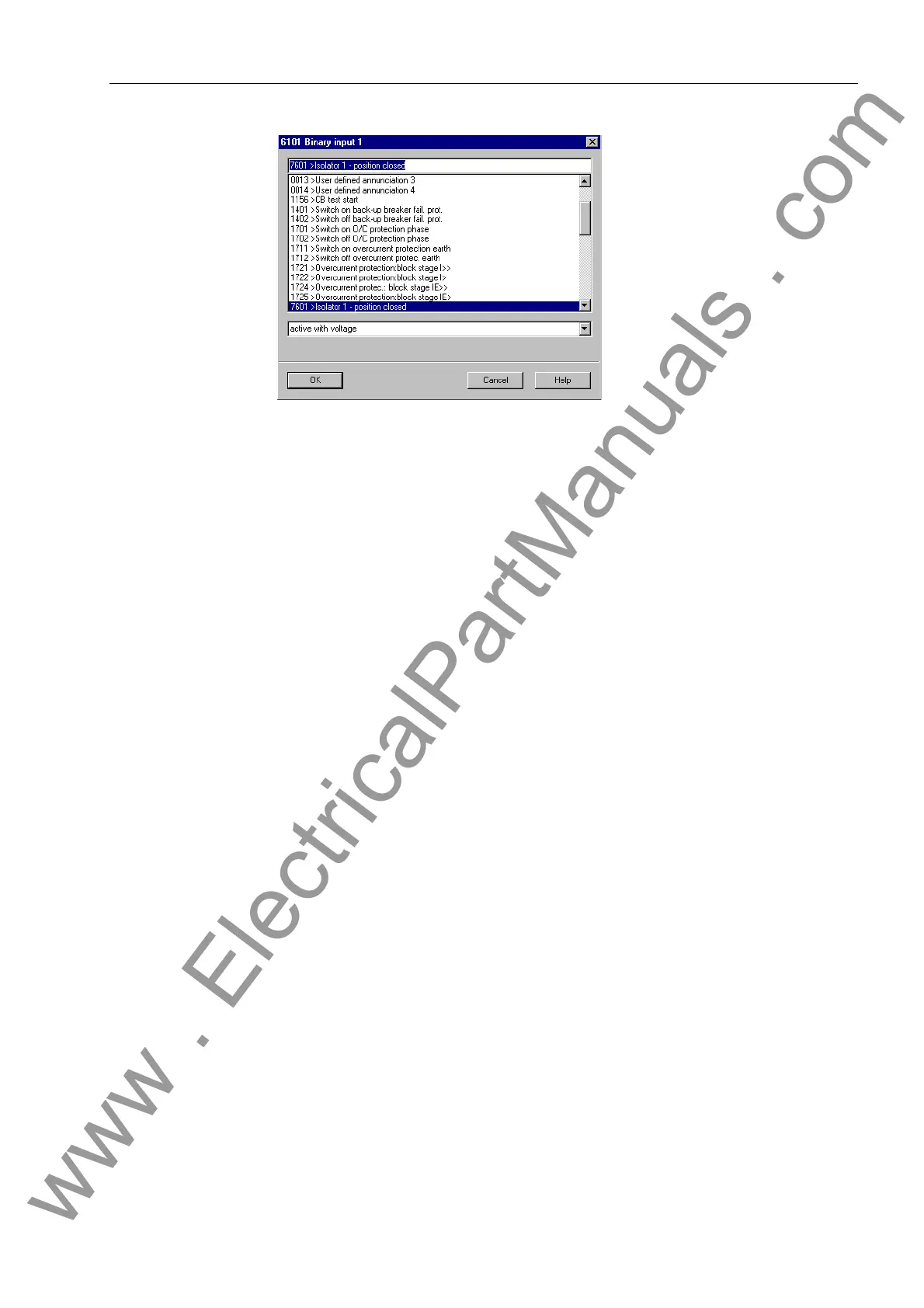Marshalling
79
7SS52 V4 Manual
C53000-G1176-C182-3
Figure 4-28 Marshalling the bay units - dialog box 6101 Binary input 1
In the selection box select the display text of the messages you wish to assign to
the selected component. If this component is a binary input or an LED, you must
select an additional indication from the drop-down list box. Subsequently click OK.
The active dialog box closes and you return to the previous dialog box. The display
of the allocated messages is updated according to your selection.
Repeat the procedure to perform further allocations. When you have made all allo-
cations for the current component click Close. The active dialog box closes and you
return to the previous dialog box.
You can now select a further component if needed. If not, click Close. The active
dialog box closes and you return to the dialog box Marshalling.
You can now select a further component group for configuration. To finish the proc-
ess, click Close. Next you will be prompted whether to save the modified settings
to files. Click Yes to save the data. Click No to discard the changes. To neither save
nor discard the modified settings click Cancel. In this case the dialog box Marshal-
ling remains opened.
www . ElectricalPartManuals . com
