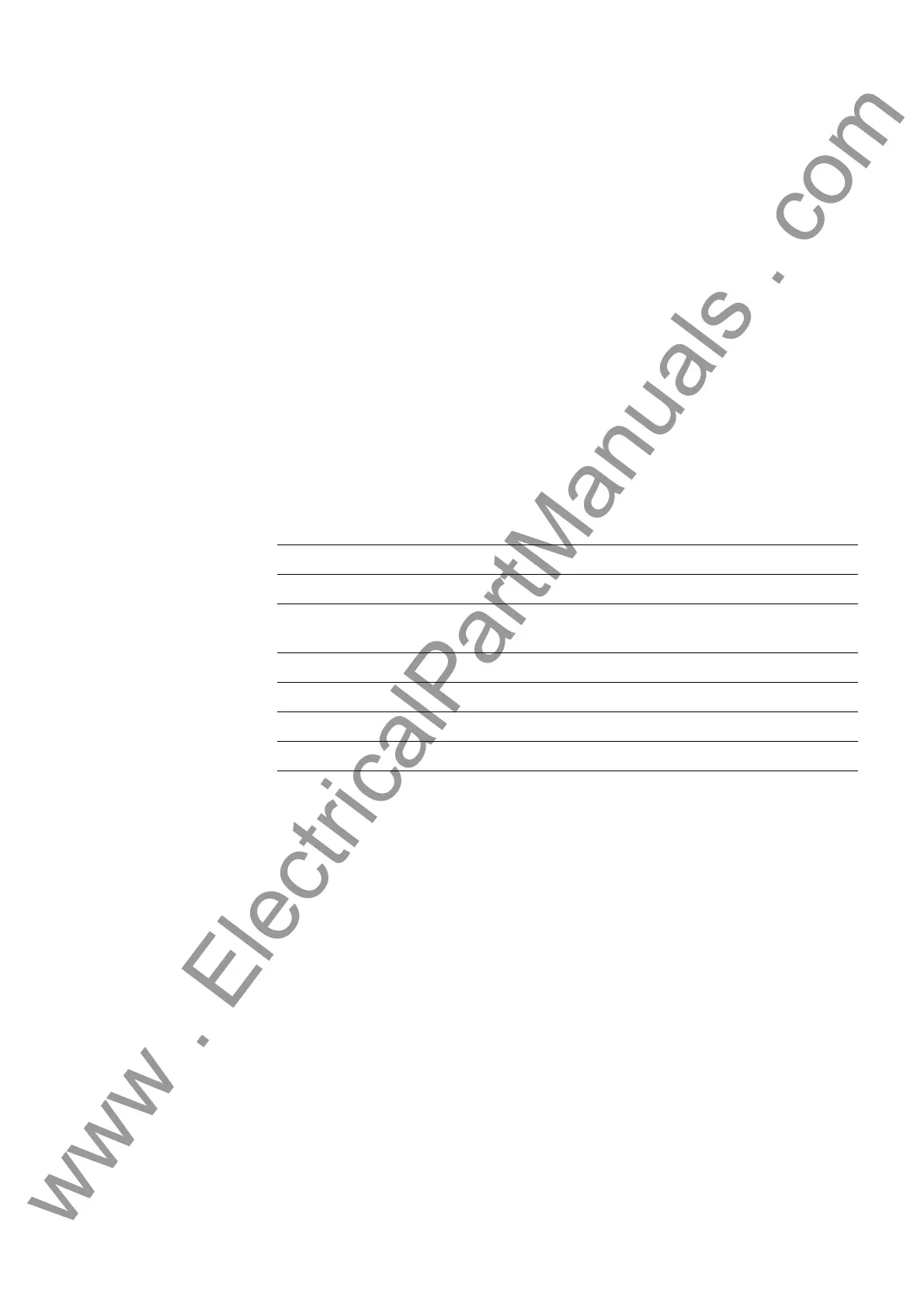297SS52 V4 Manual
C53000-G1176-C182-3
Getting Started 3
This chapter describes the first steps that you should take after receiving your
SIPROTEC 7SS52 V4 system.
After unpacking, please check whether the version and rated data match your require-
ments. Match the rated control voltages of the system components to your station con-
ditions and insert the buffer batteries.
Next, set up the communication between the central unit and the bay units. For an
electrical check, you can now navigate in the user interface without any measured val-
ues. You can also connect the system to a PC and operate it from the computer using
the DIGSI software. In the last section you will find hints on what to observe for a long-
term storage of the system.
3.1 Unpacking and Repacking 30
3.2 Checking the Rated Data 30
3.3 Matching the Control Voltage for the Binary Inputs and Inserting the
Buffer Battery 31
3.4 Electrical Checks 38
3.5 Setting up the Communication between the Central Unit and the Bay Unit 39
3.6 Operation of SIPROTEC Devices from the Operator Panel 40
3.7 Storage 44
www . ElectricalPartManuals . com
