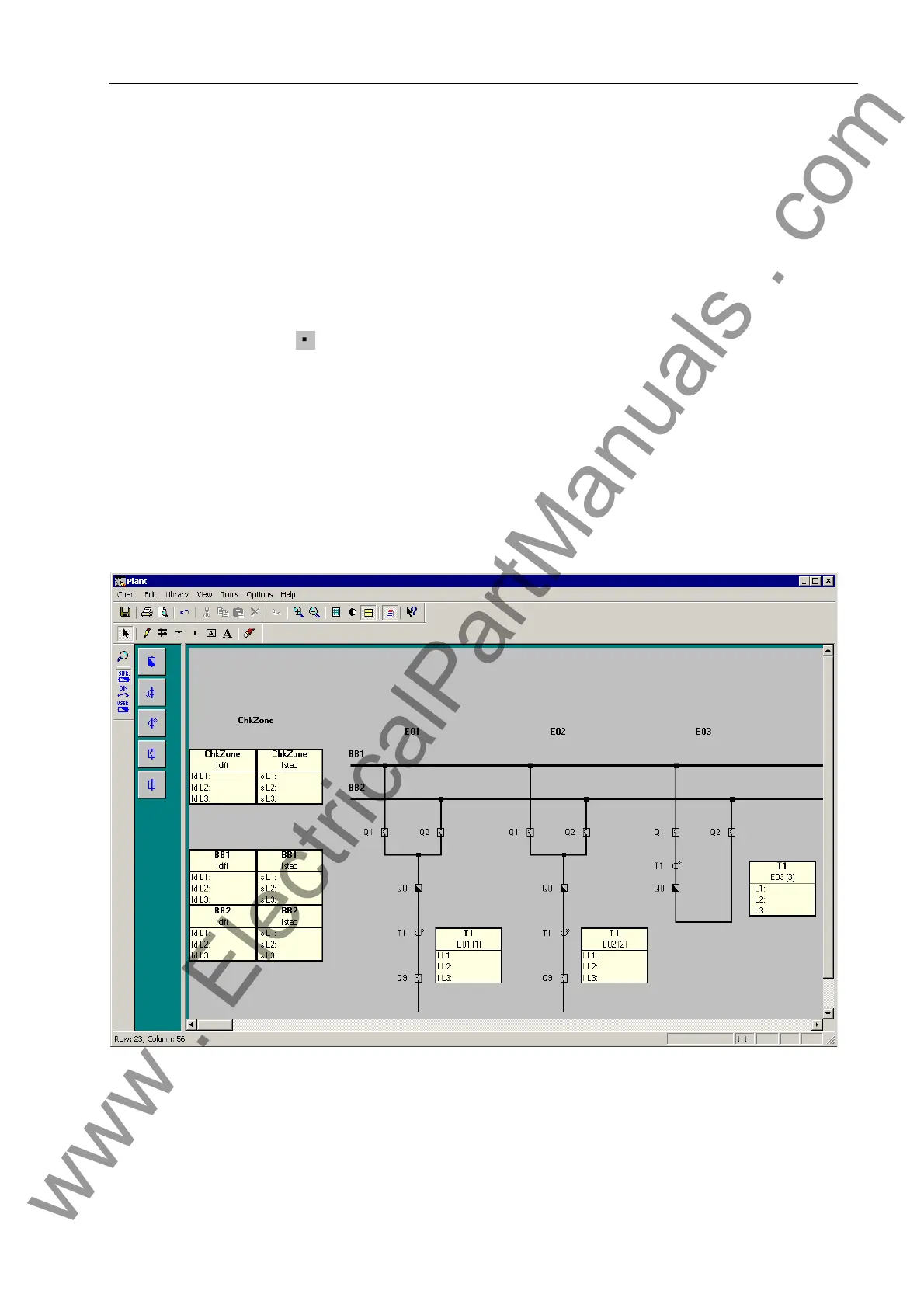Plant Configuration
59
7SS52 V4 Manual
C53000-G1176-C182-3
4.3.6.2 Inserting a Connection
Lines or busbars that cross in the chart are not yet connected electrically. To this end
you must insert an additional connection in the junction point. Such a connection is in-
dicated by a small square. By manually adding a connection each line is separated
into two autonomous lines. When you draw lines and busbars so that they meet as a
T, a connection will be automatically inserted in the junction point. Unlike the manual
insertion an automatically added connection does not split lines and busbars.
To insert a connection you must:
Click Tools → Insert Connection on the menu bar. Alternatively, you can click the
button on the toolbar.
In the chart click on the position of a busbar or line where you wish to insert a con-
nection.
To delete a manually added connection you must:
Draw a new busbar across the connected busbar sections if you want to delete the
connection between two busbars. The connection and the busbar on the right-hand
side or the lower of the two busbars is deleted.
Draw a new line across the connected line sections if you want to delete the con-
nection between two lines. The connection and the line on the right-hand side or the
lower of the two lines is deleted.
Figure 4-12 DIGSI Plant Configuration - Inserting lines and connections - Example
www . ElectricalPartManuals . com
