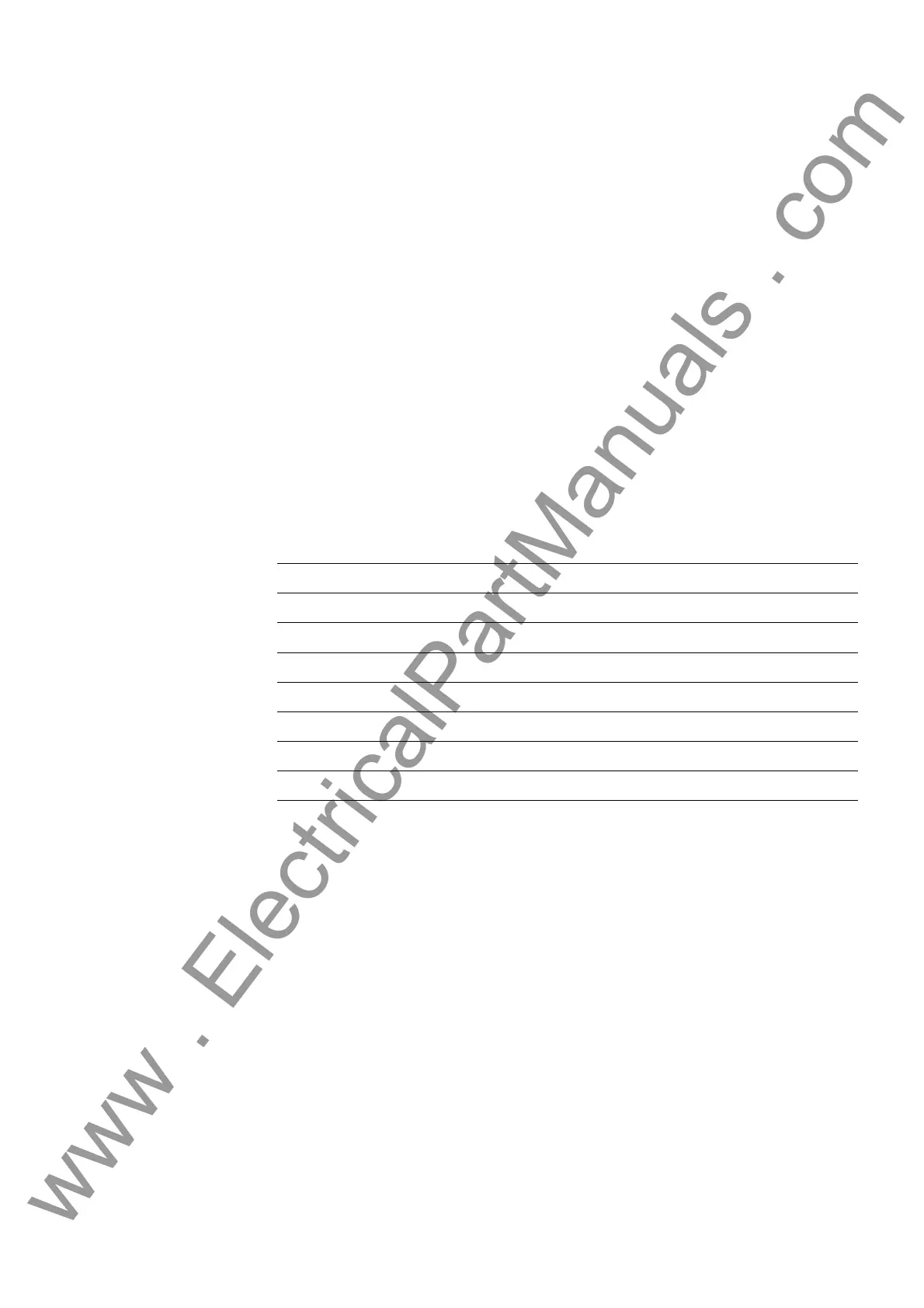457SS52 V4 Manual
C53000-G1176-C182-3
Configuration 4
This chapter describes how to use DIGSI to configure the SIPROTEC 7SS52 V4 dis-
tributed busbar and breaker failure protection on your PC.
First you must create central units and bay units in DIGSI Manager. Then open the
central unit in the DIGSI Manager and start the DIGSI Plant Configuration. As next
step you will use the DIGSI Plant Configuration to draw and parameterize a complete
substation. And last but not least you will assign the bay units to the substation.
After that you can open the configured substation chart in the DIGSI Plant Visualiza-
tion. The Plant Visualization gives an on-line overview of the current measured values
(restraint currents, differential currents, feeder currents) and of the current status of
the switchgear. Chapter 6.6, page 249 will tell you how to handle the Plant Visualiza-
tion.
4.1 Creating a Project 46
4.2 Inserting Central Unit / Bay Units 47
4.3 Plant Configuration 49
4.4 Configuration Notes 63
4.5 Assigning Bay Units 71
4.6 Marshalling 73
4.7 Settings 80
4.8 Concluding the Configuration 89
www . ElectricalPartManuals . com
