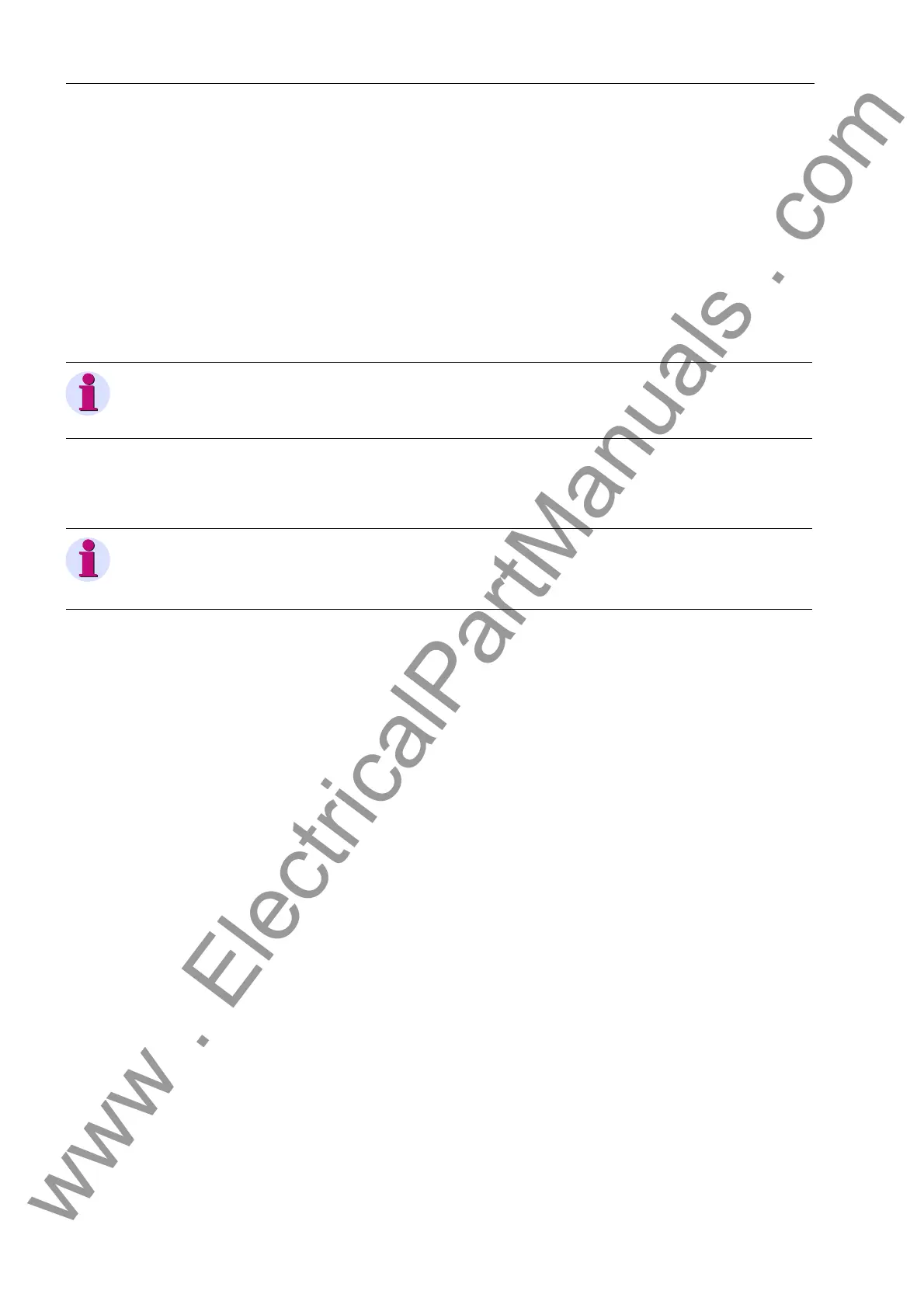Maintenance and Repair
300
7SS52 V4 Manual
C53000-G1176-C182-3
− Enter password No. 7 for the parameter set. The text in the device display
disappears for a moment. After successful initialization, the LED indicate normal
operation again, and the default image is shown in the display. The device-
specific settings have been reloaded into the device, provided that they were
saved on the PC during commissioning. The device is now ready for operation.
Reading out the
fault buffer of the
CU
In order to read out the fault buffer file of the CU (ErrorBuf.txt) in the 7SS52, please
proceed as follows: In the DIGSI manager, with the 7SS52 device symbol selected,
select Read out process data via the pop-up menu (right mouse button). For this, the
central device must be connected with the PC, e.g. via a DIGSI cable. Then, please
select and confirm the interface used.
The data are stored in a folder called "Diagnosis". The exact name for the "Path" is
stored in the tab "System management" of the device properties. You may select the
content of "Path", copy it and insert it in the Explorer address line.
Further
support
If the above measures are not successful, please contact our hotline.
Please have the following data ready:
• the complete ordering information (MLFB) of the device,
• the serial number of the device,
• the version of the implemented protection firmware,
• the boot system version.
This information can be read out in the display when the device is operational. To
access the appropriate submenu, select MAIN MENU → Settings → Setup/Extras
→ MLFB/Version. The ordering information (MLFB) and the serial number can also be
found on the nameplate sticker on the device housing.
This data can also be read from the file created for the device in DIGSI, as shown in
Figure 8-4, page 301.
Select in offline mode in the menu bar from File the option Properties. The desired
information is then shown on the Device tab.
Note
Please use original cables only.
Note
For further information on this and on other topics, please visit us on the Internet
under our hompage WWW.SIPROTEC.COM - FAQs.
www . ElectricalPartManuals . com
