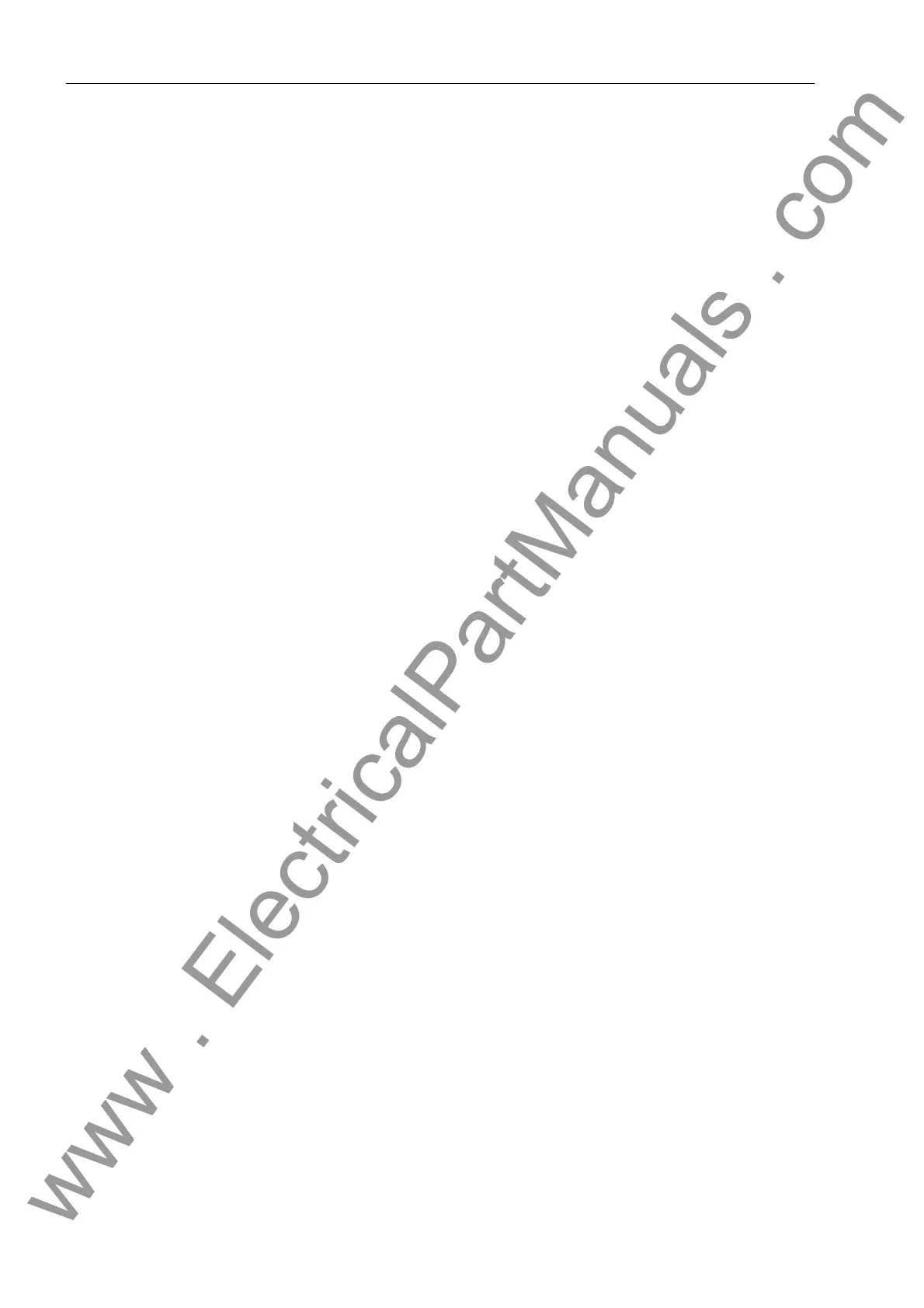Configuration
48
7SS52 V4 Manual
C53000-G1176-C182-3
To insert the bay units into the project structure you must:
Switch to the directory 7SS523 or 7SS525 in the Device Catalog and drag the ob-
ject V3.3 for the version, the left mouse button depressed, to the desired position
within the project structure. This object represents a bay unit. After you have re-
leased the left mouse button, the dialog box Properties - SIPROTEC 3 device
opens with the tab MLFB. In this tab you can specify the model of the bay unit by
selecting the corresponding order number (MLFB). Repeat the procedure until you
have inserted all desired bay units into the project structure.
www . ElectricalPartManuals . com
