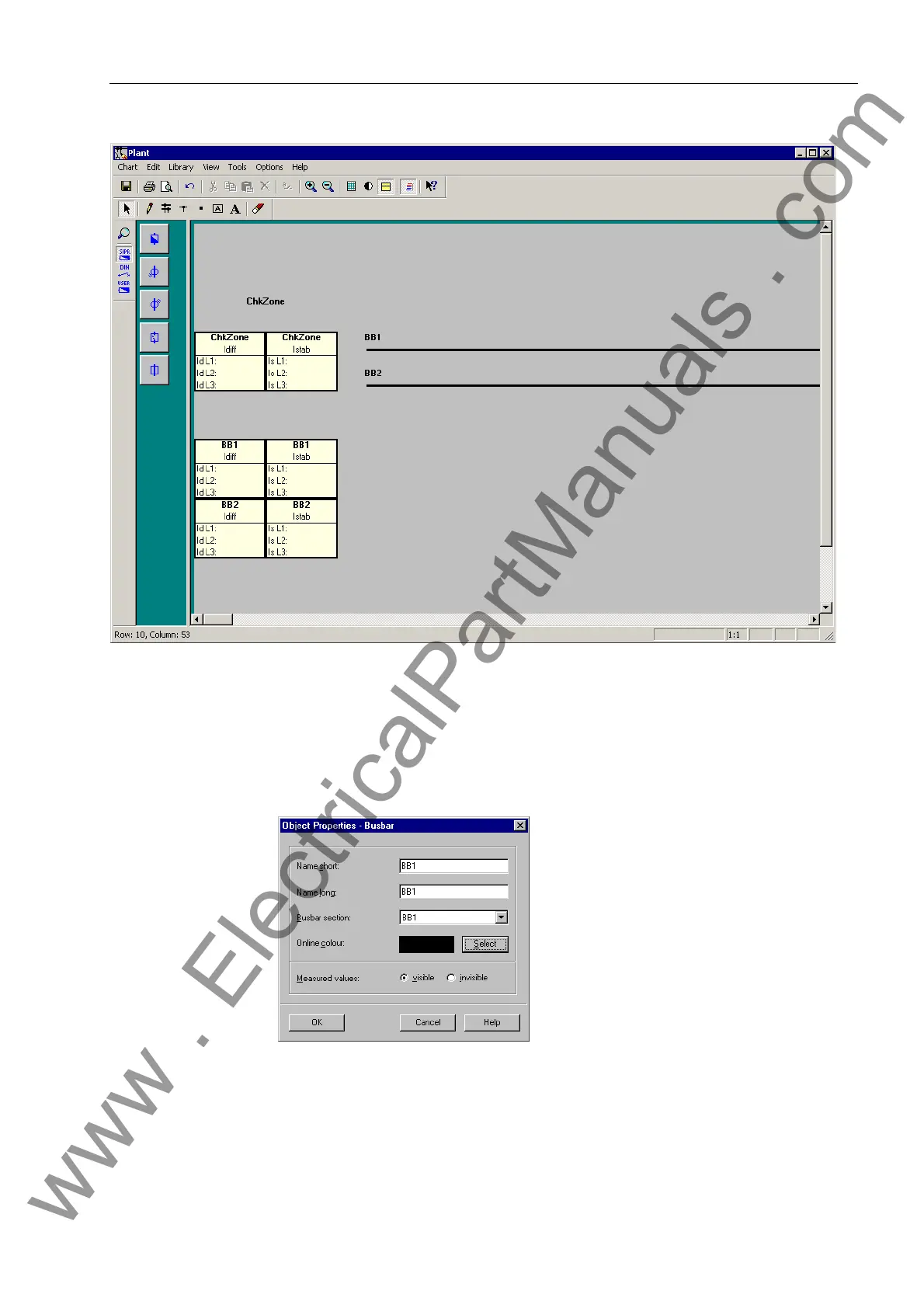Plant Configuration
53
7SS52 V4 Manual
C53000-G1176-C182-3
Figure 4-7 DIGSI Plant Configuration, Drawing busbars - Example
To name the busbar you must:
Right-click the busbar. Click Object properties in the context menu. The dialog box
Object Properties - Busbar opens.
Figure 4-8 Dialog box Object Properties - Busbar
Enter a busbar name of not more than 4 characters into the box Name short. This
name will be used to characterize the associated information in the Configuration
Matrix.
www . ElectricalPartManuals . com
