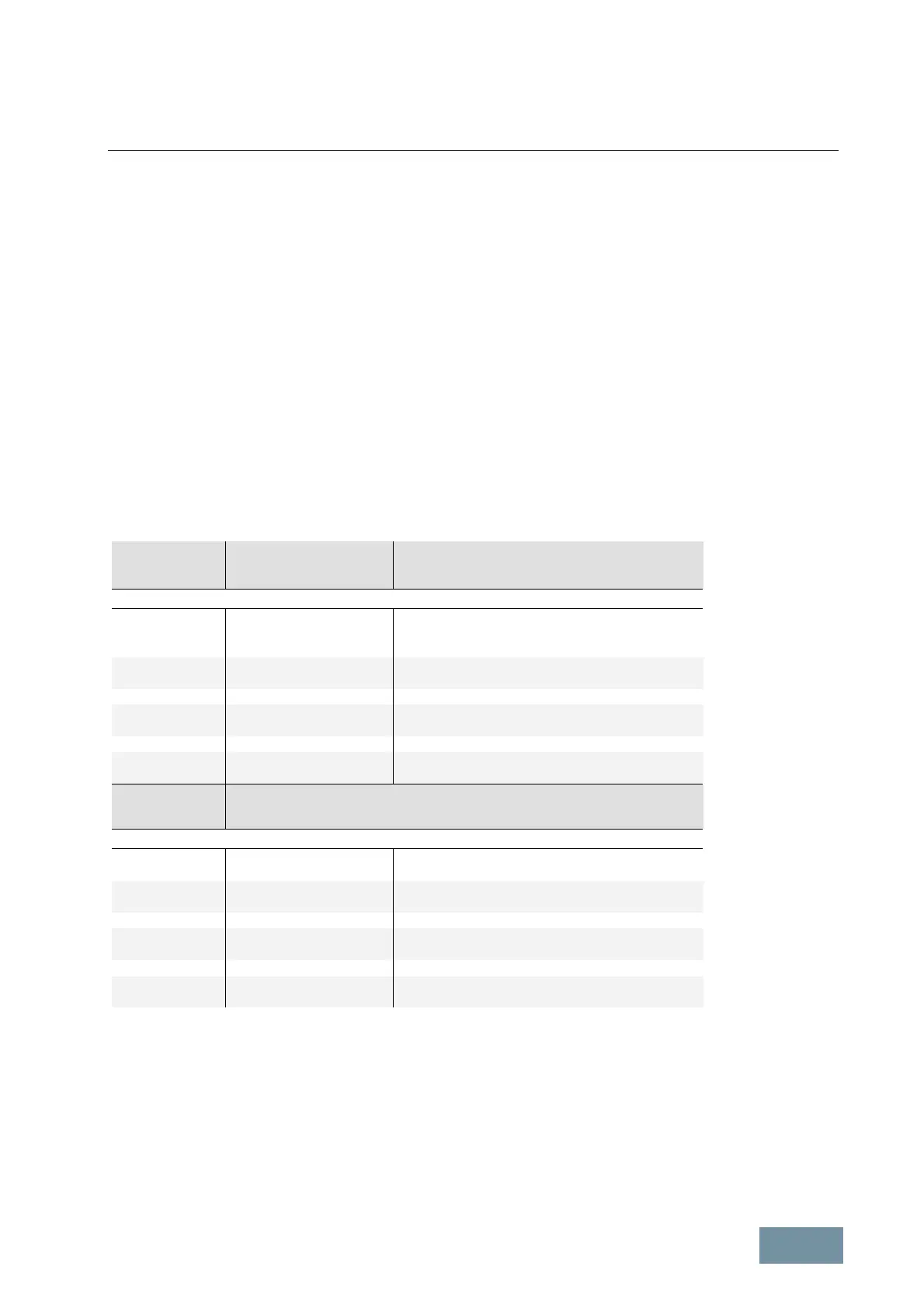SINAMICS S120 Cabinet Modules
Engineering Information
SINAMICS Engineering Manual – November 2015
Ó Siemens AG
421/528
On the line side, either a contactor or a circuit breaker is absolutely essential for the Smart Line Module. With the
selection of option L44 at the Line Connection Module these components are, harmonized with the Smart Line
Module, installed in the Line Connection Module.
7.2.6.2 DC link fuses
Every Smart Line Module is equipped with DC link fuses. These fuses are located in the power unit of each Smart
Line Module.
7.2.6.3 Parallel connections of Smart Line Modules
In order to achieve higher output power ratings, it is possible to connect up to four Smart Line Modules with the same
output power rating in parallel. As with other Line Modules, this parallel connection can be realized with separate Line
Connection Modules or one common Line Connection Module for two of the Smart Line Modules.
For this compact design of parallel configurations Smart Line Modules with “mirrored” power connections are
available, comparable to those of the Basic Line Modules. Smart Line Modules which are mounted to the left of the
Line Connection Module can be identified by the "C" at the last but one position of the order number, e.g. 6SL3730-
6TE41-1BC3.
A parallel connection with separate LCMs for each Smart Line Module can be realized with any units of the same
power rating.
Rated power at
400 V
[kW]
Smart Line Modules
Order No.
Supply voltage 380 V – 480 V 3AC (DC link voltage 510 V – 650 V)
250 6SL3730-6TE35-5AA3
355 6SL3730-6TE37-3AA3
500 6SL3730-6TE41-1AA3
500 6SL3730-6TE41-1BA3 For parallel configuration, mounted on the right of LCM
500 6SL3730-6TE41-1BC3 For parallel configuration, mounted on the left of LCM
630 6SL3730-6TE41-3AA3
630 6SL3730-6TE41-3BA3 For parallel configuration, mounted on the right of LCM
630 6SL3730-6TE41-3BC3 For parallel configuration, mounted on the left of LCM
800 6SL3730-6TE41-7AA3
800 6SL3730-6TE41-7BA3 For parallel configuration, mounted on the right of LCM
800 6SL3730-6TE41-7BC3 For parallel configuration, mounted on the left of LCM
Rated Power at
500 V / 690 V
[kW]
Supply voltage 500 V – 690 V 3AC (DC link voltage 675 V – 930 V)
325 / 450 6SL3730-6TG35-5AA3
510 / 710 6SL3730-6TG38-8AA3
510 / 710 6SL3730-6TG38-8BA3 For parallel configuration, mounted on the right of LCM
510 / 710 6SL3730-6TG38-8BC3 For parallel configuration, mounted on the left of LCM
725 / 1000 6SL3730-6TG41-2AA3
725 / 1000 6SL3730-6TG41-2BA3 For parallel configuration, mounted on the right of LCM
725 / 1000 6SL3730-6TG41-2BC3 For parallel configuration, mounted on the left of LCM
1015 / 1400 6SL3730-6TG41-7AA3
1015 / 1400 6SL3730-6TG41-7BA3 For parallel configuration, mounted on the right of LCM
1015 / 1400 6SL3730-6TG41-7BC3 For parallel configuration, mounted on the left of LCM
Order numbers of the various air-cooled Smart Line Modules
Please note that parallel connections can only be made with Smart Line Modules of exactly the same power rating.
The potential for imbalances in current distribution means that current derating of 7.5 % must be applied and this
must be taken into account when the Modules are dimensioned. Furthermore, to balance the current of the parallel
configuration, a line reactor with a relative short-circuit voltage of 4 % is required for every Smart Line Module. This is
already integrated as standard.
Please also refer to the instructions regarding parallel connections in chapter "Fundamental Principles and System
Description", as well as to the guidance relating to the use of DRIVE-CLiQ cables and their installation in section
"Information about equipment handling / DRIVE-CLiQ wiring".
