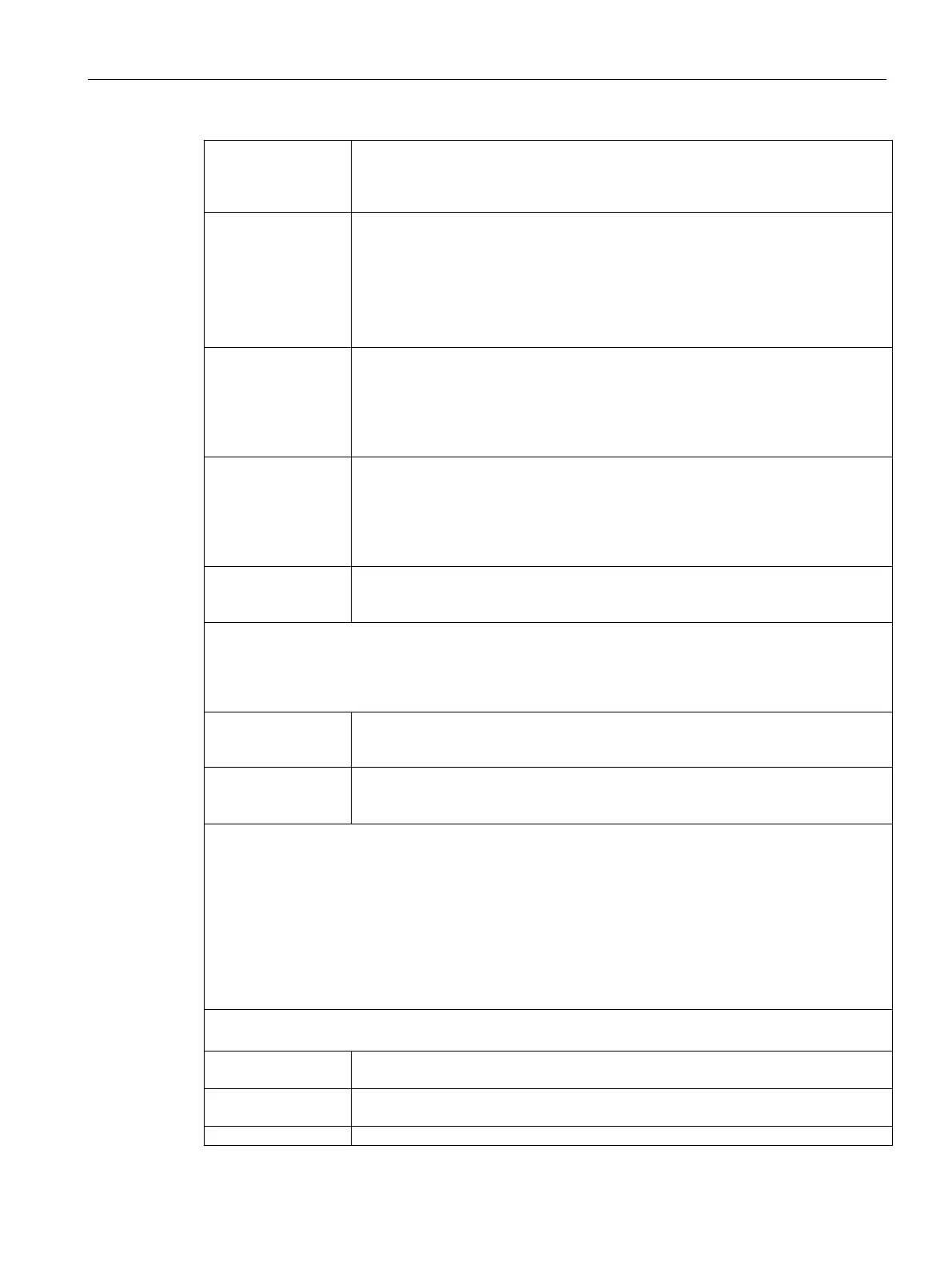Scale parameters and functions of the belt scale
8.7 Menu 1.5 Communication & interfaces
SIWAREX WT241
Manual, 05/2015, A5E36046748A 71
– 38 400 bps
– 57 600 bps
– 115 000 bps
This parameter defines the character parity for the RS485 interface.
The following values can be set:
– Even
– Odd
This parameter defines the number of data bits for the RS485 interface.
The following values can be set:
– 7
– 8
This parameter defines the number of stop bits for the RS485 interface.
The following values can be set:
– 1
– 2
This parameter defines the Modbus address (1 to 230) for communication
via the RS485 interface with the Modbus protocol.
1.5.8 Ethernet settings
This menu shows the ethernet parameters of the weighing electronic.
These values cannot be changed.
MAC address of the weighing module.
IP address of the weighing module.
Default is 192.168.0.21
1.5.9 Simulation
In case the simulation mode is activated (menu 1.1.2 “Basic parameters 2 /
2“) menu 1.5.9 “Simulation” will be accessible. Here simulation can be
started and monitored.
Depending on the chosen style of simulation in 1.1.2 “Basic parameters 2 /
2” the menus 1.5.9.1 Load simulation and / or 1.5.9.2 Speed simulation will
be shown.
Belt load simulati-
on value
Enter the belt load value to be simulated.