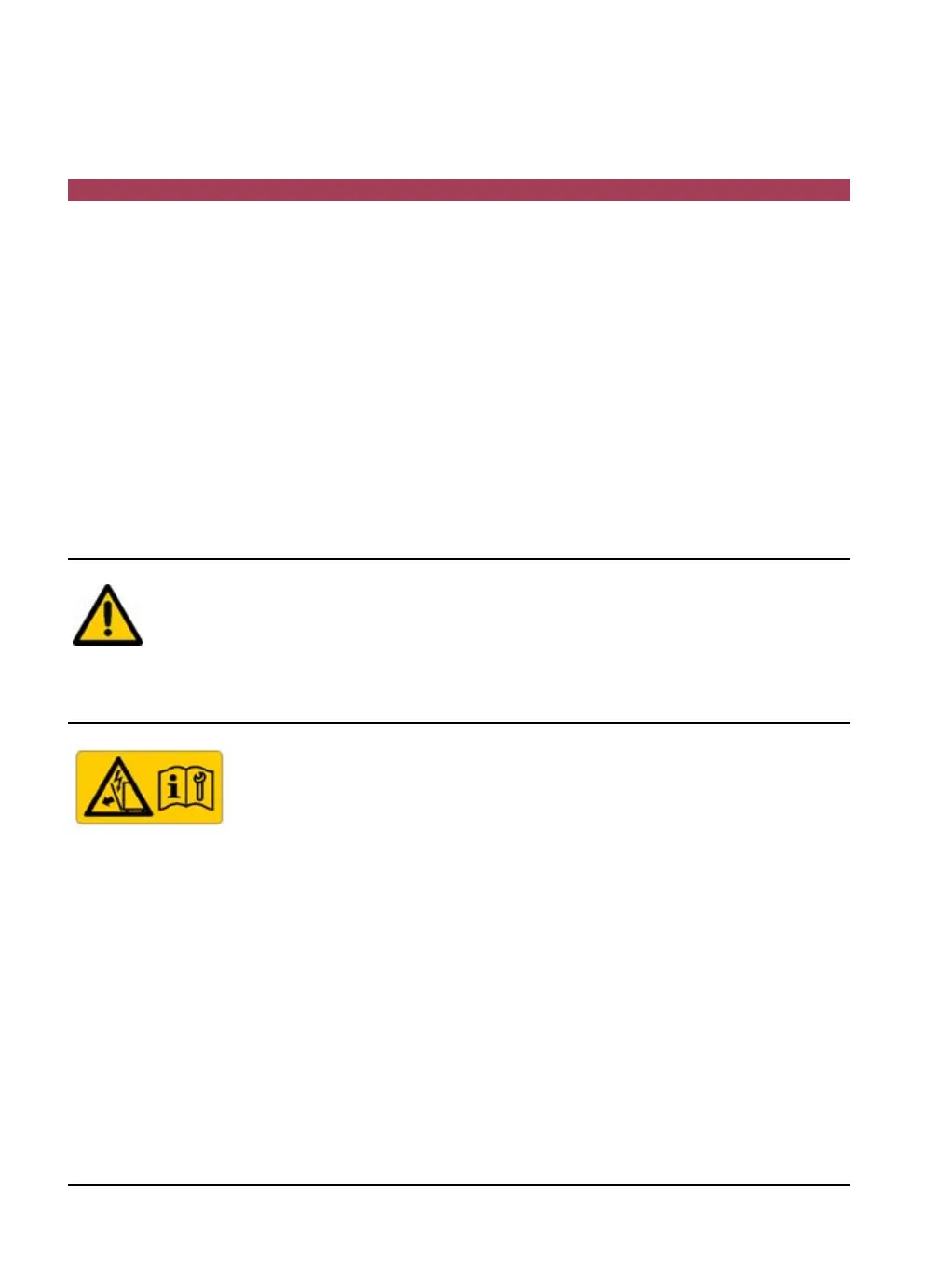0.0
syngo CT 2007E Emotion Operator Manual
02/2008
0.0
Console Related Safety Advice System Description
B.4-2
Connections
B.4
syngo Acquisition Workplace console
B.4
On the back side of the image control computer (syngo Acqui-
sition Workplace, or ICS) you will find the connections for the
monitor, keyboard and mouse.
B.4
On the rear of the UPS you will find the output power connec-
tions for the monitor, the ICS computer, and the IRS computer
as well as the input power connector.
B.4
B.4
B.4
Electric shock hazard
B.4
✧ Do not remove cover (or back), refer servicing to qualified
personnel.
B.4
CAUTION
B.4
Incorrect connection of units!
B.4
Damage to the CT system.
B.4
✧ Only call Siemens Service to connect units to the computer.
