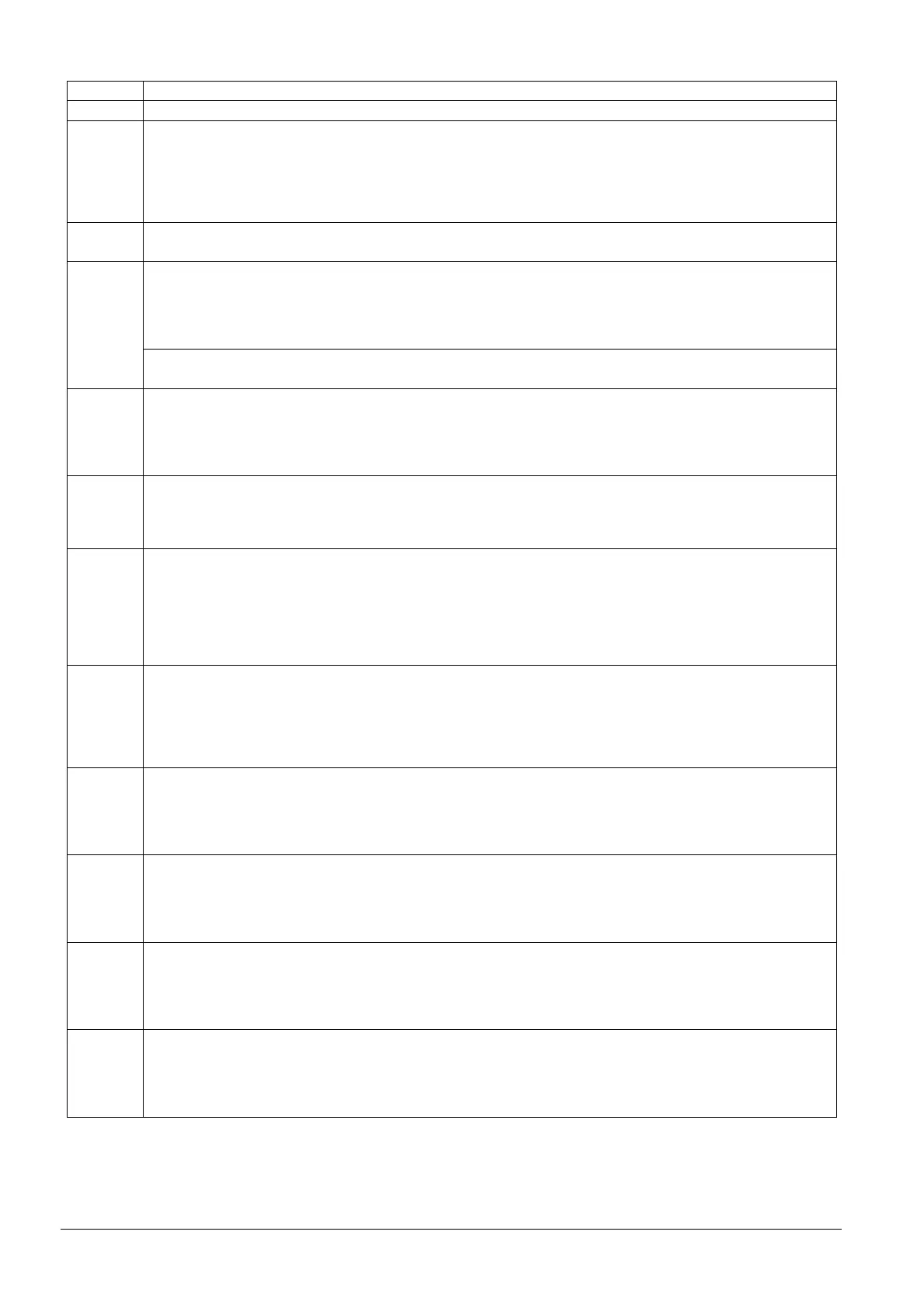Overview
20
Building Technologies A6V10257473_b_en_--.doc
Fire Safety & Security Products 01.2010
Keys Description
1 … 4 Operating access code input (level 2, programming, system test, etc.)
5 Silence / Restart sounders by successive pressing:
– 1st pressing: silence sounders
– 2nd pressing: restart sounders
– 3rd pressing: silence sounders
– etc
Operating access level required for this operation = level 2 (silence sounders is not possible during pre-warning time)
6 Silence buzzer
Operating access level required for this operation = level 1 or 2 or 2 only (*)
1) Reset of the system. Reset is not possible :
– during pre-warning time, emergency stop and flooding time
– if buzzer and/or sounders are not silenced
– if manual release button and/or discharged contact are not reset (*)
Operating access level required for this operation = level 2
7
2) Fault reset (*)
Operating access level required for this operation = level 2
8 Mode of operating, by successive pressing:
– 1st pressing: automatic blocked
– 2nd pressing: automatic and manual blocked
– 3rd pressing: normal mode
Operating access level required for these operations = level 2
9 Led and buzzer test (duration = 6 seconds) :
All led indicators are activated and the buzzer sounds continuously (during the first three seconds, all the segments of the
display are activated, then the SW version is displayed)
Operating access level required for this operation = level 1
10 Disable / Enable by successive pressing:
– 1st pressing: actuators are disabled
– 2nd pressing: sounders and actuators are disabled
– 3rd pressing: fire controls are disabled
– 4th pressing: all is disabled
– 5th pressing: all is enabled
Operating access level required for these operations = level 2
11 Disable / Enable by successive pressing:
– 1st pressing: RT-fault is disabled
– 2nd pressing: RT-fault is enabled / RT-alarm is disabled
– 3rd pressing: RT-fault and RT-alarm are disabled
– 4th pressing: all are enabled
Operating access level required for these operations = level 2
12 Disable / Enable by successive pressing (not possible in case of fault or alarm):
– 1st pressing: zone 1 is disabled
– 2nd pressing: zone 1 is tested
– 3rd pressing: zone 1 is in normal condition
Operating access level required for these operations = level 2
13 Disable / Enable by successive pressing (not possible in case of fault or alarm):
– 1st pressing: zone 2 is disabled
– 2nd pressing: zone 2 is tested
– 3rd pressing: zone 2 is in normal condition
Operating access level required for these operations = level 2
14 Disable / Enable by successive pressing (not possible in case of fault or alarm):
– 1st pressing: zone 3 is disabled
– 2nd pressing: zone 3 is tested
– 3rd pressing: zone 3 is in normal condition
Operating access level required for these operations = level 2
15 Disable / Enable by successive pressing (not possible in case of fault or alarm):
– 1st pressing: manual release is disabled
– 2nd pressing: manual release is tested
– 3rd pressing: manual release is in normal condition
Operating access level required for these operations = level 2
(*) According to programming
