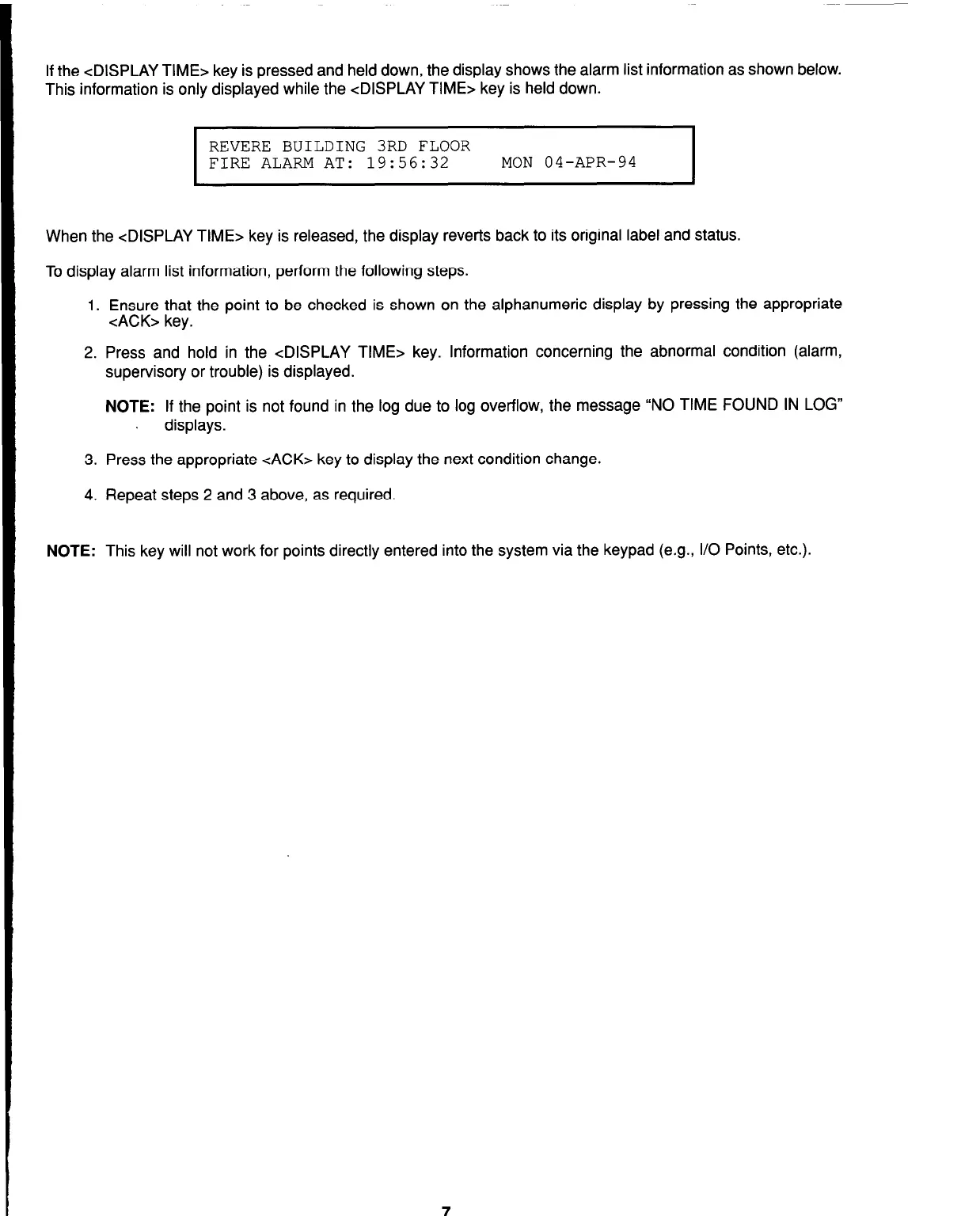If the <DISPLAY TIME> key is pressed and held down, the display shows the alarm list information as shown below.
This information is only displayed while the <DISPLAY TIME> key is held down.
I
REVERE BUILDING 3RD FLOOR
FIRE ALARM AT: 19:56:32
MON 04-APR-94
I
When the <DISPLAY TIME> key is released, the display reverts back to its original label and status.
To display alarm list information, perform the following steps.
1. Ensure that the point to be checked is shown on the alphanumeric display by pressing the appropriate
cACK> key.
2. Press and hold in the <DISPLAY TIME> key. Information concerning the abnormal condition (alarm,
supervisory or trouble) is displayed.
NOTE: If the point is not found in the log due to log overflow, the message “NO TIME FOUND IN LOG”
, displays.
3. Press the appropriate cACK> key to display the next condition change.
4. Repeat steps 2 and 3 above, as required.
NOTE: This key will not work for points directly entered into the system via the keypad (e.g., I/O Points, etc.).
Technical Manuals Online! - http://www.tech-man.com