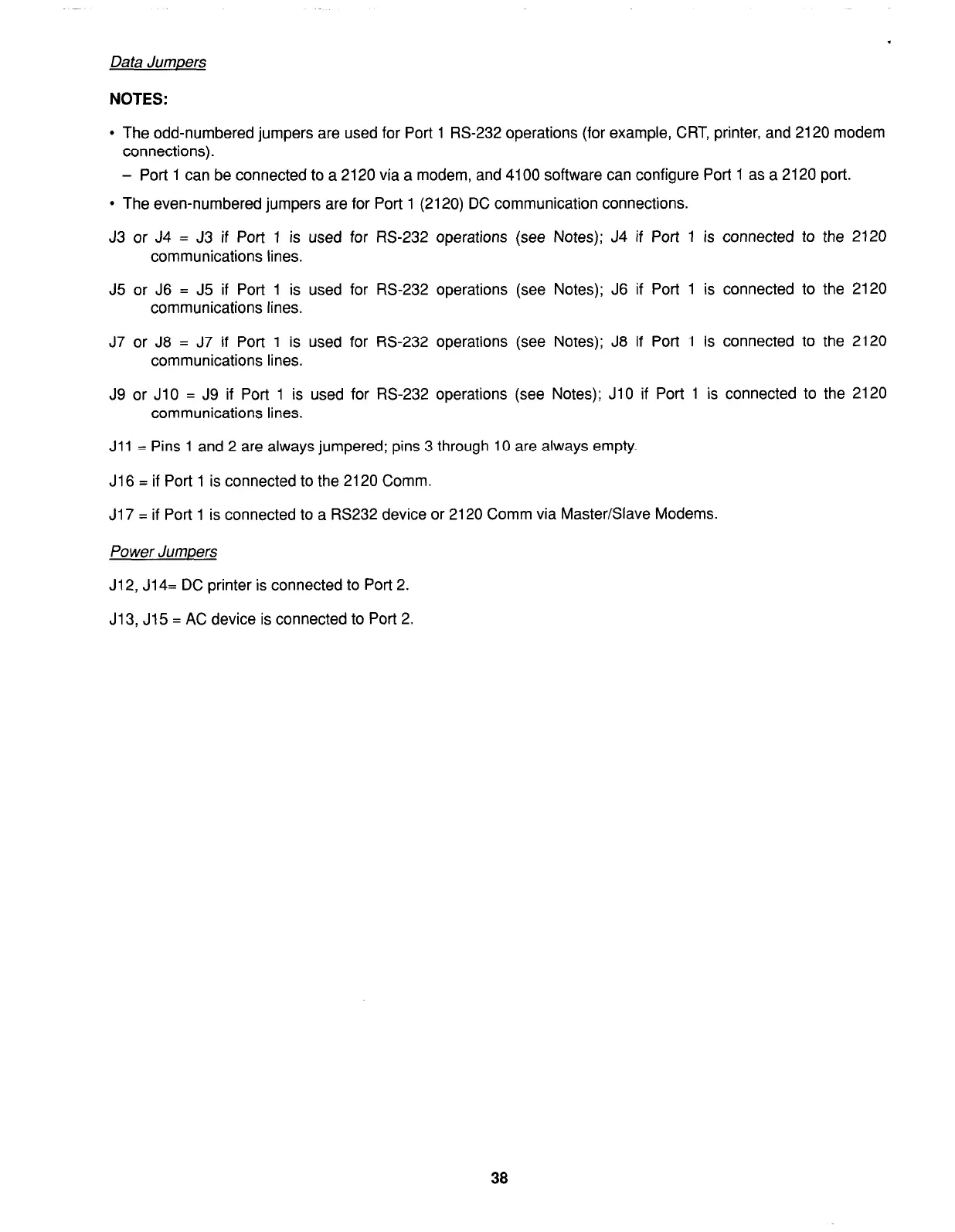Data Jumpers
NOTES:
l
The odd-numbered jumpers are used for Port 1 RS-232 operations (for example, CRT, printer, and 2120 modem
connections).
- Port 1 can be connected to a 2120 via a modem, and 4100 software can configure Port 1 as a 2120 port.
l
The even-numbered jumpers are for Port 1 (2120) DC communication connections.
J3 or J4 = J3 if Port 1 is used for RS-232 operations (see Notes); J4 if Port 1 is connected to the 2120
communications lines.
J5 or J6 = J5 if Port 1 is used for RS-232 operations (see Notes); J6 if Port 1 is connected to the 2120
communications lines.
J7 or J8 = J7 if Port 1 is used for RS-232 operations (see Notes); J8 if Port 1 is connected to the 2120
communications lines.
J9 or JlO = J9 if Port 1 is used for RS-232 operations (see Notes); JlO if Port 1 is connected to the 2120
communications lines.
Jll = Pins 1 and 2 are always jumpered; pins 3 through 10 are always empty.
J16 = if Port 1 is connected to the 2120 Comm.
J17 = if Port 1 is connected to a RS232 device or 2120 Comm via Master/Slave Modems.
Power Jumpers
J12, J14= DC printer is connected to Port 2.
J13, J15 = AC device is connected to Port 2.
38