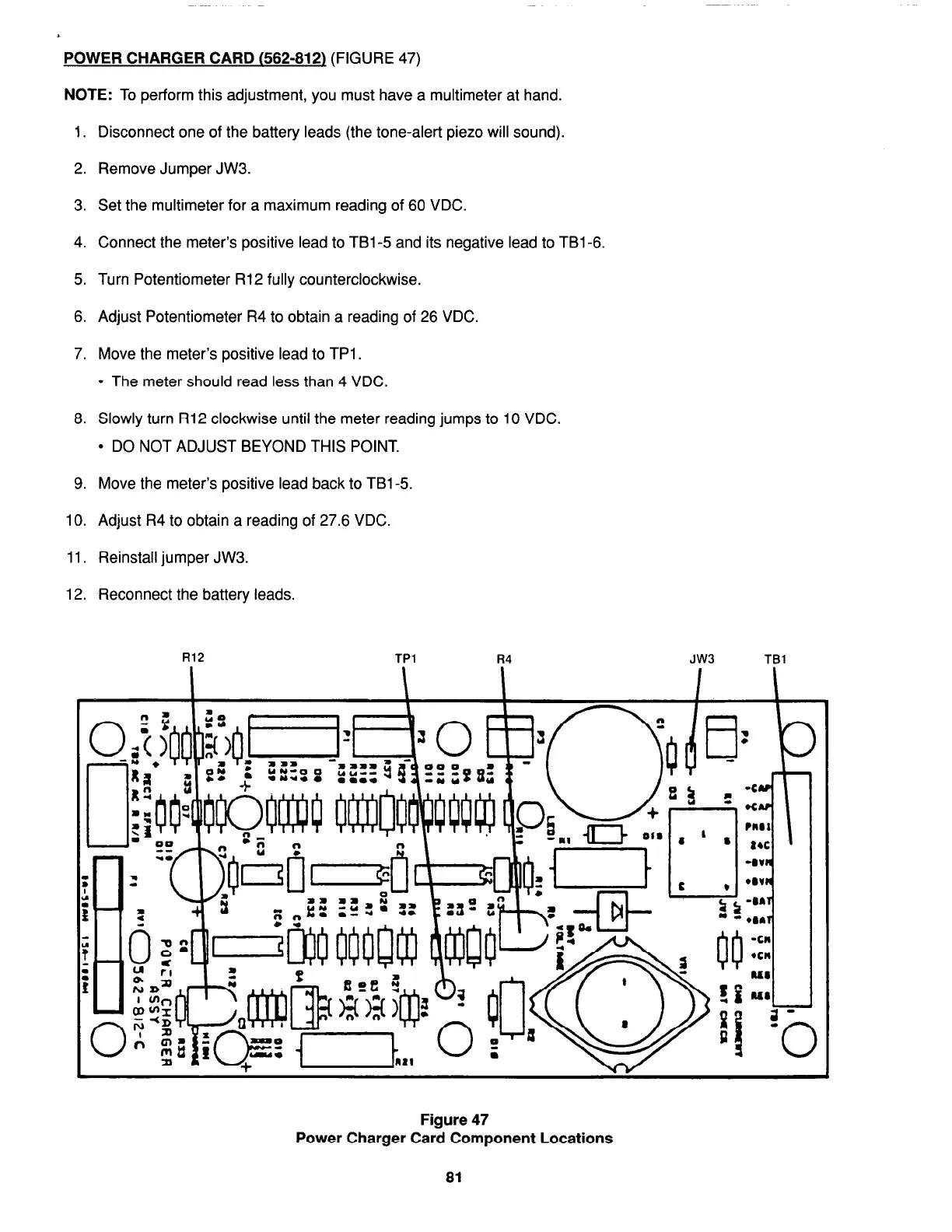POWER CHARGER CARD (562-812)
(FIGURE 47)
NOTE:
To perform this adjustment, you must have a multimeter at hand.
1. Disconnect one of the battery leads (the tone-alert piezo will sound).
2. Remove Jumper JW3.
3. Set the multimeter for a maximum reading of 60 VDC.
4. Connect the meter’s positive lead to TBl-5 and its negative lead to TBl-6.
5. Turn Potentiometer R12 fully counterclockwise.
6. Adjust Potentiometer R4 to obtain a reading of 26 VDC.
7. Move the meter’s positive lead to TPl .
l
The meter should read less than 4 VDC.
8. Slowly turn R12 clockwise until the meter reading jumps to 10 VDC.
l
DO NOT ADJUST BEYOND THIS POINT.
9. Move the meter’s positive lead back to TBl-5.
10. Adjust R4 to obtain a reading of 27.6 VDC.
11. Reinstall jumper JW3.
12. Reconnect the battery leads.
R12
TPl
R4 JW3
TBl
Figure 47
Power Charger Card Component Locations
81