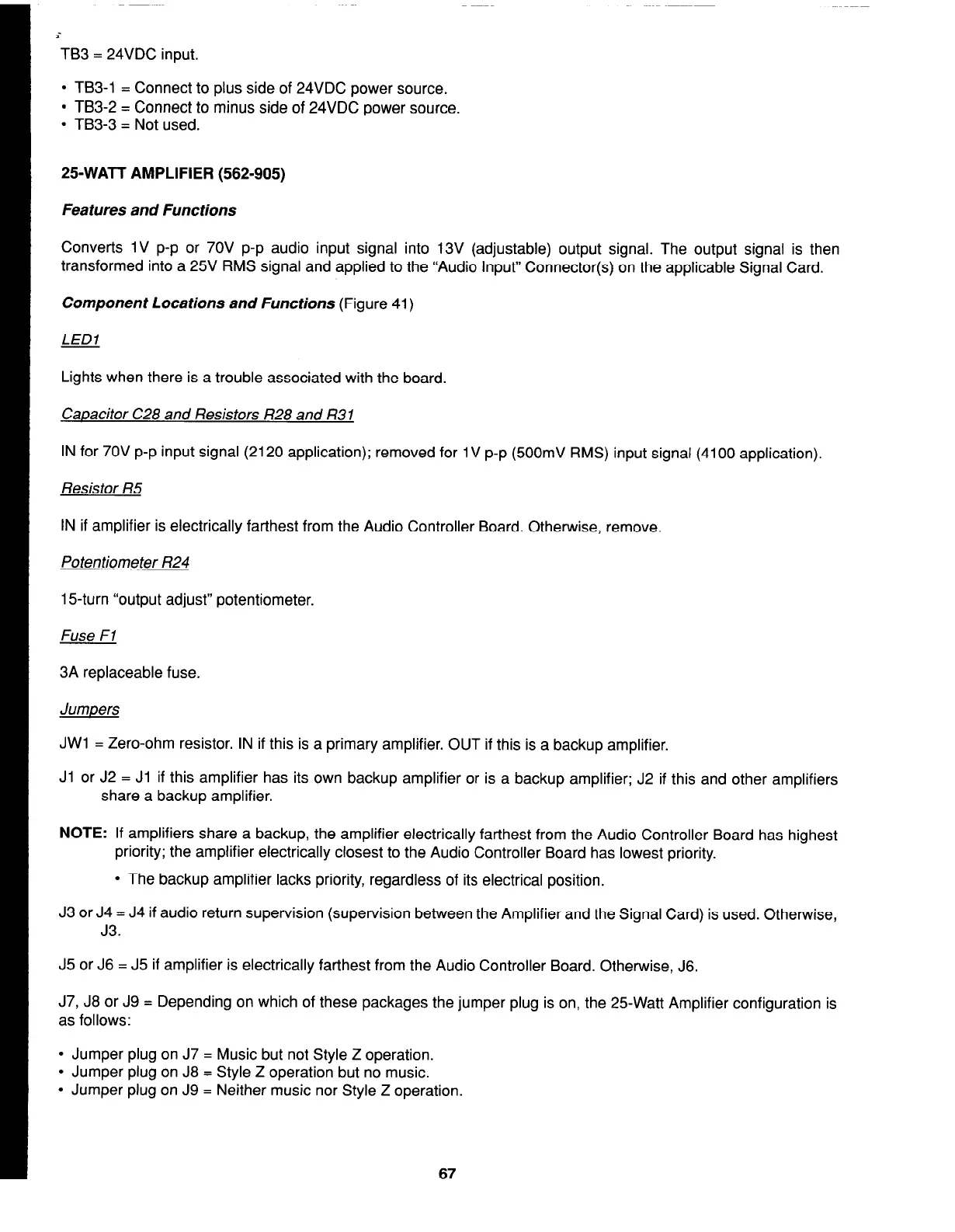TB3 = 24VDC input.
l
TB3-1 = Connect to plus side of 24VDC power source.
l
TB3-2 = Connect to minus side of 24VDC power source.
l
TB3-3 = Not used.
25-WATT AMPLIFIER (562-905)
Features and Functions
Converts IV p-p or 70V p-p audio input signal into 13V (adjustable) output signal. The output signal is then
transformed into a 25V RMS signal and applied to the “Audio Input” Connector(s) on the applicable Signal Card.
Component Locations and Functions (Figure 41)
Lights when there is a trouble associated with the board.
Capacitor C28 and Resistors R28 and R3 1
IN for 70V p-p input signal (2120 application); removed for 1 V p-p (500mV RMS) input signal (4100 application).
Reds tor R5
IN if amplifier is electrically farthest from the Audio Controller Board. Otherwise, remove.
Potentiometer R24
15-turn “output adjust” potentiometer.
Fuse Fl
3A replaceable fuse.
Jumpers
JWI = Zero-ohm resistor. IN if this is a primary amplifier. OUT if this is a backup amplifier.
Jl or J2 = Jl if this amplifier has its own backup amplifier or is a backup amplifier; J2 if this and other amplifiers
share a backup amplifier.
NOTE:
If amplifiers share a backup, the amplifier electrically farthest from the Audio Controller Board has highest
priority; the amplifier electrically closest to the Audio Controller Board has lowest priority.
l
The backup amplifier lacks priority, regardless of its electrical position.
J3 or J4 = J4 if audio return supervision (supervision between the Amplifier and the Signal Card) is used. Otherwise,
J3.
J5 or J6 = J5 if amplifier is electrically farthest from the Audio Controller Board. Otherwise, J6.
J7, J8 or J9 = Depending on which of these packages the jumper plug is on, the 25-Watt Amplifier configuration is
as follows:
l
Jumper plug on J7 = Music but not Style Z operation.
l
Jumper plug on J8 = Style Z operation but no music.
l
Jumper plug on J9 = Neither music nor Style Z operation.
67